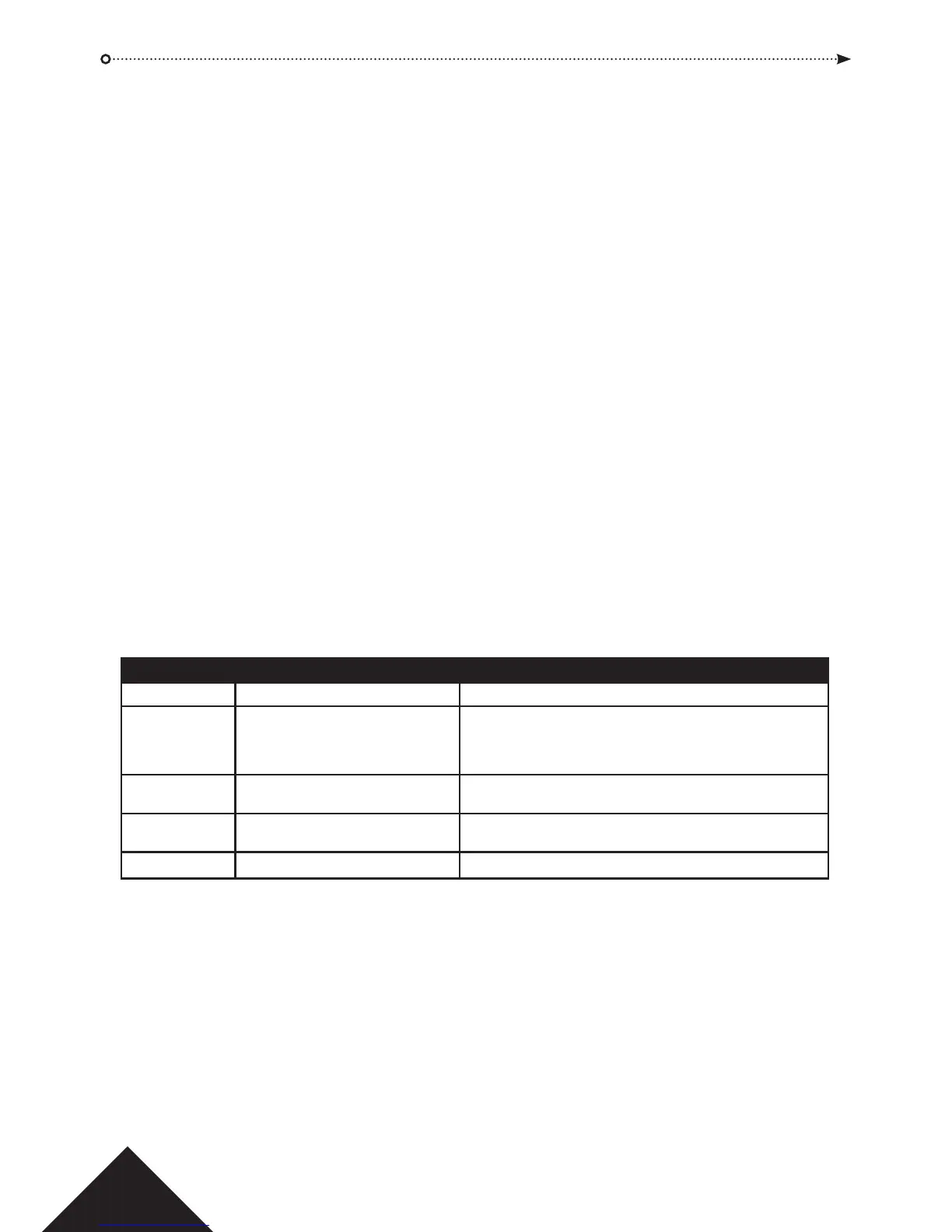Programming a Network System
Up to 8 ACTsmart2 devices can be connected on the network. See the ACTsmart2
Network Installation diagram to complete the necessary connections.
Programming Door Numbers
To allow some users through a door and prevent access to other users, each ACTsmart2
on the network must be given a door number (1-8). An ACTsmart2 Proximity Only unit
(1070) requires a door number if it is to be programmed with advanced options.
Set a Master
Set one device on the network to be the Master. This device will be used for
programming the entire network and should be a PIN and Prox unit (1080). The Master
is automatically assigned a door number.
1. The other ACTsmart2’s on the network (door numbers 2-8) are referred to as Slave
Units. No programming is allowed on a Slave (except to default it - see Restoring
Factory Defaults).
Enter programming mode. Press buttons 3,8 followed by 1 to set the device to be the
Master. The rest of the units on the network are assigned door numbers by following
the procedure below:
Assign Door Numbers:
Step Keypad Entry Operation
1 60 Assign Door Numbers
2
Any ACTsmart2 units without a door number start to beep.
The number of beeps is determined by the door number to be
programmed. Eg. If door 5 is to be programmed, all unassigned
ACTsmart2s will beep 5 times.
3 Present card or press key on Slave
This operation should take place on the desired door number.
The
4
Repeat step 2 until all ACTsmart2s have been assigned a door
number.
5
Press
a on Master
End programming door numbers
Assigning Users to Doors
When each ACTsmart2 has been given a unique door number, then users may be given
access through specic doors. In most programming menus, there is an optional step
to program specic doors. For example, when programming a Card Batch, the user
may select which doors the Card Batch applies to (Step 4 in Adding Card Batch, see
above). Skip this optional step if programming is to apply to all doors on the network.
Checking Network Programming
The door number of any ACTsmart2 on the network can be found using the following
menus. This is a useful check to perform to verify communications from the Master
to the Slave units and to check that the Door Numbers have been assigned correctly.
15
