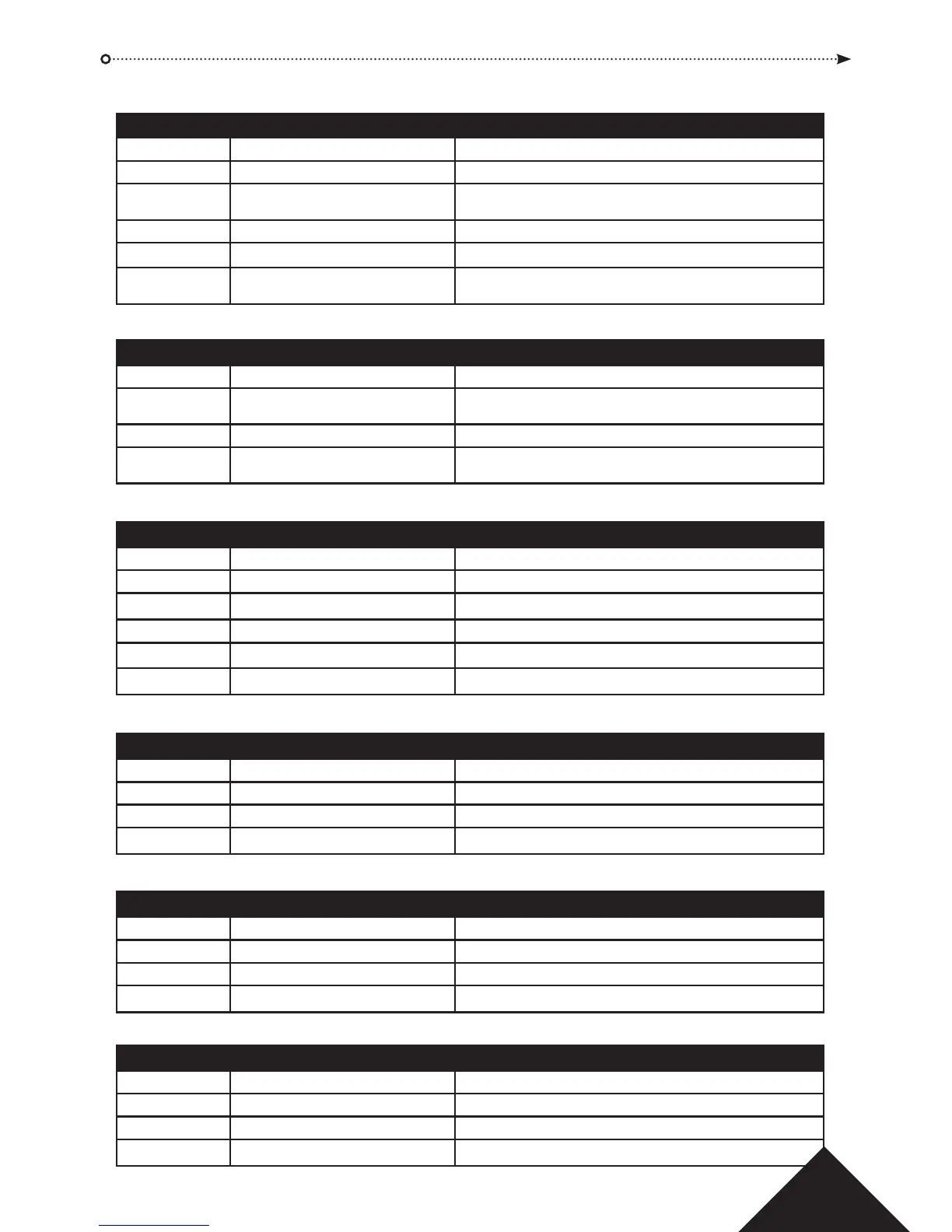Step Keypad Entry Operation
1 16 Add Card Batch
2 Enter 10-digit card number 10-digit First Card number with leading zeros.
Eg. Card 54321
enter 0000054321.
Present Card Last Card in Batch (highest number card)
3 Enter 10-digit card number Second Card number
4 1-8, (optional)* Select each door to which these cards are enabled
5
Press
a
End Adding Card Batch — Note: the buzzer will sound while cards are
loaded into memory.
Step Keypad Entry Operation
1 17 Delete Card or Card and PIN
2 Enter 10-digit card number 10-digit Card number with leading zeros. Eg.:Card 54321 enter
0000054321.
3 1-8, (optional)* Select each door this Card is deleted from
4
Press
a
End deleting Card (Card and PIN)
Note: the buzzer will sound while cards are deleted from memory.
Adding a Card Batch using the keypad:
Deleting a Card or Card and PIN using the keypad:
Step Keypad Entry Operation
1 20 Set Door Relay Time - (default 5 seconds)
2 Enter 3 digit time 000-255 seconds - (leading zeros required).
3 1-8 (optional)* Select each door this timer is set for
4
Press
a
End setting Door Relay Timer
Step Keypad Entry Operation
1 21 Set Door Ajar Time - (default 30 seconds)
2 Enter 3 digit time 000-255 seconds - (leading zeros required).
3 1-8 (optional)* Select each door this timer is set for
4
Press
a
End setting Door Ajar Time
Step Keypad Entry Operation
1 22 Set Guest Buzzer Time - (default 2 seconds)
2 Enter 3 digit time 000-255 seconds - (leading zeros required).
3 1-8 (optional)* Select each door this timer is set for
4
Press
a
End setting Guest Buzzer Time
Set Door Relay Time:
Set Door Ajar Time:
Set Guest Buzzer Time:
Step Keypad Entry Operation
1 18 Add random card
2 Enter 1-8, (optional)* Select each door these cards enabled for
3
Press
a
4
Present Card
Add card
5
Present Card, (optional)*
Repeat for all other cards to be added
6
Press a
End adding cards
Add Random Card:
8
