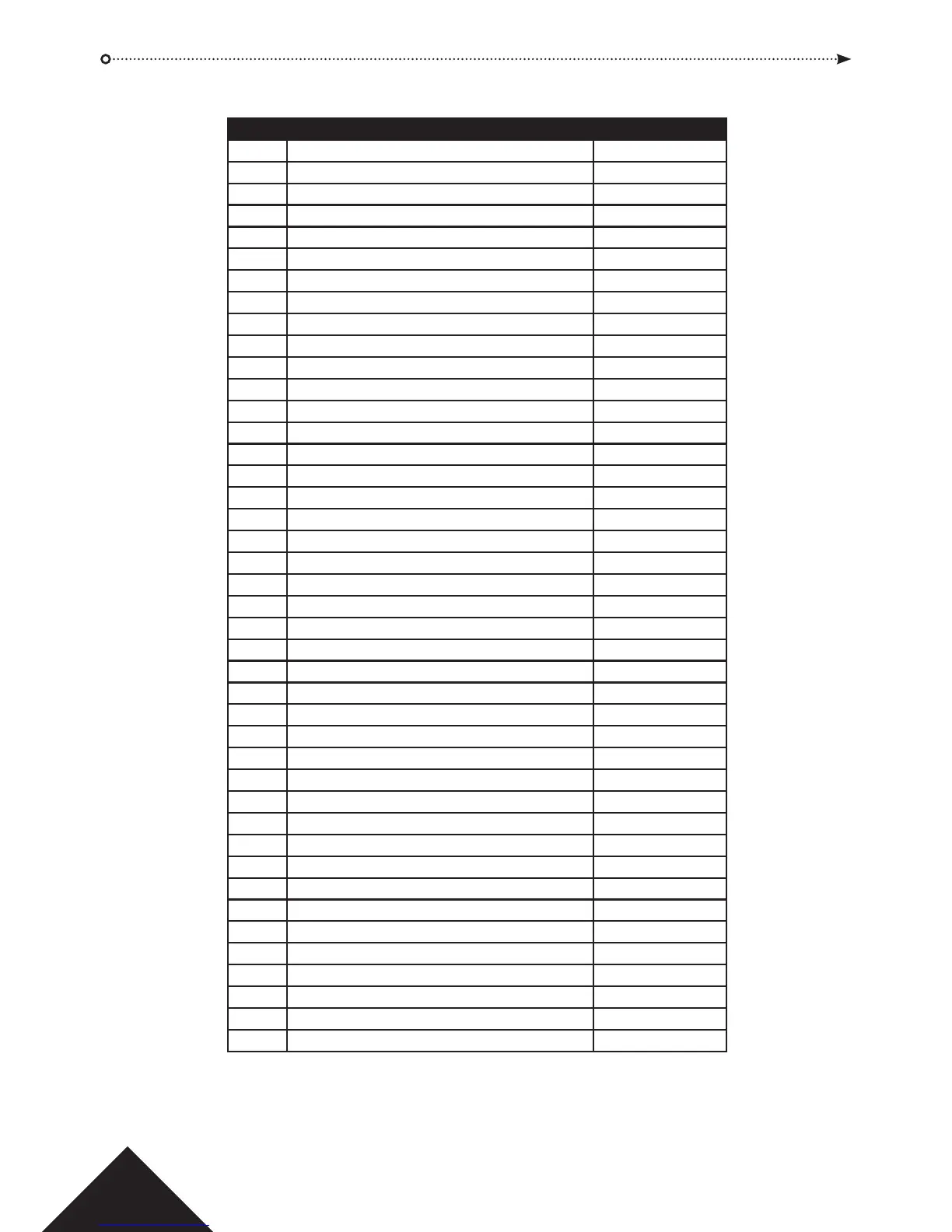Code Function Default
10 Add Card Batch
11 Delete Card Batch
12 Add PIN Code
13 Delete PIN
14 Add Card and PIN
15 Delete Card and PIN
16 Add Card Batch using keypad
17 Deleting a Card or Card and Pin using the keypad
18 Add Random Card
20 Set Door Relay Time 5 seconds
21 Set Door Ajar Time 30 seconds
22 Set Guest Buzzer Time 2 seconds
23 Change Programming Code 9999
24 Change Number of PIN Digits 4
26 Limit Number of Users 1000
30 Door Chime Off
31 Silent Operation Off
32 Lock-saver (Anti Tailgating) Off
33 Toggle Off
34 Door Forced Alarm On
35 Door Ajar Alarm On
36 Guest Button On
37 Duress Codes Off
38 Network Master Off
39 Card and PIN Off
40 Card or PIN Off
41 Card and any PIN Off
43 Pulse Door Armed Off
44 Permanent Backlight On
45 Automatic Backlight Off
50 Set Programmable Input Door Release Button
51 Set AUX I/O 1 Door Contact
52 Set AUX I/O 2 Door Alarm
53 Quick I/O Setup
60 Assign Door Numbers
61 Find Door Number
62 Find Door Numbers
70 Add Card Batch for Second Door
71 Add PIN code for Second Door
72 Add Card and PIN for Second Door
73 Add Random card for Second Door
80 Default Unit
Programming Summary
5