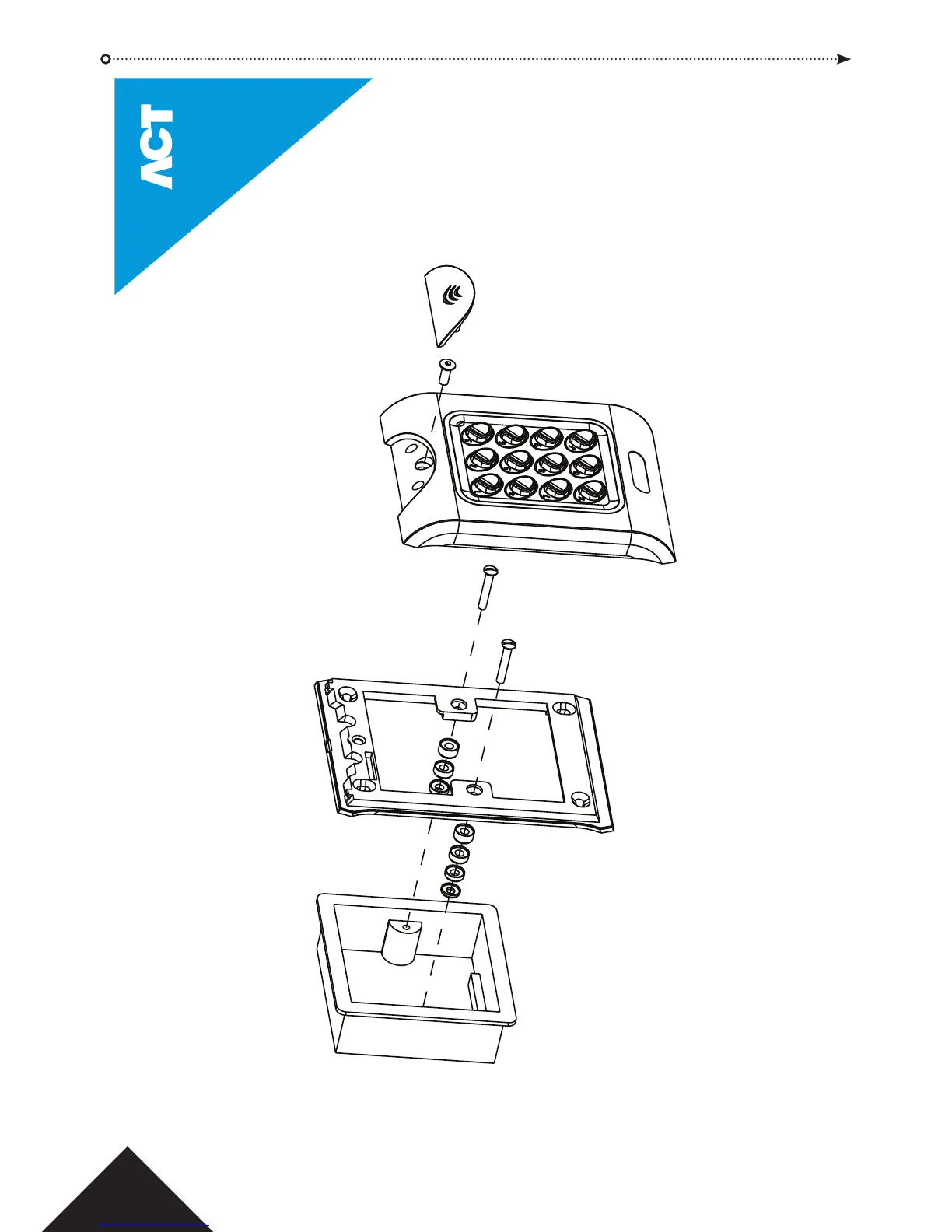ACTsmart2 Operating and Installation Manual Rev. 2
Copyright © 2015 Access Control Technology Ltd.
ACTsmart2 Mounting Instructions
Flush Mount Unit
© Copyright of Access Control Technology Ltd 2015
Flush Mount Unit
Mounting plate is attached to the pattress
Ensure the corect spacers have been
used to bridge the gap between the mounting
the xing wings of the pattress
mounting plate being distorted.
Place the reader / keypad onto the
surface mount collar and clip down
into place. Use the security screw
supplied to attached the unit to the
ush mount collar.
Security screw supplied
with the unit
Screws
box
Place the cap onto the unit
and push rmly in place
26