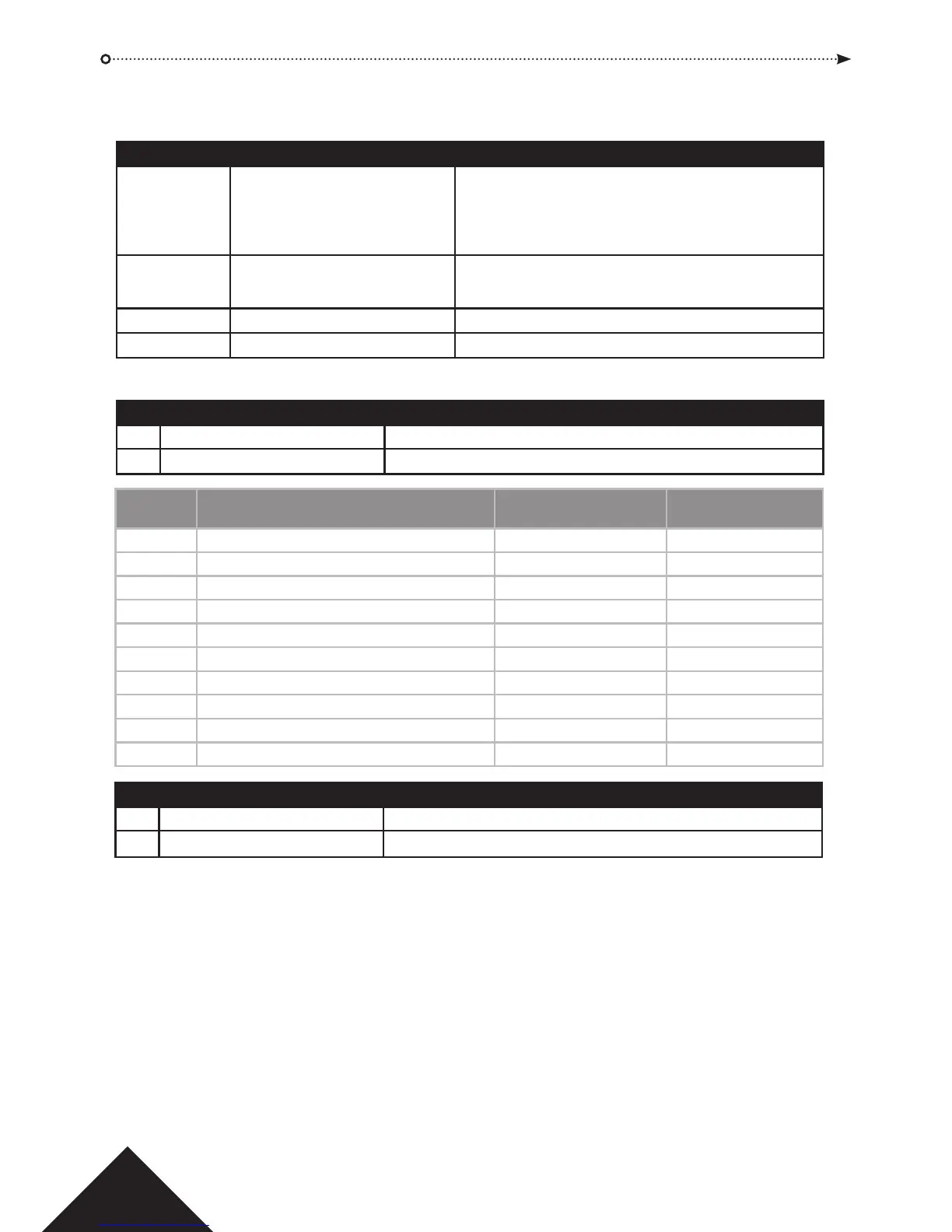Setting AUX I/O 2 Function:
Quick I/O Setup:
Code Function Operation
14 Door Armed
This output toggles when a user with the armed function
presses the
akey and
then presents a valid card or PIN. This can be used to arm or
disarm an alarm panel. The output may be set to pulse for 2
seconds instead of toggle. See Option 43.
15 Panel Armed Input
When this input is low, the door is locked and the red LED
ashes. This input informs the ACTsmart2 that the panel is
armed. (See the Alarm Panel Wiring diagram).
18 Green LED This output follows the state of the green LED.
19 Red LED This ouput follows the state of the red LED.
Step Keypad Entry Operation
1 53 Set Input Output Functions (0 - is default)
2 0-9 Select a code - see table below...
Keypad
Entry
Program Input AUX IO 1 AUX IO 2
0 Door Release Button Door Contact Door Alarm
1 Door Release Button Door Contact Buzzer
2 Door Release Button Door Contact Interlock
3 Door Release Button Door Contact SmartLock
4 Door Release Button Fire Override Interlock
5 Door Contact Follow Door Alarm
6
1
Data Clock Door Armed
7 Door Contact Door Alarm Buzzer
8 Fire Override Interlock Buzzer
9 Card And PIN Interlock Follow
Step Keypad Entry Operation
3 1-8 (optional)* Select each door this function is valid for
4
Press
a
End Quick IO setup
1
The Quick IO setup allows the ACTsmart2 unit to be connected to the ACTpro-X family of Clock
and Data readers (code number 6). This feature allows an ACTpro-X reader to be installed on
the non-secure side of the door and the ACTsmart2 to be inside the secure area. This prevents
tampering with the lock relay from the outside. See the ACTpro-X Connections diagram.
13