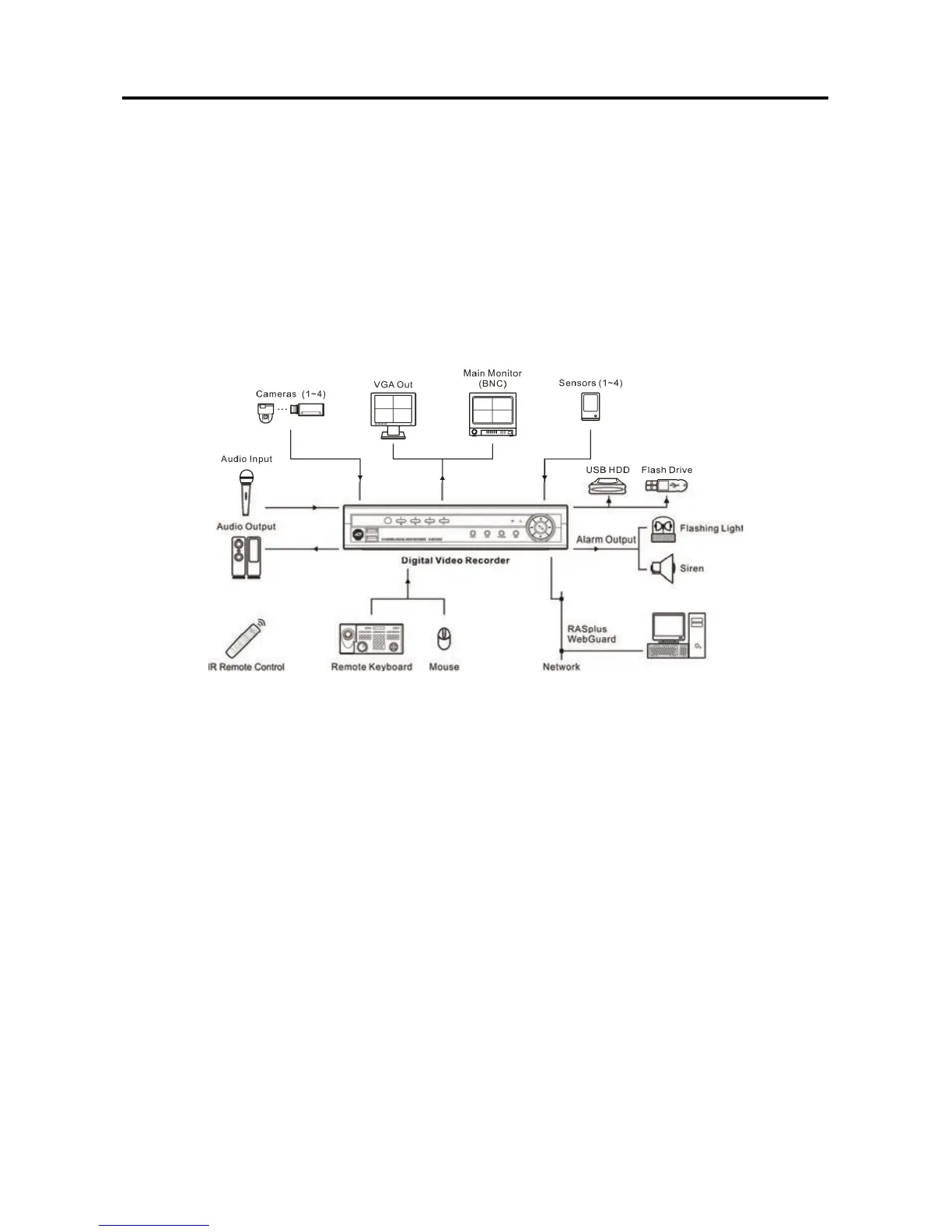User’s Manual
2
Your DVR can be set up for event or time-lapse recording. You can define times to record, and
the schedule can change for different days of the week and user defined holidays.
The DVR can be set up to alert you when the hard disk drive is full, or it can be set to record over
the oldest video once the disk is full.
Your DVR uses a proprietary encryption scheme making it nearly impossible to alter video.
You can view video and control your DVR remotely by connecting via Ethernet. There is a USB
port that can be used to upgrade the system or copy video clips to external hard disk and flash drives.
Figure 1 Typical DVR installation.