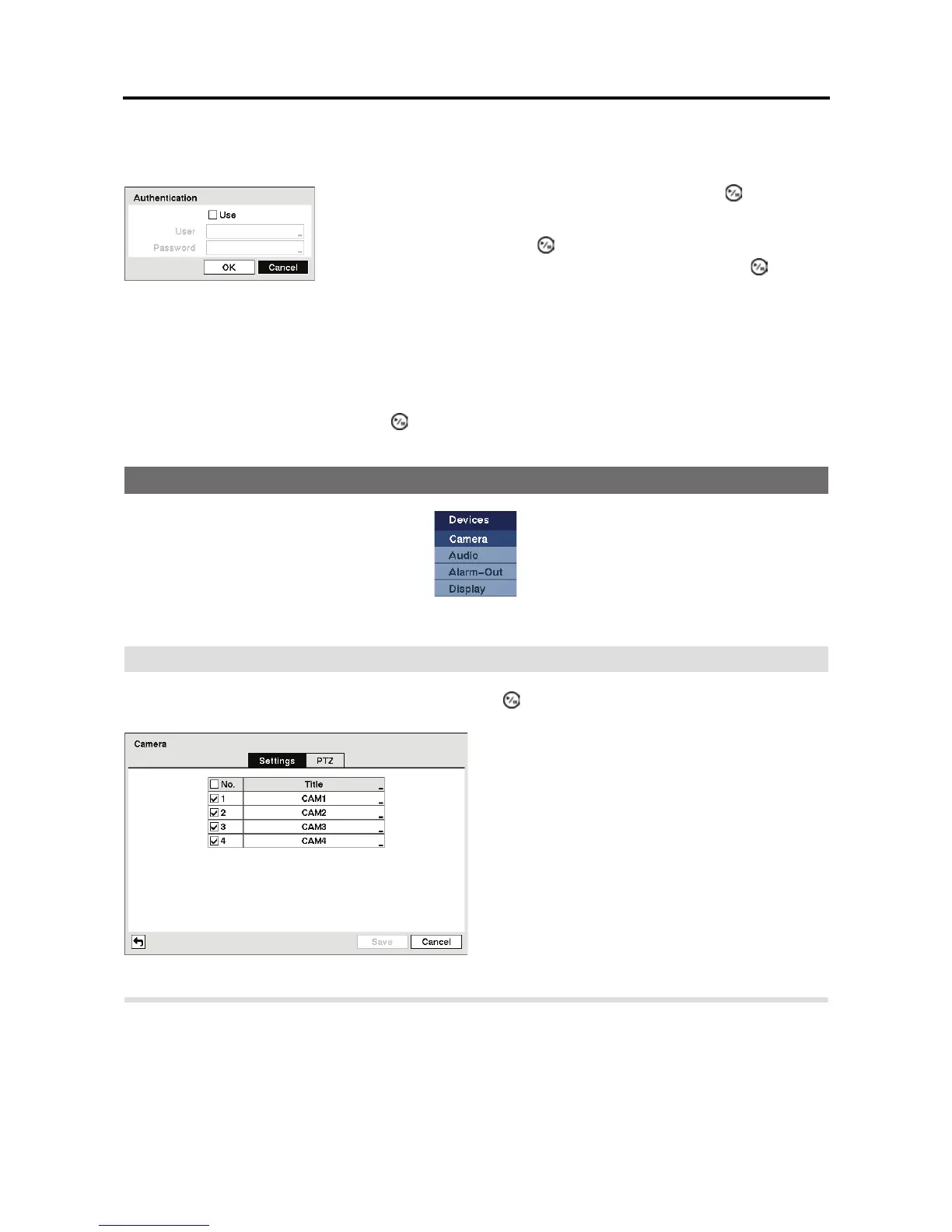4-Channel Digital Video Recorder
31
NOTE: This product includes software developed by the OpenSSL Project for use in the
OpenSSL Toolkit (http://www.openssl.org/).
Highlight the box beside Sender and enter the sender’s e-mail address. Use the virtual keyboard
to enter the e-mail address.
NOTE: The e-mail address must include the “@” character to be a valid address.
Highlight the Test box and press the button to test emailing with the current settings you made.
Devices Setup
Figure 27 Devices menu.
Camera
Highlight Camera in the Devices menu and press the button. The Camera setup screen appears.
Highlight the PTZ tab, and the PTZ setup screen displays.
Highlight the box beside Authentication and press the button. An
Authentication screen appears.
Highlight Use and press the button to toggle between On and Off.
Highlight the box beside User/Password and press the
button.
A virtual keyboard appears allowing you to enter the user ID and
password.
Figure 28 Camera setup screen.
You can turn the camera number On or Off, and
you can change the Title of each camera using
the virtual keyboard.
