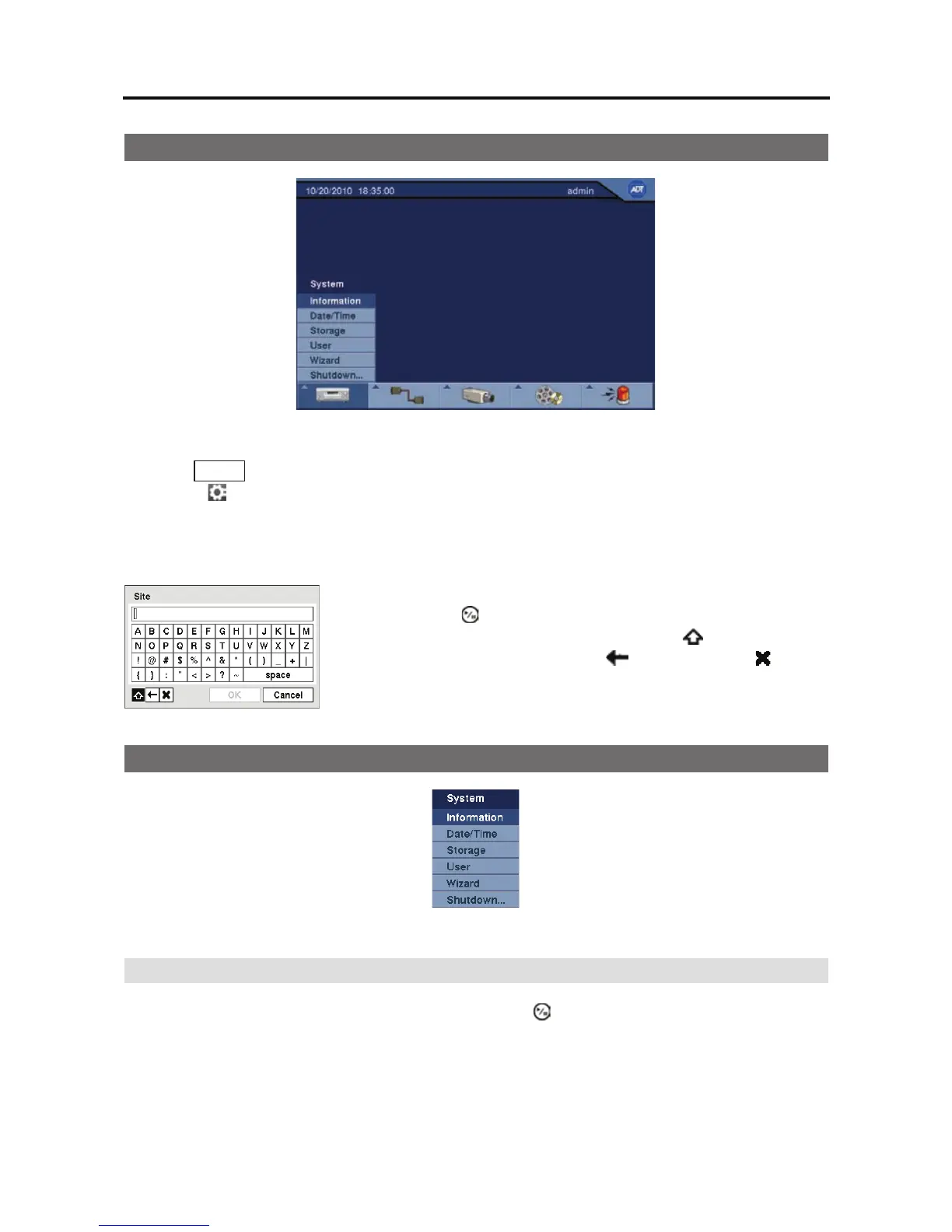4-Channel Digital Video Recorder
13
Setup Screen
Figure 7 Setup screen.
Press the MENU button on the front panel or move the mouse pointer to the top of the screen and
then select (Setup) in the Live Monitoring menu to enter the setup screen.
While setting up the DVR, there will be many opportunities to enter names and titles. When making
these entries, a Virtual Keyboard will appear.
System Setup
Figure 8 System menu.
Information
Highlight Information in the System menu and press the button. The Information setup screen
appears.
Use the arrow keys to highlight the character you want in the name or
title and press the
button. That character appears in the title bar and
the cursor moves to the next position. Pressing
toggles between
the upper and lower case keyboards,
backspaces, and deletes
entered characters. You can use up to 31 characters including spaces
in your title.
