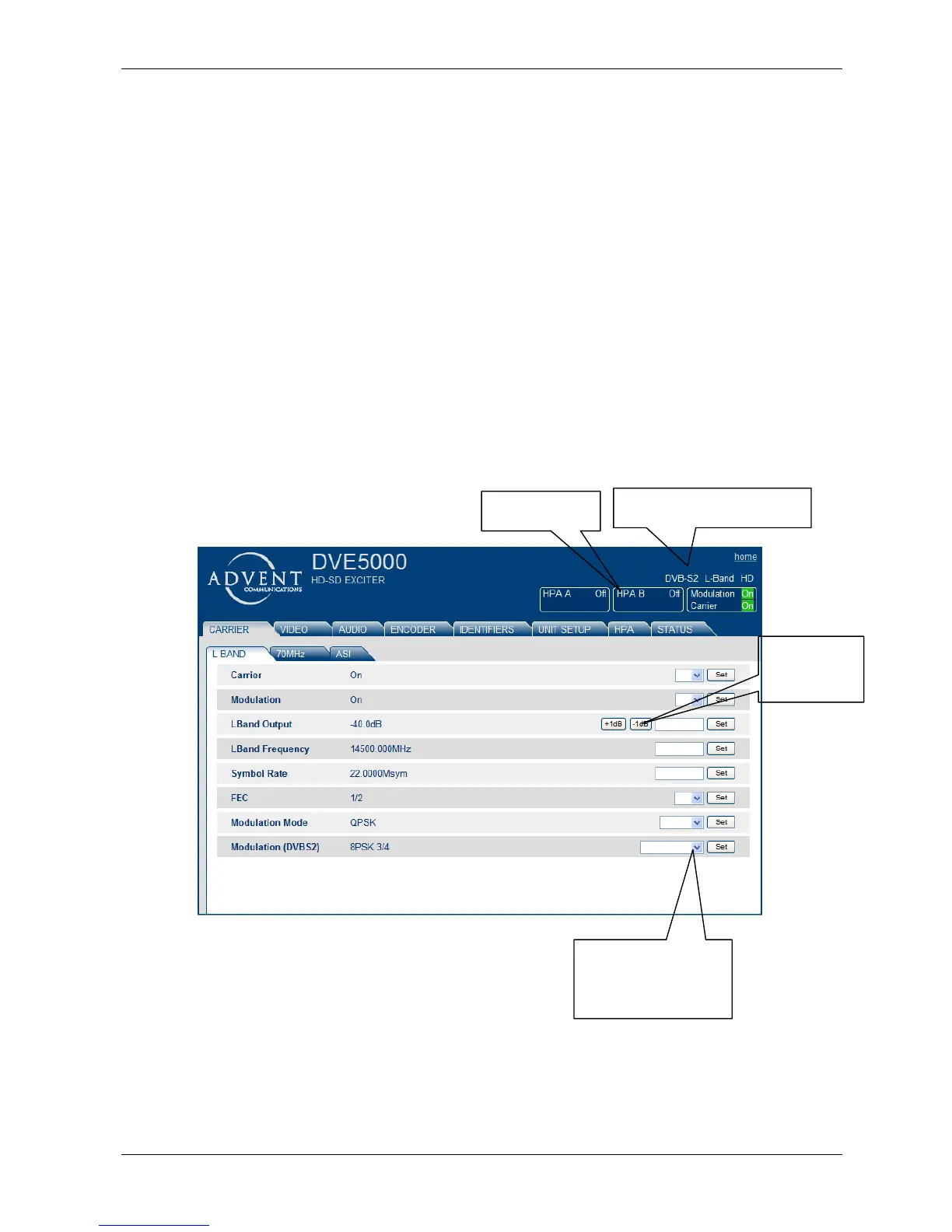Advent Communications
209298 - DVE5000 Technical Operation Handbook - CL140042 Page 100 of
110
9. REMOTE CONTROL (WEB BROWSER)
9.1. INTRODUCTION
This equipment can be controlled by use of a PC connected at the rear panel Ethernet
connector.
Supported Web browsers required on a PC are Internet Explore 7 (IE7) or Firefox version
2.0.0.11 or above.
Direct connection to a Laptop or PC requires the use of a X-over Ethernet cable.
To enable the browser interface correctly the IP address needs to be set correctly on this
unit. Please see menu tree and associated description.
Having more than one DVE on a network requires each to have it’s own unique MAC
address, and IP address; the MAC address is automatically defined as a unique value by use
of the product serial number.
9.2. WEB PAGE OVERVIEW
The screen shot below highlights some of the features of the DVE5000 web browser –
Status indication
Mode summary of the DVE5000
Choose parameter from
drop down selection,
followed by “set”
button to apply.
“hot keys” for
RF level
adjustment
