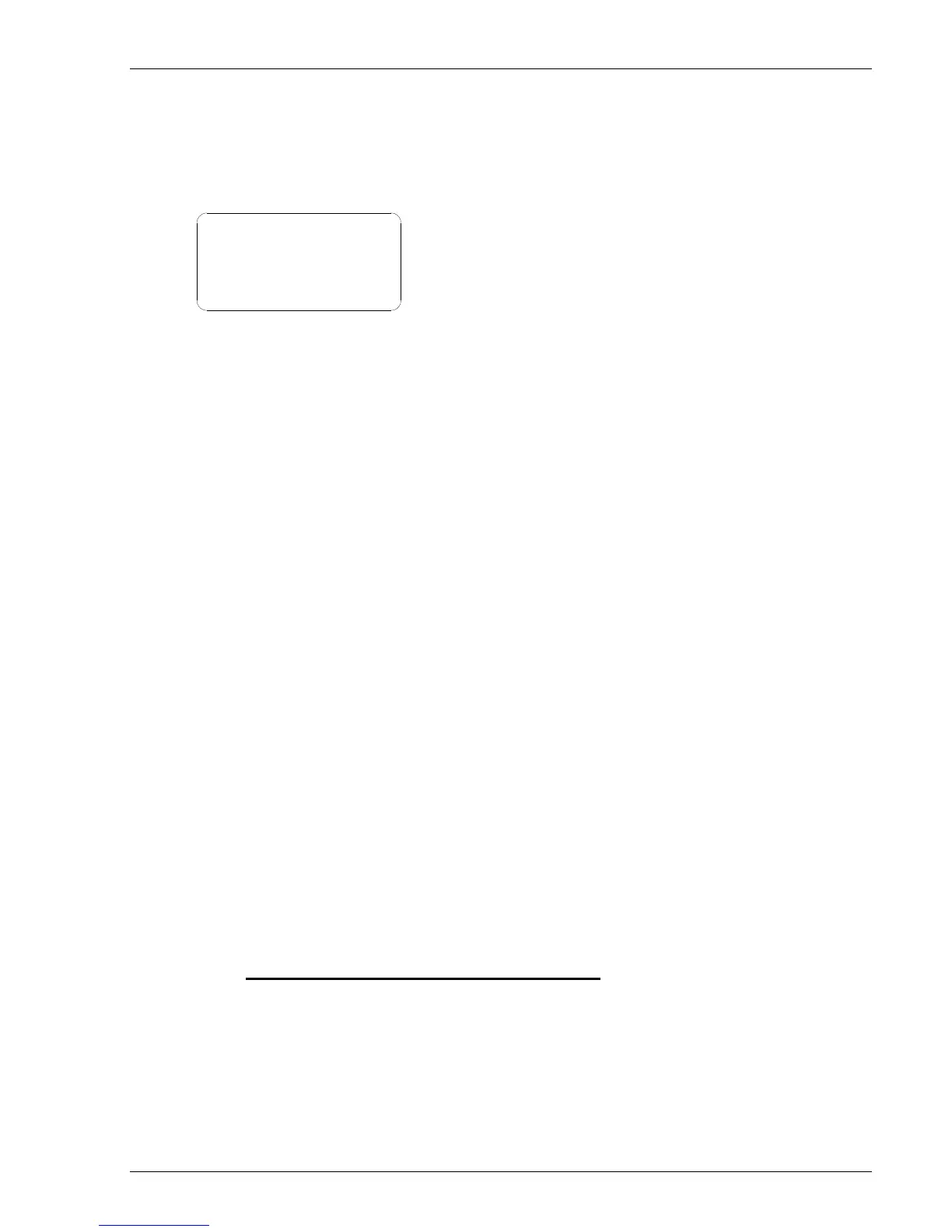Advent Communications
209298 - DVE5000 Technical Operation Handbook - CL140042 Page 48 of 110
6.3.4 REMUX
By using the up / down arrow keys, highlight REMUX and press ENTER key.
This screen will be displayed: -
Internal Encoder:
Ext ASI Input:
ASI Rate:
Remux:
- Remux -
An external ASI signal may be connected to the DVE5000 at the rear panel using the
connector labelled ASI I/P.
With the DVE5000 internal encoder turned ON, this may be multiplexed with the external
stream forming a multi-channel video / audio stream which can then be modulated at 70Mz or
L-band or left as ASI for further multiplexing into other units.
A maximum of 4 DVE5000’s in a multiplex is recommended.
If the internal encoder is OFF, the unit behaves as an RF modulator.
Note with Internal encoder OFF, external ASI input is forced to ON.
Similarly, Ext ASI Input OFF forces Internal Encoder to be ON.
Internal Encoder: Choose ON for adding to external stream if Ext ASI Input is enabled.
Choose OFF to use the DVE5000 as a modulator only; Ext ASI Input will be forced to ON.
Ext ASI Input: Choose ON for adding external stream connected at rear panel to be either
added to internal encoder stream or as modulator input if internal encoder is set to OFF.
ASI Rate: This is a read only measurement of the incoming ASI transport rate.
Remux: Read only menu option -This either shows ACTIVE or NOT ACTIVE. If the incoming
stream rate is shown in the menu above, but NOT ACTIVE is displayed here, the input rate
exceeds the possible rate for the modulator as set by the symbol rate.
For either menu option - Use up / down arrow keys to select, press ENTER to confirm or
ESCAPE to cancel selection.
PRESS ESCAPE to return up a menu level.
