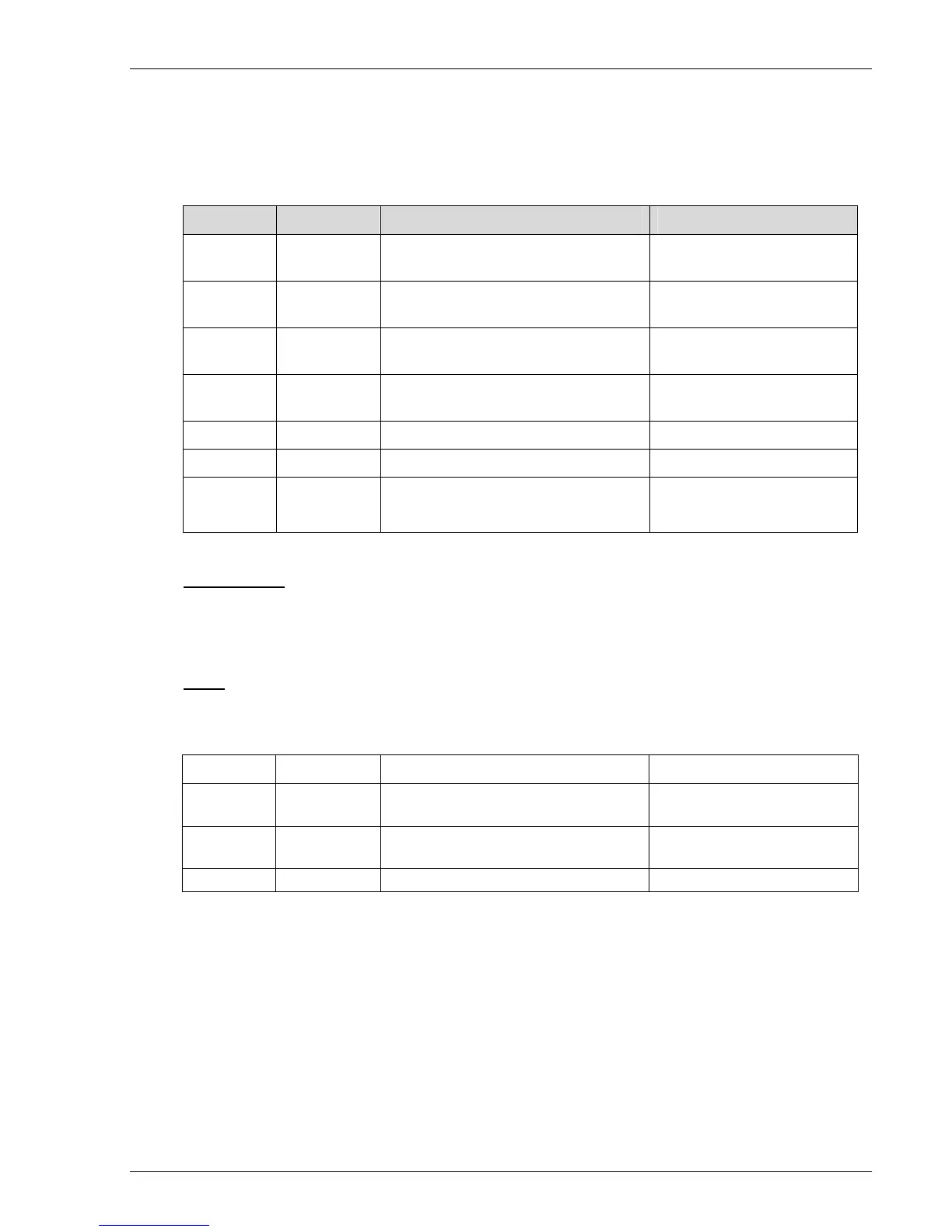Advent Communications
209298 - DVE5000 Technical Operation Handbook - CL140042 Page 21 of 110
4.2. MONITOR, CONTROL HPA CONTROL AND MPEG DATA
This connection is via a female 15way D connector, labelled at rear panel as RC&M/HPA/DATA.
The pin assignments are defined below and are divided into separate functions for clarity but all
share the same connector.
15W D-female pin definition:
15W PIN#
Signal
Description Remark
1
RXA
Remote control RS485 RX+ into
DVE /RS232 RX
Hardware selects RS232 /
485
2
RXB
Remote control RS485 RX- into
DVE
3
TXA
Remote control RS485 T+ from
DVE
4
TXB
Remote control RS485 TX- from
DVE /RS232 TX
Hardware selects RS232 /
485
7
GND
Ground connection
12
GND
Ground connection
13
Control
Selects RS232 / 485
open = RS485, GND =RS232
Hardware selection of
RS232 / 485
MPEG DATA:
Data may be inserted into the MPEG stream at 9K6, 19K2 or 38K4 baud.
See menu structure for controlling this data.
The format is in RS232 using the pins defined below.
Note: - Tx Data to external device may not be required; it is recommended that it is connected
as this port can also be used for software up-grades.
15W PIN# Signal Description Remark
5 Data Rx RS232 Mpeg data input to DVE
Also used for software
updates
6 Data Tx Not used
Also used for software
updates
7 GND
