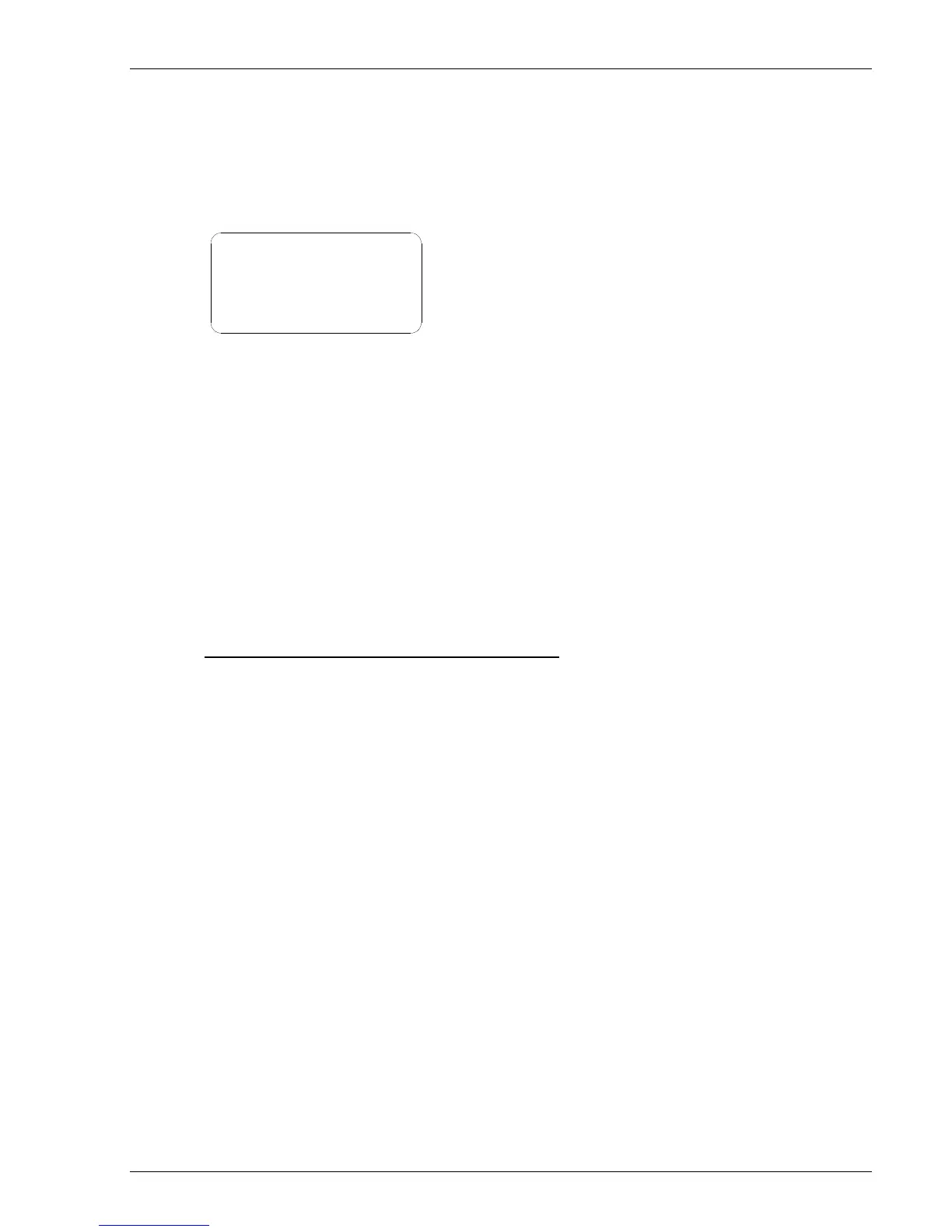Advent Communications
209298 - DVE5000 Technical Operation Handbook - CL140042 Page 41 of 110
6.1.10 NIT
By using the up / down arrow keys, highlight NIT and press ENTER key.
This screen will be displayed: -
Pol: Dir:
- Downlink -
Downlink NIT:
Freq:
Posn:
Downlink NIT: set here to ON to use the DVE5000 with a domestic / cable style downlink
receiver, for none of these applications the ‘network information tables’ (NIT) should be set to
‘off’.
Freq(uency): with NIT ON, enter downlink frequency of service; Use up / down arrow keys to
select, press ENTER to confirm or ESCAPE to cancel selection.
Pos(ition): with NIT ON, enter orbital position of satellite in use; Use up / down arrow keys to
select, press ENTER to confirm or ESCAPE to cancel selection.
Pol(arisation): with NIT ON, enter polarisation of down link signal; Use up / down arrow keys to
select, press ENTER to confirm or ESCAPE to cancel selection.
Dir(ection): with NIT ON, enter direction relative to south – East / West; Use up / down arrow
keys to select, press ENTER to confirm or ESCAPE to cancel selection.
PRESS ESCAPE to return up a menu level.
