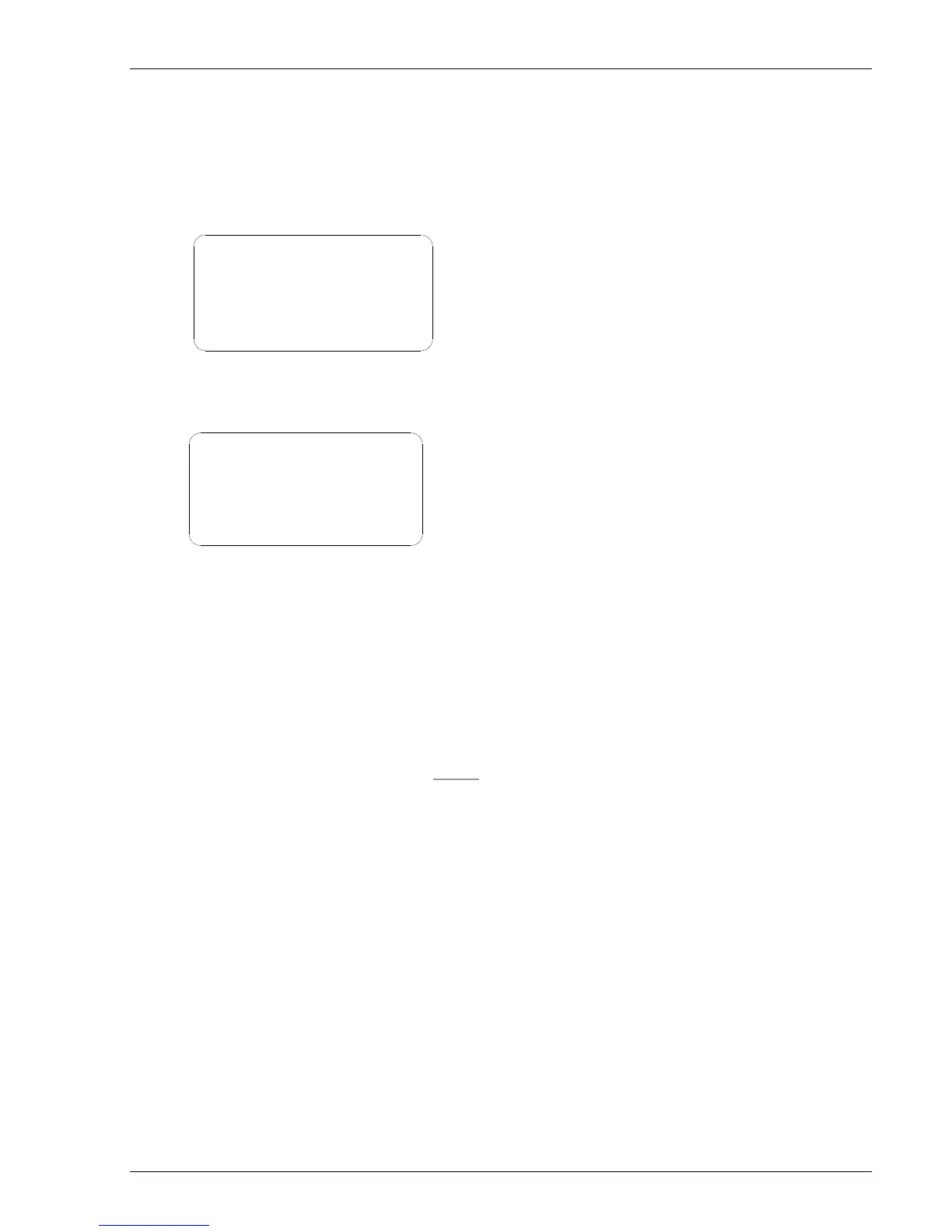Advent Communications
209298 - DVE5000 Technical Operation Handbook - CL140042 Page 42 of 110
6.2. PRESETS
A total of 200 ‘preset’ configurations can be stored, and recalled. A ‘preset’ is a ‘snapshot’ of the
complete DVE5000.
Press MENU key twice to navigate to this screen –
- prompt -
ENCODER
PRESETS
UNIT SETUP
SYSTEM
By using the up / down arrow keys, highlight PRESETS and press ENTER key.
This screen will be displayed: -
- Presets -
Preset:
Recall:
Save:
Name:
Preset: Enter number between 1 and 200 to Recall or Save; Use up / down arrow keys to
select, press ENTER to confirm or ESCAPE to cancel selection.
Recall: Choose Yes to recall configuration saved in preset number chosen above; Use up /
down arrow keys to select, press ENTER to confirm or ESCAPE to cancel selection.
Save: Choose Yes to save current configuration to preset number chosen above; Use up /
down arrow keys to select, press ENTER to confirm or ESCAPE to cancel selection.
Future option -
Name: Enter here a Preset ‘name’ before saving; select each character position and using the
up / down arrow keys select the required character, use left / right arrow keys to move along the
word. Enter up to 10 Characters; Use up / down arrow keys to select, press ENTER to confirm
or ESCAPE to cancel selection.
