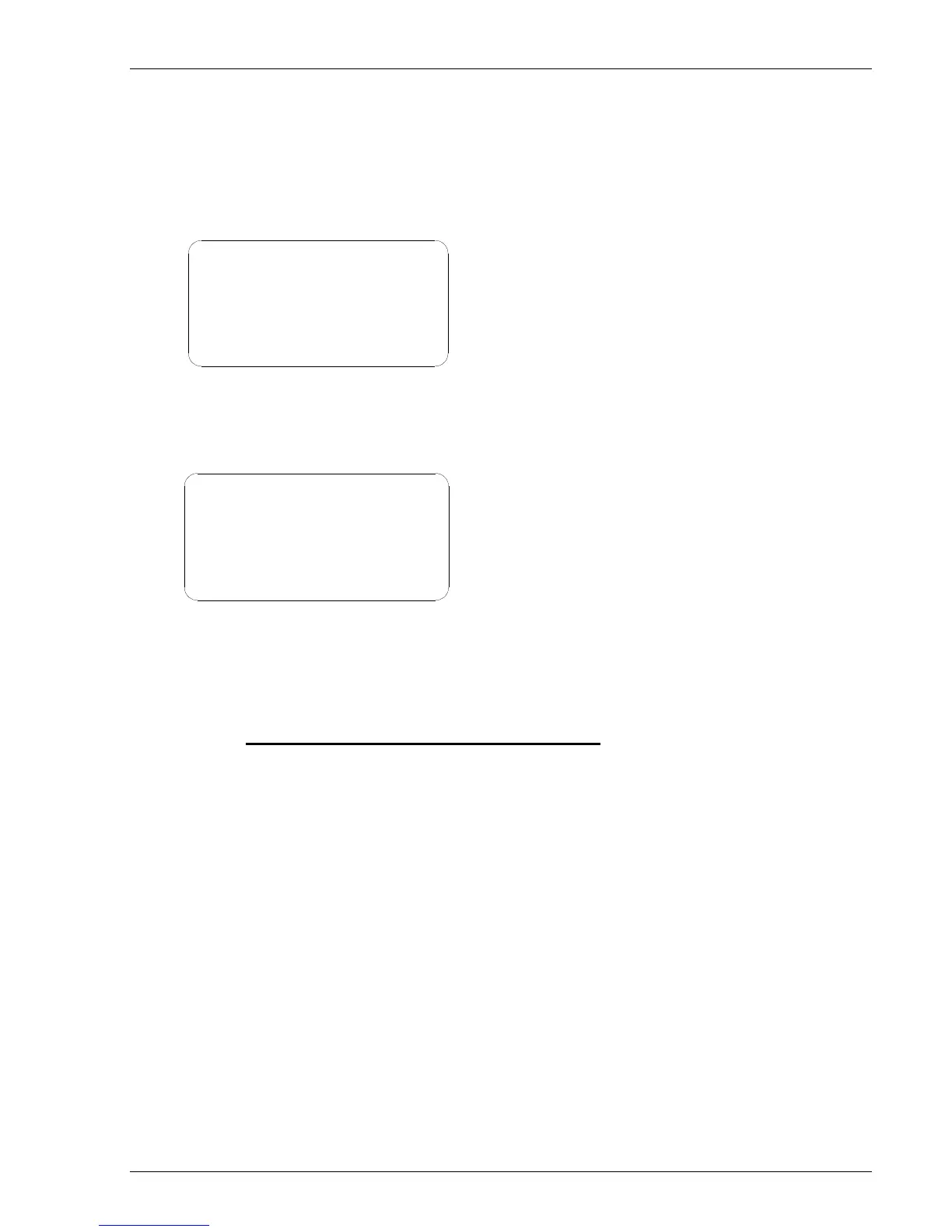Advent Communications
209298 - DVE5000 Technical Operation Handbook - CL140042 Page 51 of 110
6.3.6 REMOTE INTERFACE
By using the up / down arrow keys, highlight REMOTE INTERFACE and press ENTER key.
This screen will be displayed: -
- Remote Serial Port -
ETHERNET PORT
SERIAL PORT
By using the up / down arrow keys, highlight SERIAL PORT and press ENTER key.
This screen will be displayed: -
- Serial Port -
Baud Rate
Address:
Address: Set the unit address in the range 1 – 255. DVE5000 is selectable by hardware link on
the RC&M connector, addresses for multiple units connected by RS485 must be different for
each unit on the bus.
Baud Rate: Set communication standard rates between 4800 – 115200 Baud.
PRESS ESCAPE to return up a menu level.
