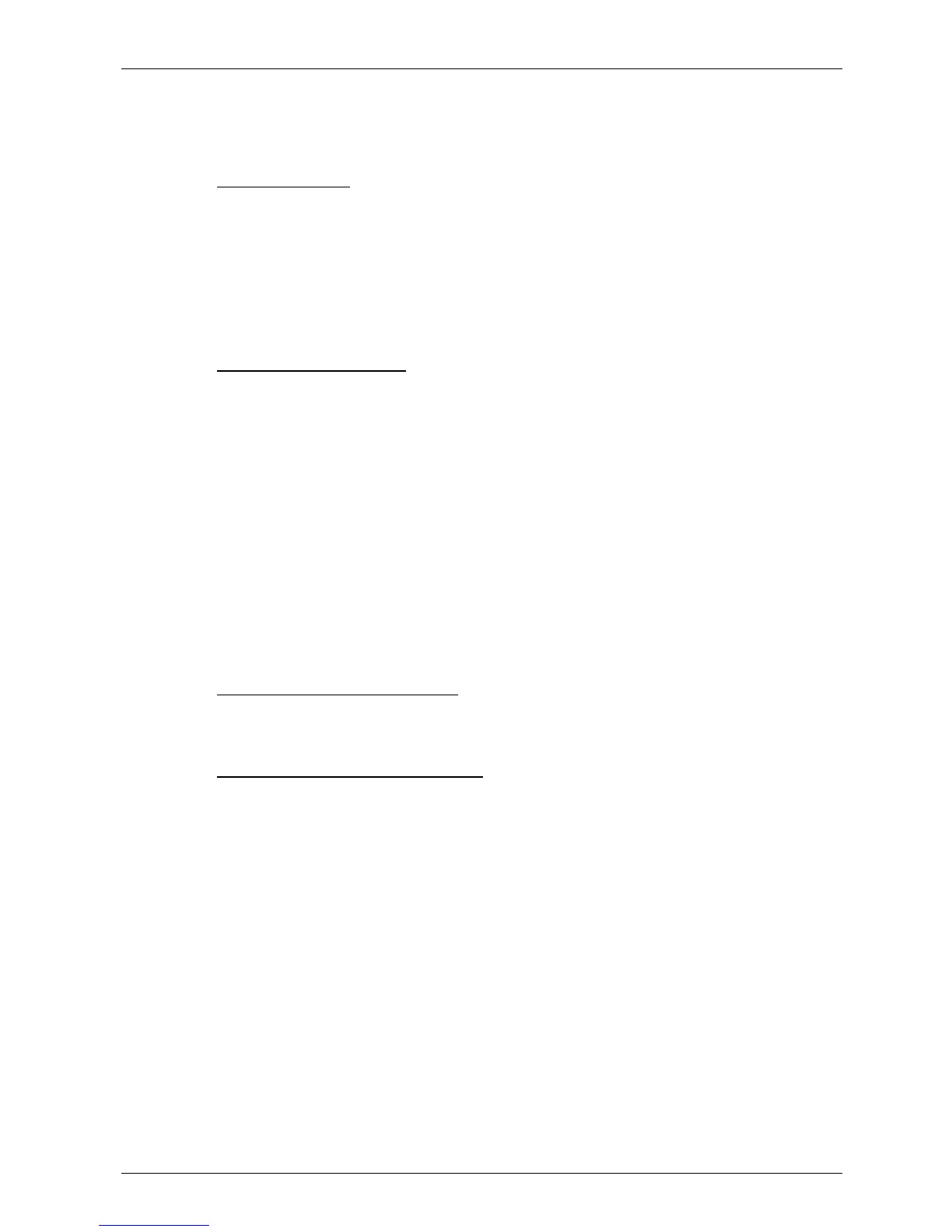Advent Communications
209298 - DVE5000 Technical Operation Handbook - CL140042 Page 69 of 110
8.6.3 Response to invalid commands
A message can be invalid for four reasons: the unit is busy, the command was invalid
or the parameters were invalid.
Error 1 – unit busy
This will occur if the unit is displaying “Unit busy, please wait” (for example during a
software reset or preset recall)
Example
Command sent any
Response from unit Unit Busy
Error 2 – invalid command
This can occur for a number of reasons including:
• Command entered incorrectly (e.g. lower case instead of upper case)
• Parameters are invalid
• Parameter access invalid. (e.g. Attempt to send a new value to a read only
parameter)
Example
Command sent RQstr
Response from unit Invalid command
The command is invalid as it contains lower case letters (it should be RQSTR)
Error 3 – parameters out of range
If the parameter sent is outside of the valid range, the command will be rejected.
Error 4 – decimal places out of range
If a parameter is sent with too many decimal places, e.g. WRGAI010.1 will pass but
WRGAI10.10 will fail.
