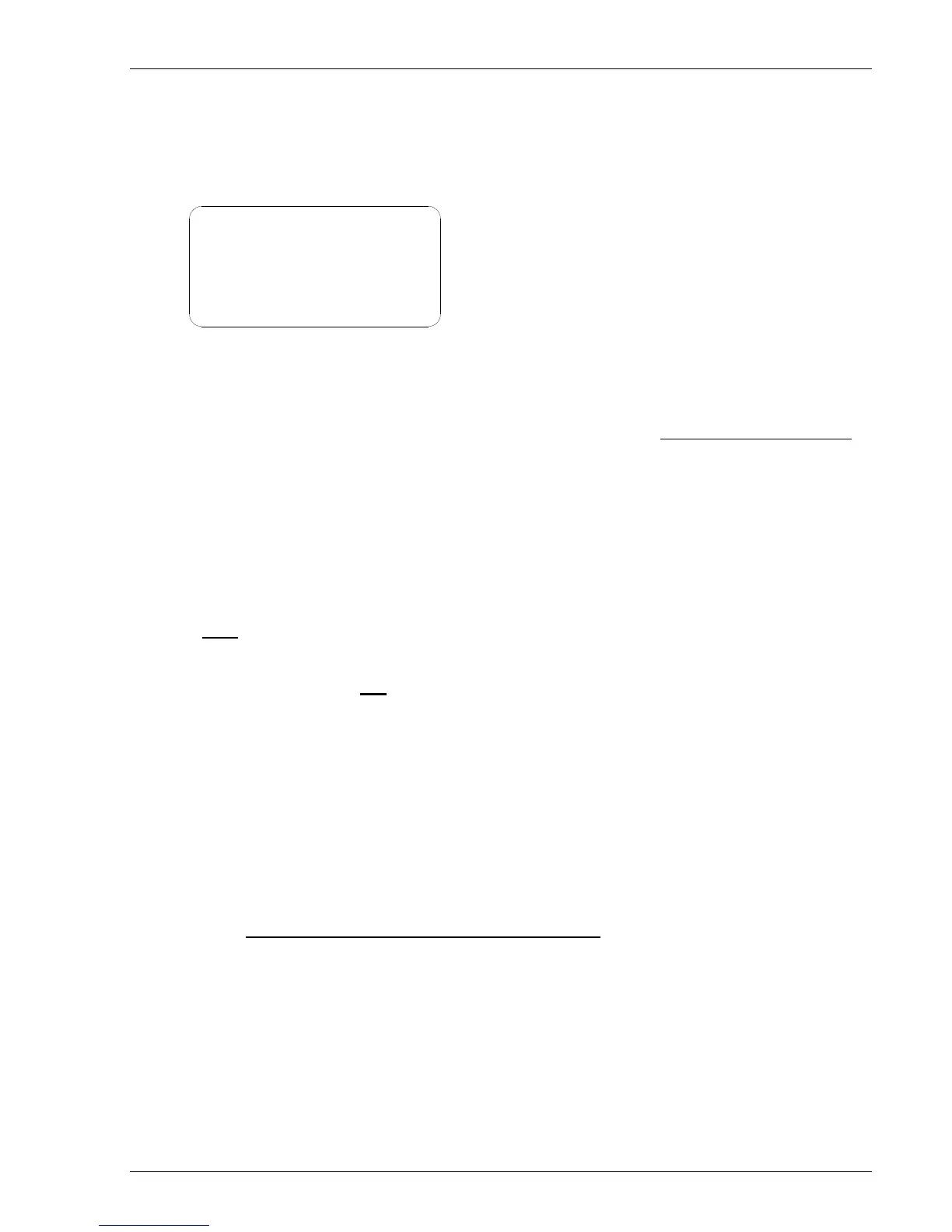Advent Communications
209298 - DVE5000 Technical Operation Handbook - CL140042 Page 44 of 110
6.3.1 OUTPUT MODE
By using the up / down arrow keys, highlight OUTPUT MODE and press ENTER key.
This screen will be displayed: -
Rolloff: More>
- Output Mode -
Mode:
Polarity:
Signal Type:
Signal Type: Choices of output type are, ASI only, 70MHz Only, L-band (with ASI monitor); Use
up / down arrow keys to select, press ENTER to confirm or ESCAPE to cancel selection.
Mode: Choose from this menu for the modulation type e.g. DVBS, DVBS-2 –
These are displayed as one list with the following combinations for 70MHz or L-Band signals:-
DVBS – QPSK, 8PSK, 16QAM FEC rates 1/2,2/3,3/4, 5/6,7/8.
*DVB-T - QPSK, 16QAM, 64QAM FEC rates 1/2,2/3,3/4, 5/6,7/8.
DVBS-2 -
QPSK 1/4, QPSK 1/3, QPSK 2/5, QPSK 1/2, QPSK 3/5, QPSK 2/3, QPSK 3/4, QPSK
4/5, QPSK 5/6, QPSK 9/10.
8PSK 3/5, 8PSK 2/3, 8PSK 3/4, 8PSK 5/6, 8PSK 8/9, 8PSK 9/10.
Note
*
at 70MHz only.
Not all modulation schemes are accessible; purchased licences define which are selectable.
When signal selection is ASI the mode is selectable between OFF, 188bytes or 204byte mode.
Polarity: Choices are Normal or Invert; choose Invert when following up-converter does not
maintain spectral integrity, e.g. some C-Band block up-converters.
Rolloff: (not DVB-T), choices are 0.35 (35%), 0.25 (25%) and additionally for DVBS-2, 0.2
(20%).
More…: In DVBS-2 mode, further selections can be made -
DVBS-2 Pilots
To assist carrier recovery, DVB-S2 can insert special “pilot symbols” at the physical layer.
– choose ‘on’ or ‘off’ depending on satellite requirements.
DVBS-2 Frames – choose ‘long’ or ‘short’, depending on satellite requirements.
PRESS ESCAPE to return up a menu level.
