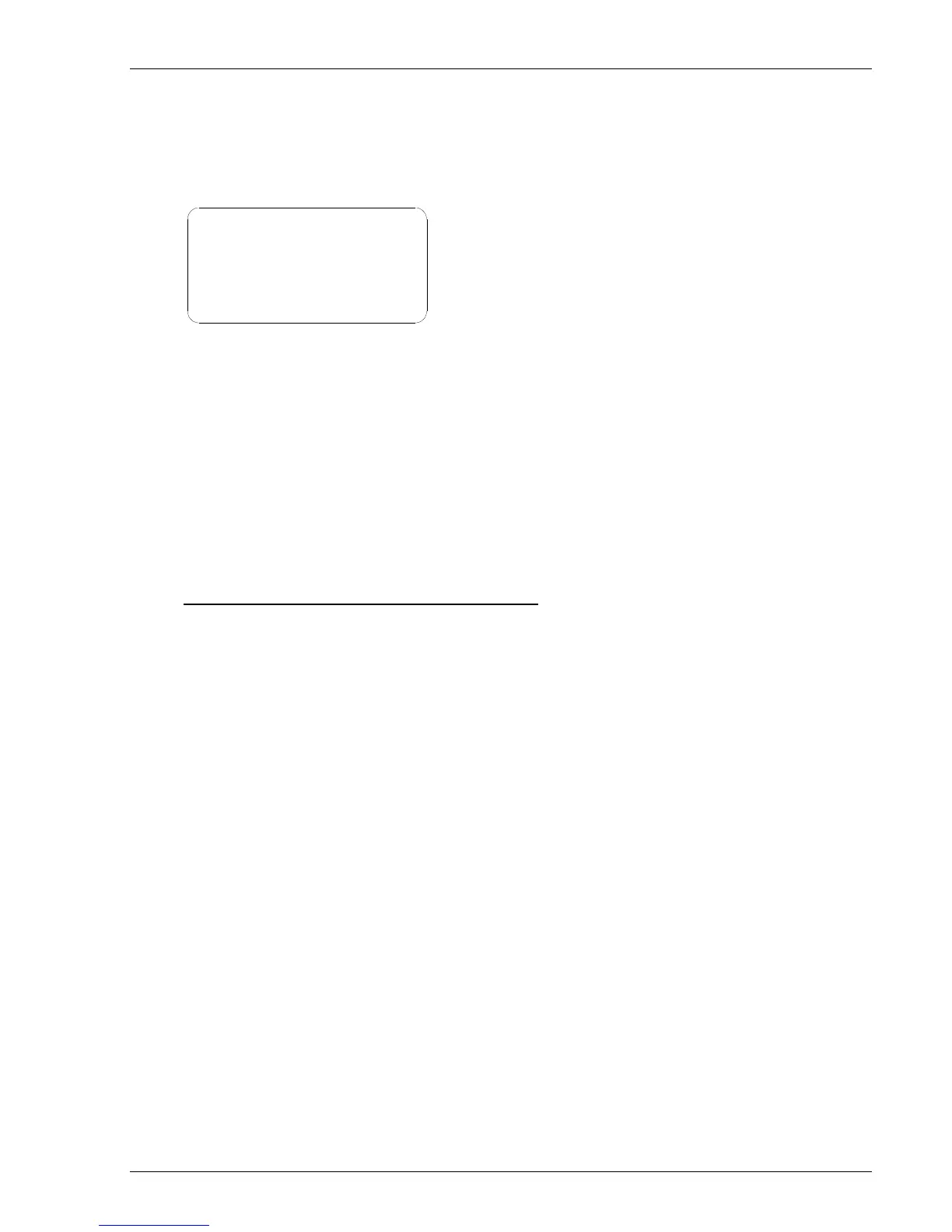Advent Communications
209298 - DVE5000 Technical Operation Handbook - CL140042 Page 55 of 110
6.3.11 TEMPERATURE
By using the up / down arrow keys, highlight TEMPERATURE and press ENTER key.
This screen will be displayed: -
- Temperature -
Unit Temp:
ENC Temp:
UC Temp:
Unit Temp: Read only display of unit temperature. This will normally be approximately 5
degrees above ambient. An alarm will be indicted if temperature rises internally to 60
degrees, but transmission will not be inhibited.
The cause for over-temperature should be investigated so as to avoid long term damage.
ENC Temp: Read only display of encoder module temperature. – (future release)
UC temp: Read only display of up-converter temperature. – (future release)
PRESS ESCAPE to return up a menu level.
Note that the unit must have adequate airflow for correct operation. The air flow is from front left
of the unit to rear right.
The main unit fan is temperature controlled and may not run until the unit has reached normal
internal operating temperatures.
On initial power up the fans are run for a short time then may stop. This is normal operation.
