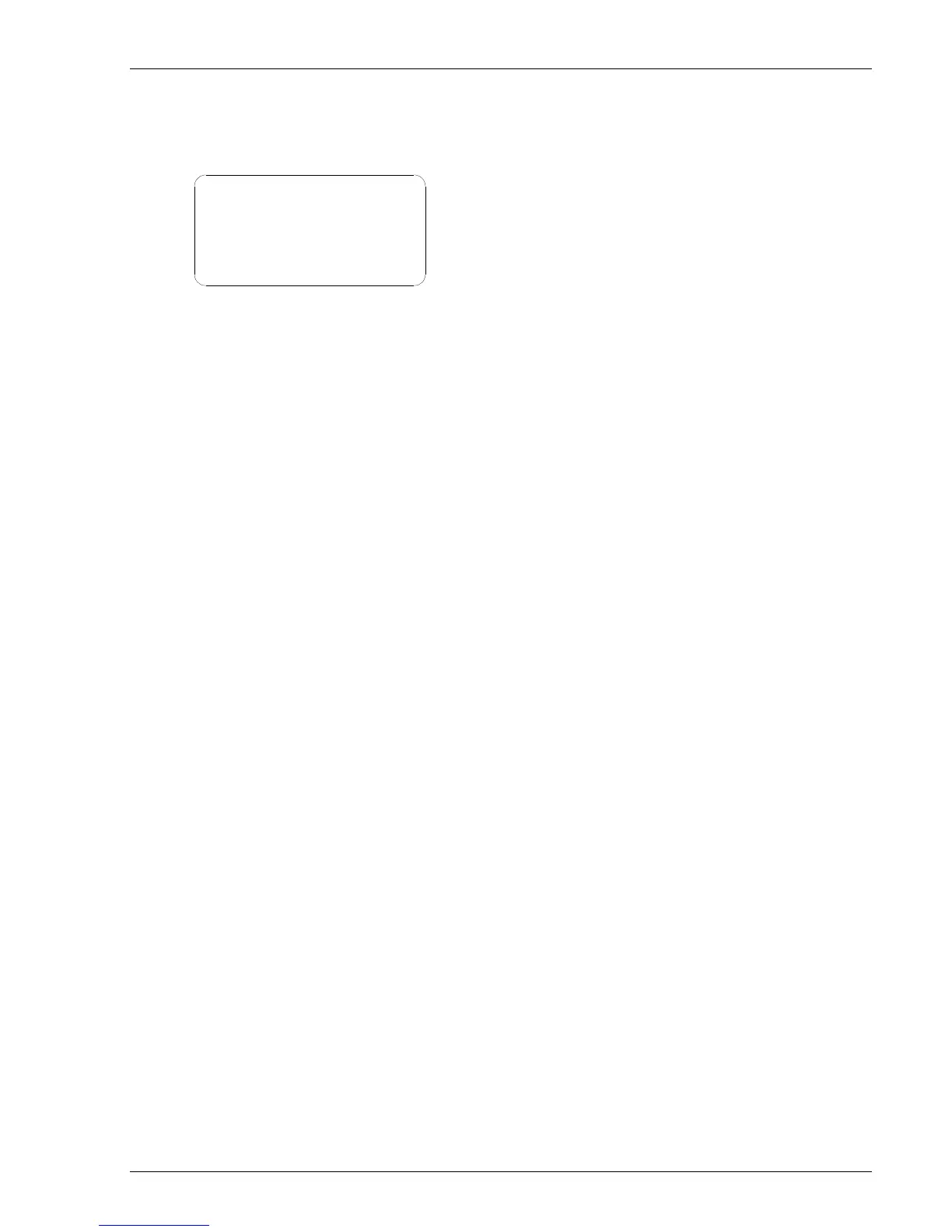Advent Communications
209298 - DVE5000 Technical Operation Handbook - CL140042 Page 52 of 110
By using the up / down arrow keys, highlight ETHERNET PORT and press ENTER key.
This screen will be displayed: -
MAC:00.1D.65.xx.xx.xx
- Ethernet port -
IP: xxx.xxx.xxx.xxx.
Mask: xxx.xxx.xxx.xxx
Gway: xxx.xxx.xxx.xxx
IP: This sets the units IP address; Use up / down arrow keys to select, press ENTER to confirm
or ESCAPE to cancel selection.
More than one DVE on a network requires a unique IP address for each unit.
Mask: This sets the units sub-net mask address; Use up / down arrow keys to select,
press ENTER to confirm or ESCAPE to cancel selection.
G(ate)way: This sets the units Gateway address; Use up / down arrow keys to select,
press ENTER to confirm or ESCAPE to cancel selection.
MAC: This is read only to confirm the units MAC address defined at manufacture.
The MAC address is defined as follows –
00-1D-65 identifies the address as part of the Vislink group of companies, -10xx- identify this address as
an Advent Communications product, and the final bytes are the HEX representation of the lower six digits
of the unit serial number assigned at manufacture.
