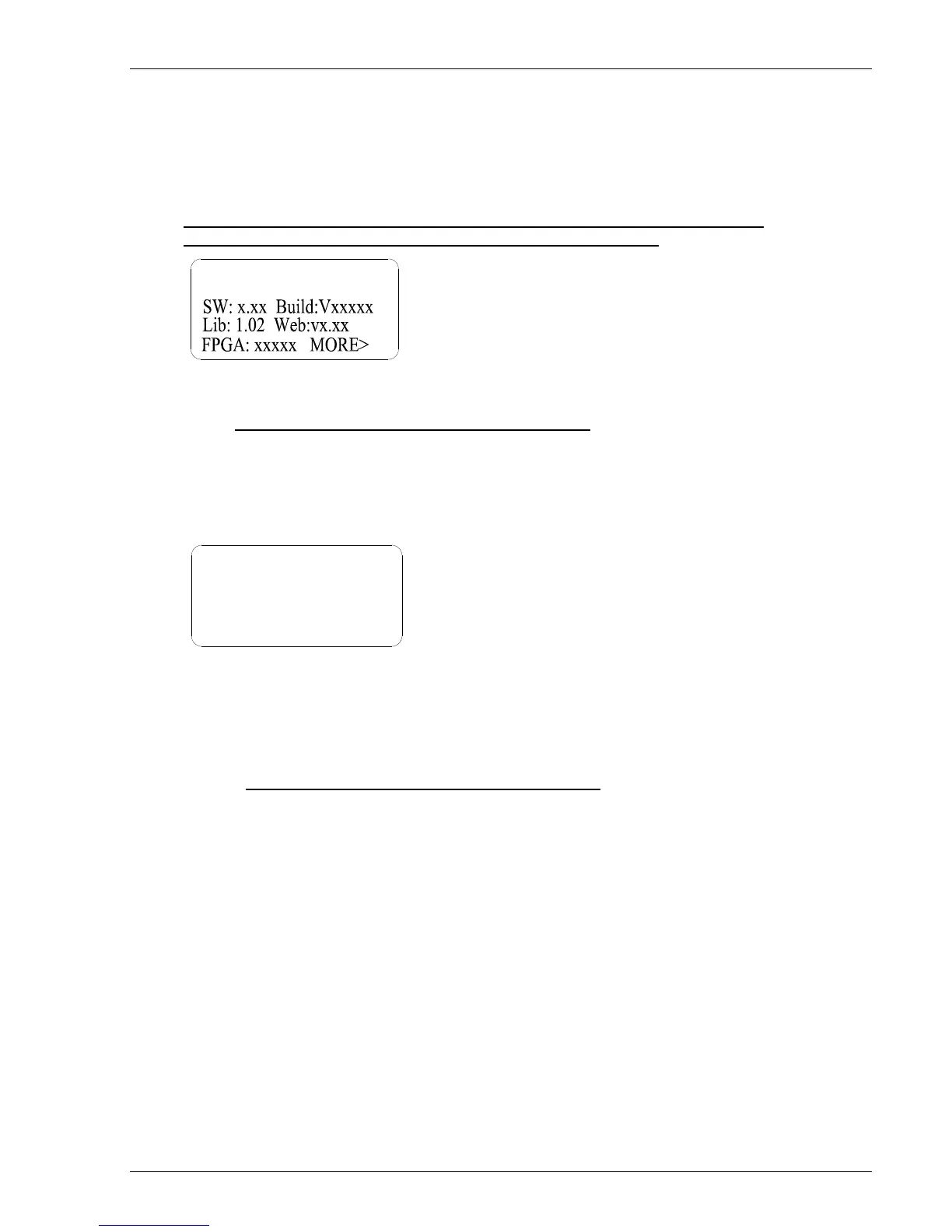Advent Communications
209298 - DVE5000 Technical Operation Handbook - CL140042 Page 50 of 110
By using the up / down arrow keys, highlight UNIT VERSION and press ENTER key.
This screen will be displayed showing the software version (Sw) of the actual DVE unit
and its serial number (Ser) and various other version numbers which should be quoted on
request by cutomer service in the event of a problem: -
NOTE: the serial number is set at the factory and should not be changed by user.
Serial number is used for licensing enable and BISS-E scrambling.
Ser: xxxxxxxx
- Unit Version -
PRESS ESCAPE to return up a menu level.
By using the up / down arrow keys, highlight MODULE VERSION and press ENTER key.
This screen will be displayed showing the versions of various modules contained within the
DVE5000: -
UC Sw: x.x
- Module versions -
C147 Sw: xxx
C147 Ser: xxxxxxxx
C147 Inf: xxxxxxxx
C147 Sw: this is the software revision of the encoder module.
C147 Ser: this is the serial number of the encoder module.
C147 Inf: factory information of the enable functions on the encoder module.
UC Sw: this is the software revision of the L-Band up-converter module.
PRESS ESCAPE to return up a menu level.
