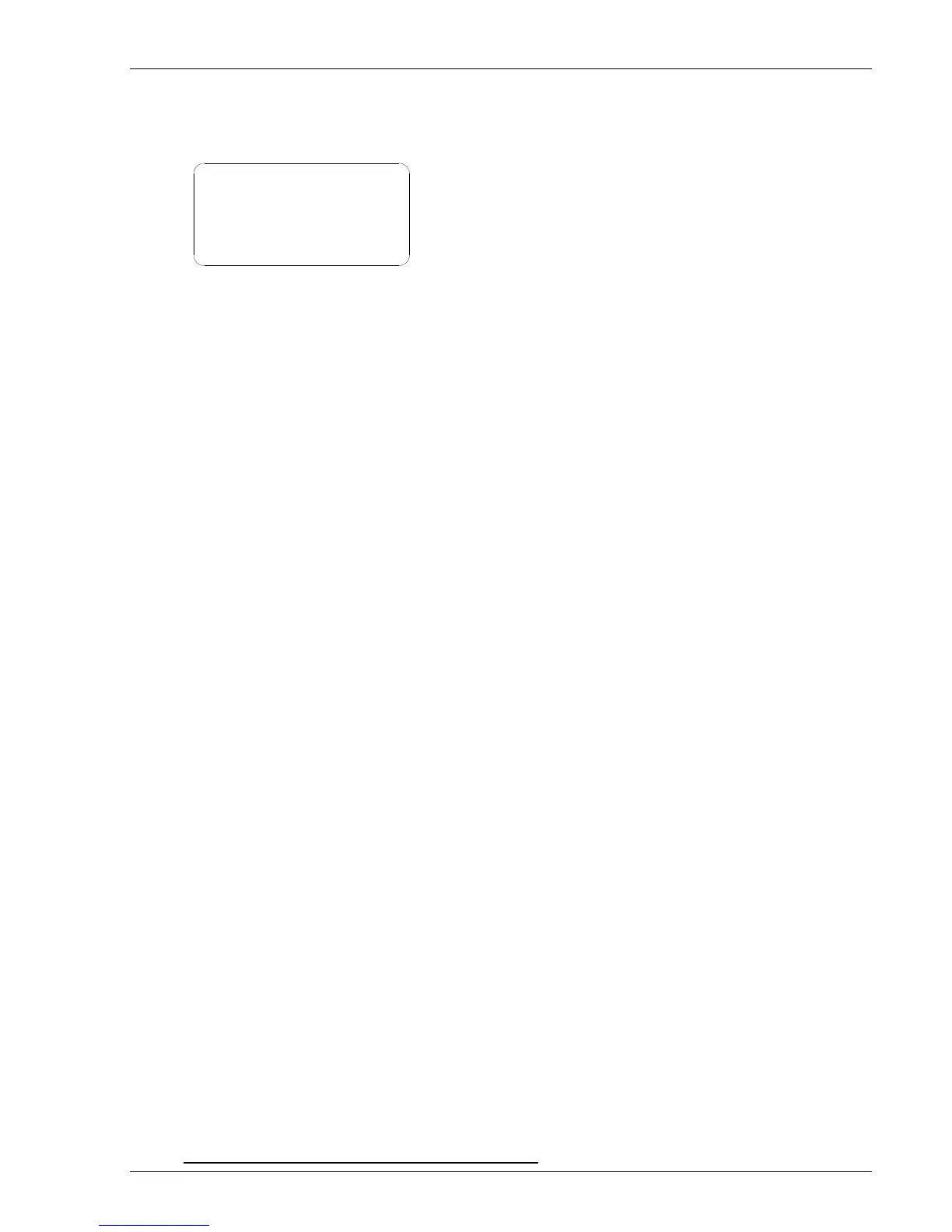Advent Communications
209298 - DVE5000 Technical Operation Handbook - CL140042 Page 28 of 110
This screen will be displayed if in the menu VIDEO OPTIONS the FORMAT is set to SD: -
FORMAT: the following video formats can be selected; Use up / down arrow keys to select,
press ENTER to confirm or ESCAPE to cancel selection.
Note, only licensed options can be selected, items in bold are supplied as standard.
SD PAL-N
SD PAL-M
SD PAL-I
SD NTSC No Pedestal
SD NTSC
SD SDI 525
SD SDI 625
SD Horizontal resolution -
704 / 720 (options available).
Vertical resolution (lines) –
NTSC 480, PAL 576.
BARS: Selecting this option generates 75% colour bars in the format defined above.
In addition, HD bars can be selected at 75 or 100%.
Also the choice of ‘Service Name’ keyed into the bars image, can be enabled or disabled from
this menu.
RESOLUTION: only valid in SD mode, choices are 704 or 720; Use up / down arrow keys to
select, press ENTER to confirm or ESCAPE to cancel selection.
SERVICE NAME: only valid in HD mode, choices are ON or OFF; this inserts service name into
bars signal as required. Use up / down arrow keys to select, press ENTER to confirm or
ESCAPE to cancel selection.
LINE DETECT: only valid in SD mode, choices are ON to auto sense PAL or NTSC signal or
OFF; Use up / down arrow keys to select, press ENTER to confirm or ESCAPE to cancel
selection.
PRESS ESCAPE to return up a menu level.
- Video -
Format:
Line Detect:
Resolution:
Bars:
