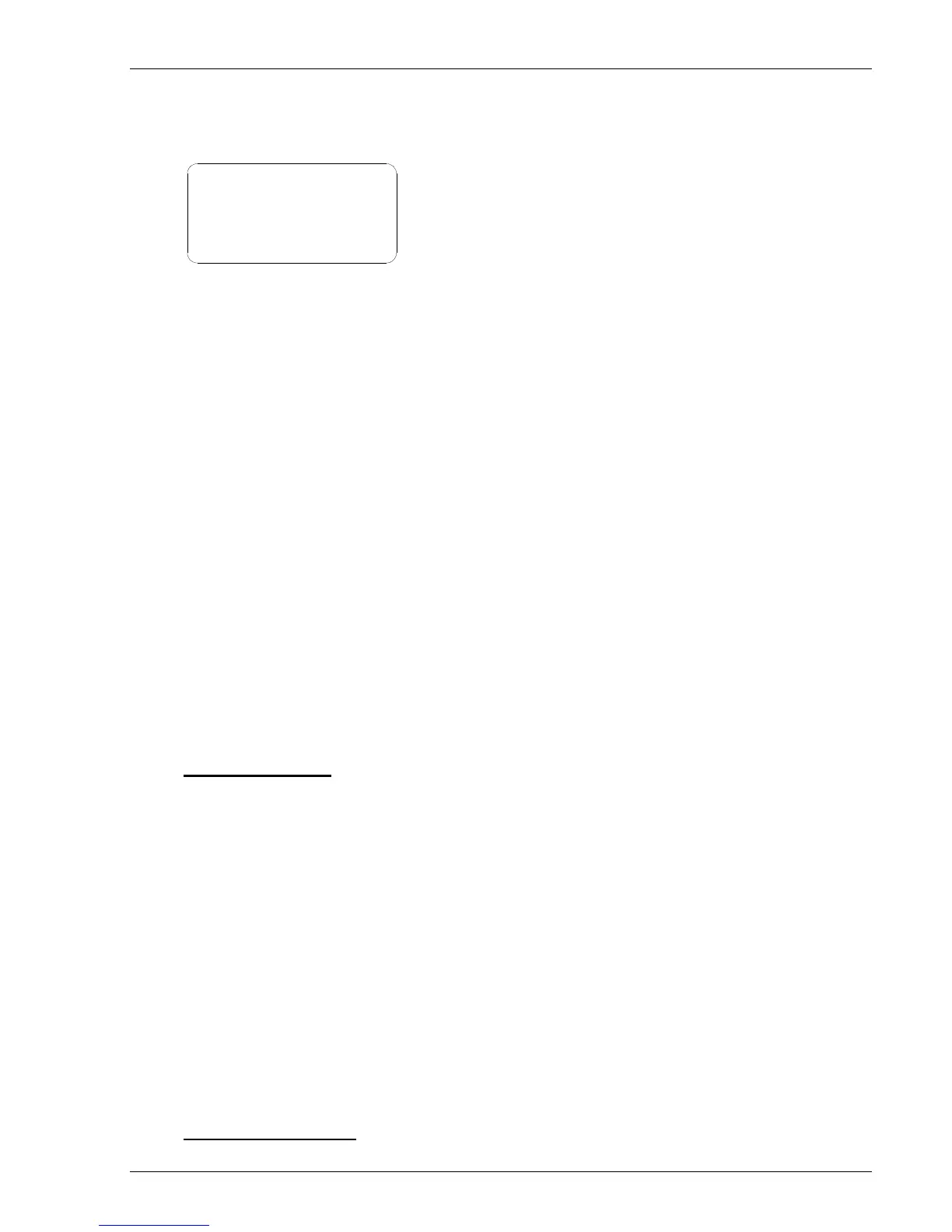Advent Communications
209298 - DVE5000 Technical Operation Handbook - CL140042 Page 34 of 110
AUDIO C (D)
By using the up / down arrow keys, highlight AUDIO C (D) and press ENTER key.
This screen will be displayed: -
Standard:
- Audio x -
Input:
Test Tone:
Lang: MORE>
INPUT: Choice is fixed at (HD)SDI
HD (SDI) embedded selection is defined by ‘group’ & ‘channels’ each automatically selecting
the correct DID according to HD or SD formatting.
Note: Audio C in a group is first pair of channels and Audio D is the second pair of channels –
there are 4 channels in a group of the same DID. Audios C & D must be set to the same group.
See detailed description in “overview” above.
TEST TONE: Choices are OFF, 0dBm 800Hz.
Use up / down arrow keys to select, press ENTER to confirm or ESCAPE to cancel selection.
!Note: Selecting tones to on overrides the input!
STANDARD: Choices are Linear PCM, Dolby or OFF to disable the audio encoding;
Use up / down arrow keys to select, press ENTER to confirm or ESCAPE to cancel selection.
LANGUAGE: This sets a flag along with the PID to aid selection of the correct audio channel at
the IRD. For 2 stereo channels, languages should be set differently on channels C and D; Use
up / down arrow keys to select, press ENTER to confirm or ESCAPE to cancel selection.
MORE>: Further audio options are accessed from the next screen and depend on the
‘standard’ selected:
Standard = Dolby E
AUTO ALIGN: Choice is ON or OFF, if incoming Dolby header is not guaranteed to be in the
correct position relative to it’s associated video, then turning this option on will auto-align the
header to generate a Dolby compliant stream.
*When AUTO ALIGN is ON, the menus asterisked below are masked.
DOLBY LOCK: this gives the ‘status’ of the embedded signal – YES or NO is shown depending
on the detection of the Dolby header in the (HD) SDI signal. Also displayed is the format
detected either 16bit or 20bit.
*DE DELAY: If Auto Align is off then the user may manually align the Dolby header.
Alignment should be determined on a reference IRD and DM100 (or similar) Dolby timing
analyser.
*DE POSITION: Gives indication of Dolby E header position found relative to video frame.
Additional information on Dolby E and the timing information displayed on the DVE5000
can be found in Appendix E.
Standard = Linear PCM
NONE – no more options.