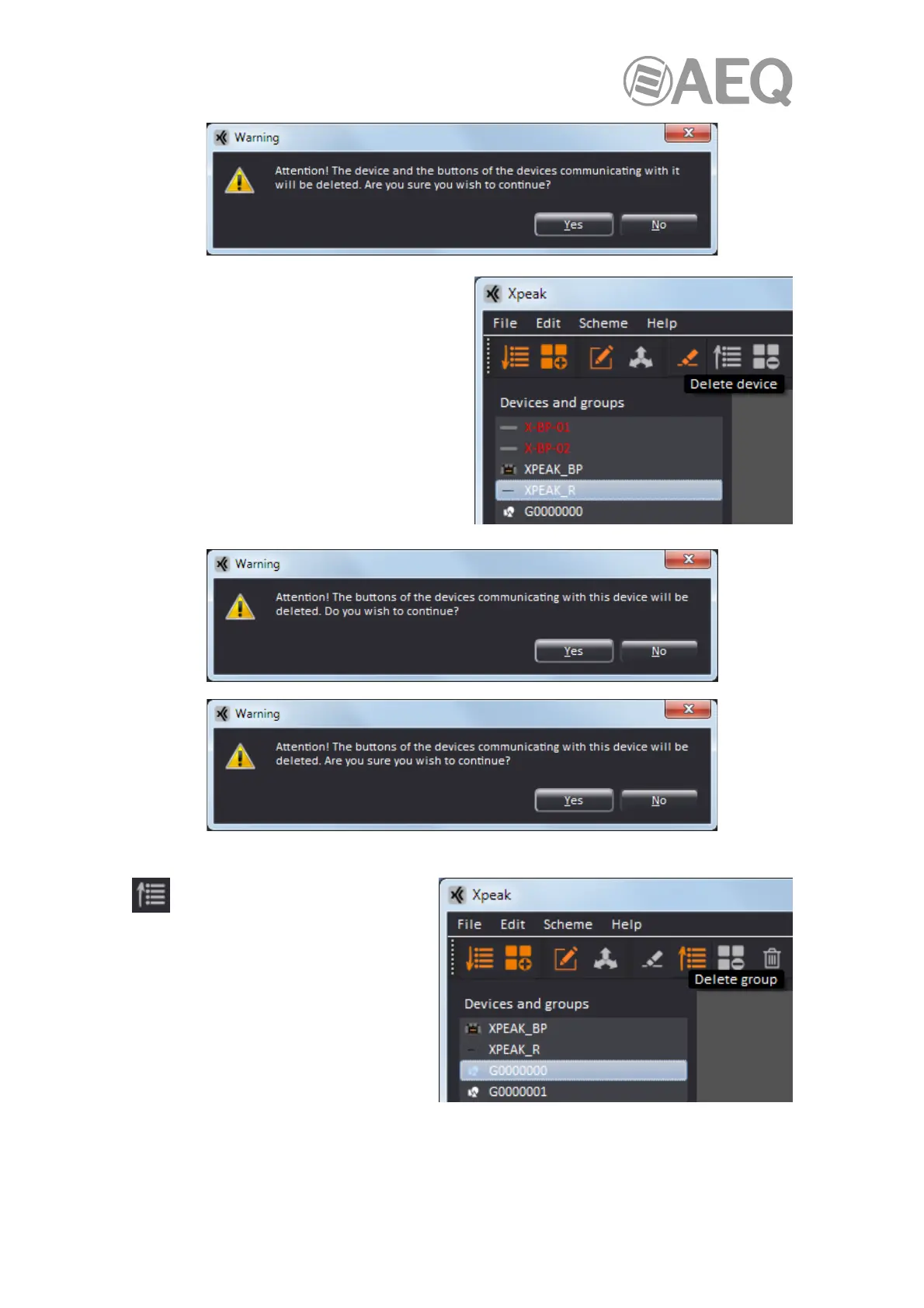AEQ XPEAK
IP Intercom System
69
In the case of a device that is visible on the
network, this option deletes the device only at a
configuration level, that is, all the buttons
configured at the device and the buttons of the
other devices configured to communicate with it
are deleted. The device will still appear in the
list and in the scheme.
After a device is selected (the icon changes
from grey to orange), when clicking on this icon
those configurations are deleted, also
interrupting all active communications at that
moment that device was involved in. That’s why
double confirmation is required.
Delete group: After a group is
selected (the icon changes from
grey to orange), when clicking on
this icon the group is deleted, also
removing the buttons of the devices
configured to communicate with it. That's
why double confirmation is required.
