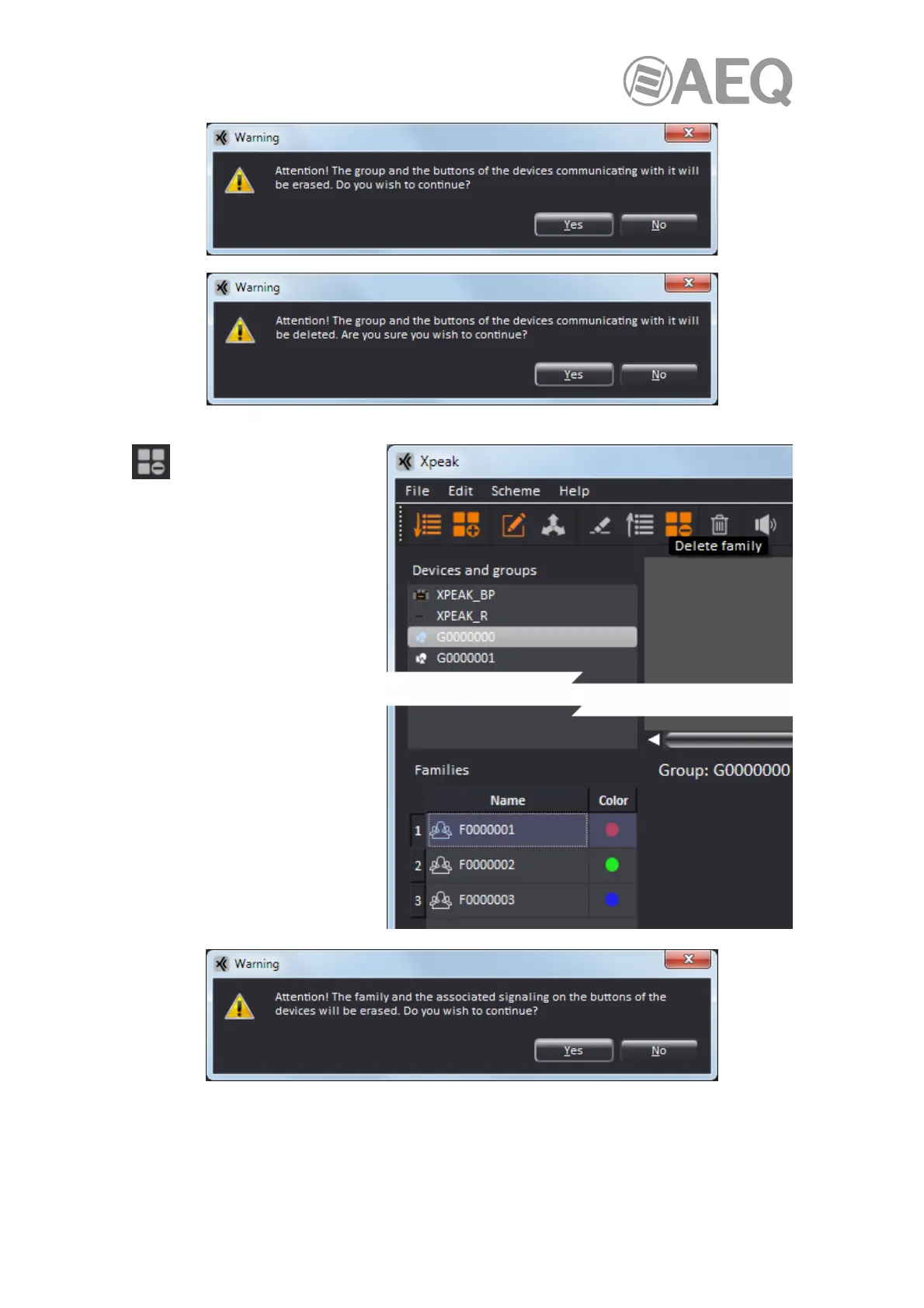AEQ XPEAK
IP Intercom System
70
Delete family: After a
family is selected (the icon
changes from grey to
orange), when clicking on this icon
the family is deleted, also
removing the signaling associated
to that family on the devices
buttons. Double confirmation is
required.
It is possible to select several
families by keeping pressed the
"Ctrl" key when making the
selection.
