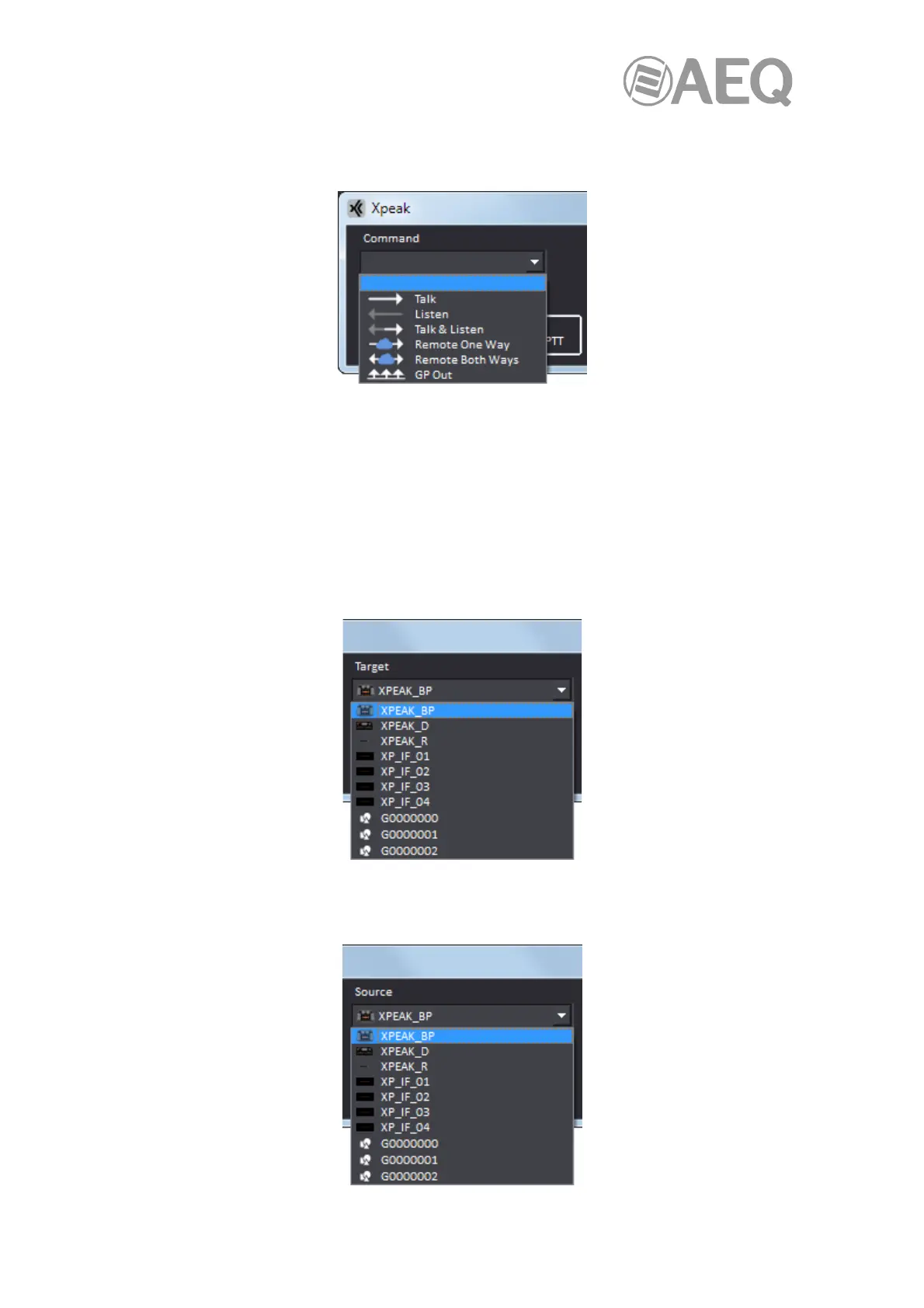AEQ XPEAK
IP Intercom System
85
Select the command to be assigned to the button in the "Command" drop-down menu.
Depending on the selected command, different configuration parameters may appear. The
available commands are:
With each of them, the following options are available:
1. Talk: "Target", "Label" and "Key function"
2. Listen: "Target", "Label" and "Key function"
3. Talk & Listen: "Target", "Label" and "Key function"
4. Remote One Way: "Source", "Target", "Label" and "Key function"
5. Remote Two Ways: "Source", "Target", "Label" and "Key function"
6. GP Out: "Target", GPO, "Label" and "Key function"
The "Target" drop-down menu allows us to select the system device or group that will be the
destination with which the device we are configuring will interact (to which it will talk, listen or
talk and listen).
In the case of the "Remote One Way" and "Remote Both Ways" commands, the "Source"
drop-down menu also appears, allowing you to select the system device or group that will
interact with the destination selected in "Target".