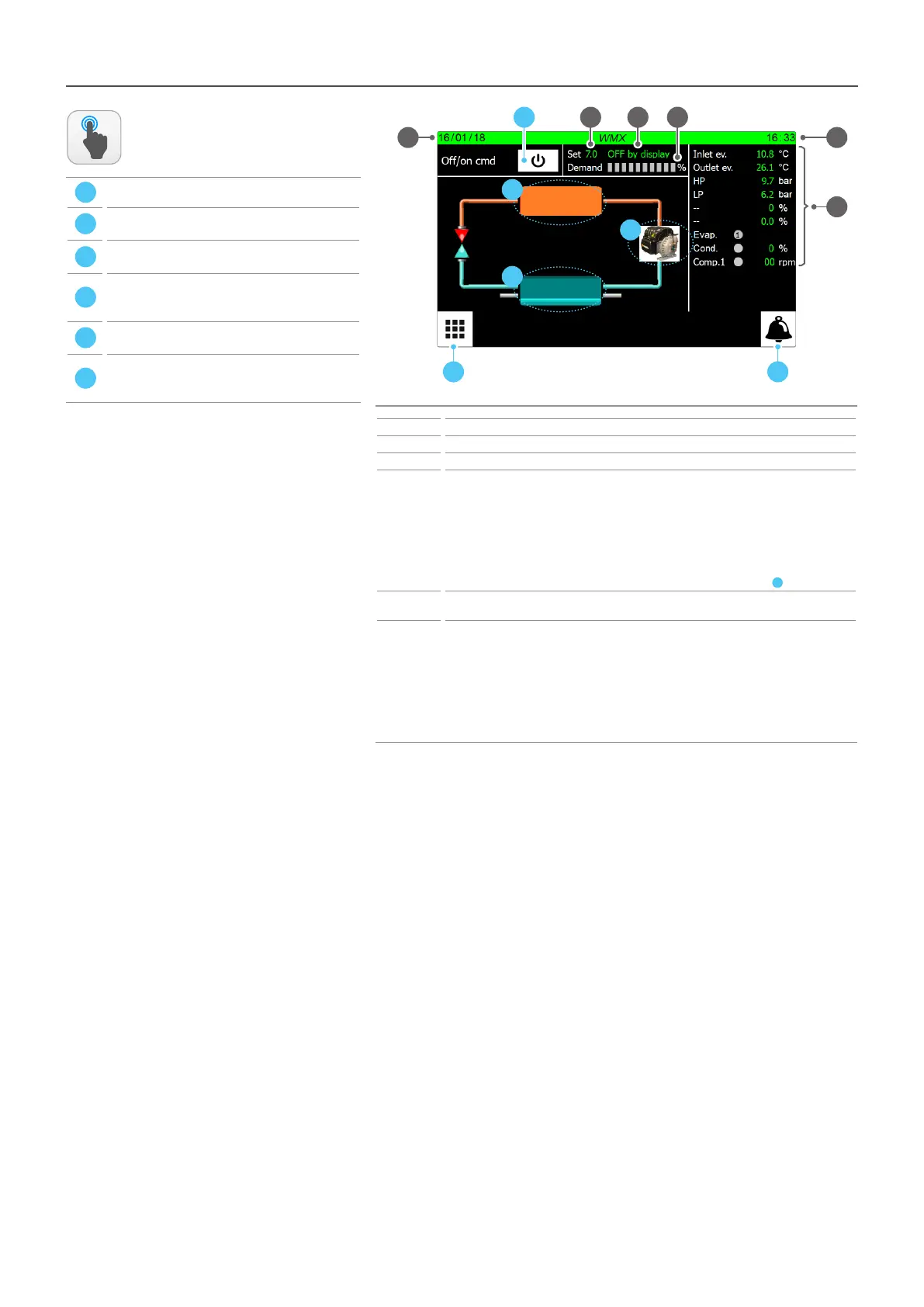A
D
6
B
E
F
C
3 4 5
21
10
Main monitor - WMX/WMG/TW110
Index Meaning
1 Indicates today’s date set on the system
2 Indicates the current date set on the system
3 Indicates the setpoint value currently set
4
Indicates the current status of the unit. This status can be:
WAIT = Unit waiting for control board start (5 seconds);
ON = Unit active;
OFF from alarm = Unit stopped due to alarm;
Board restart = Unit waiting for start procedure (20 seconds);
OFF from BMS = Unit turned o via command incoming from BMS;
OFF from time = Unit turned o from time setting;
OFF from ID = Unit turned o via digital input (ID1);
OFF from Dispaly = Unit turned o from pressing the key on the touch display (
C
);
5
Indicates the current power value required by the thermostat. The power percentage required is
represented by the green colour of the bands (each band indicates a 10% of power)
6
They indicate the current values of the following parameters:
Sv.wat.inl. = Evaporator water inlet temperature;
Sv.wat.out. = Evaporator water outlet temperature;
AP = Value read by the high pressure transducer;
BP = Value read by the low pressure transducer;
Evap. = Indicates the status of the pumps on the evaporator (green = On; grey = O);
Cond. = Indicates the status of the pump (if installed and managed by the unit board) on the
condenser (green = On; grey = O);
Comp.1 = Compressor 1 speed percentage value;
ACTIONS
AVAILABLE:
A
Open the menu selecting page
B
Open the Alarms page (if an alarm is currently
present on the system, the icon will ash)
C
Enables to turn the unit on or o (it turns on if the
background is green, o if it is white)
D
Enables to access the "COMPRESSORS" page (for
further information refer to the later dedicated
section)
E
Enables to access the "CONDENSER" page (for further
information refer to the later dedicated section)
F
Enables to access the "EVAPORATOR" page (for
further information refer to the later dedicated
section)