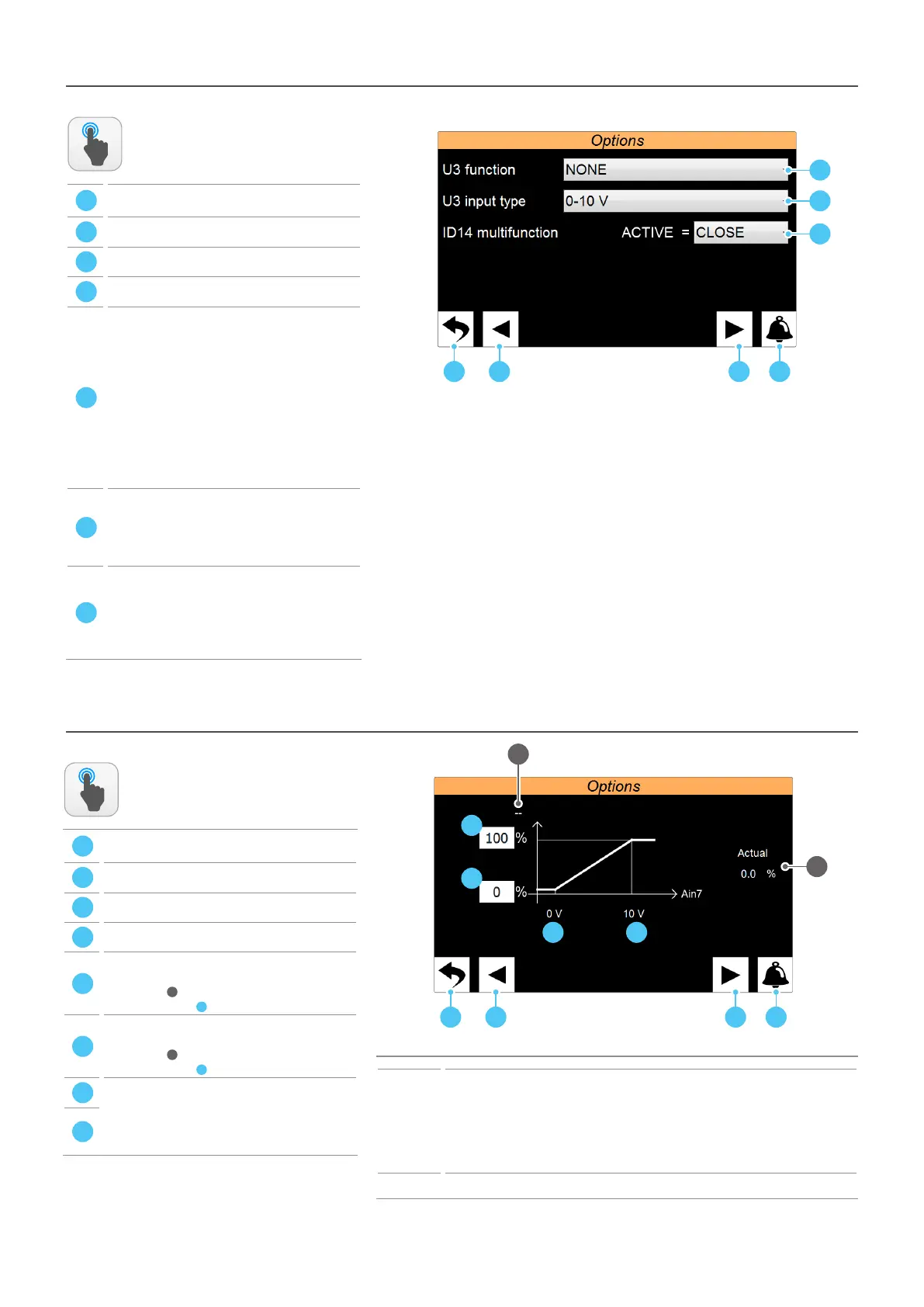A
A
B
B
C
C
E
E
D
D
F
F
G
G H
2
1
33
INSTALLER menu - OPTIONS submenu - TW110/WMX/WMG mulfuncon input sengs
INSTALLER menu - OPTIONS submenu - Sets signal management logic for mulfuncon input
ACTIONS
AVAILABLE:
ACTIONS
AVAILABLE:
A
Return to the submenu selection page for the
INSTALLER menu
B
Go to alarm menu
C
Go to next page
D
Go back to previous page
E
Sets the funcon to be assigned to the analogue input
U3. The funcons can be:
NONE = mulfuncon input not used;
POWER LIMIT = based on the signal applied to the
analogue input U3, a value will be established to be
applied to the power request limit by the system;
POWER REQUEST = based on the signal applied to the
analogue input U3, the power request that the unit
must meet will be established;
SETPOINT = based on the signal applied to the
analogue input U3, the value of the setpoint to be
applied to the unit will be established;
F
Sets the type of signal applied to the analogue input
U3. The signals managed can be:
0-10V = signal in 0-10V voltage;
4-20mA = signals in 4-20mA current;
NTC = signal from NTC temperature probe;
G
To enable the U3 mulfuncon input, it is required
to operate on the digital input ID14. It is possible
to choose the state with which to enable use of the
mulfunconal input:
CLOSED = if ID14 is closed the U3 input open;
OPEN = if ID14 is open the U3 input enabled;
A
Return to the submenu selection page for the
INSTALLER menu
B
Go to alarm menu
C
Go to next page
D
Go back to previous page
E
Sets (depending on the type of signal chosen on the
previous page) the percentage value to be assigned to
the funcon (
1
) if the signal at the mulfuncon input
will have the value (
H
)
F
Sets (depending on the type of signal chosen on the
previous page) the percentage value to be assigned to
the funcon (
1
) if the signal at the mulfuncon input
will have the value (
G
)
G
These elds will only be editable if, on the previous
page, an NTC signal has been selected as input type. In
this case the two extreme temperature values within
which the selected funcon must be modulated must
be specied
H
Index Meaning
1
Indicates the function selected for the multifunction input. This function can be:
NONE = mulfuncon input not used;
POWER LIMIT = based on the signal applied to the analogue input, a value will be established to be
applied to the power request limit by the system;
POWER REQUEST = based on the signal applied to the analogue input, the power request that the unit
must meet will be established;
SETPOINT = based on the signal applied to the analogue input, the value of the setpoint to be applied
to the unit will be established;
2
Indicates the current percentage value that will be applied to the assigned function based on the
signal applied to the analog input
