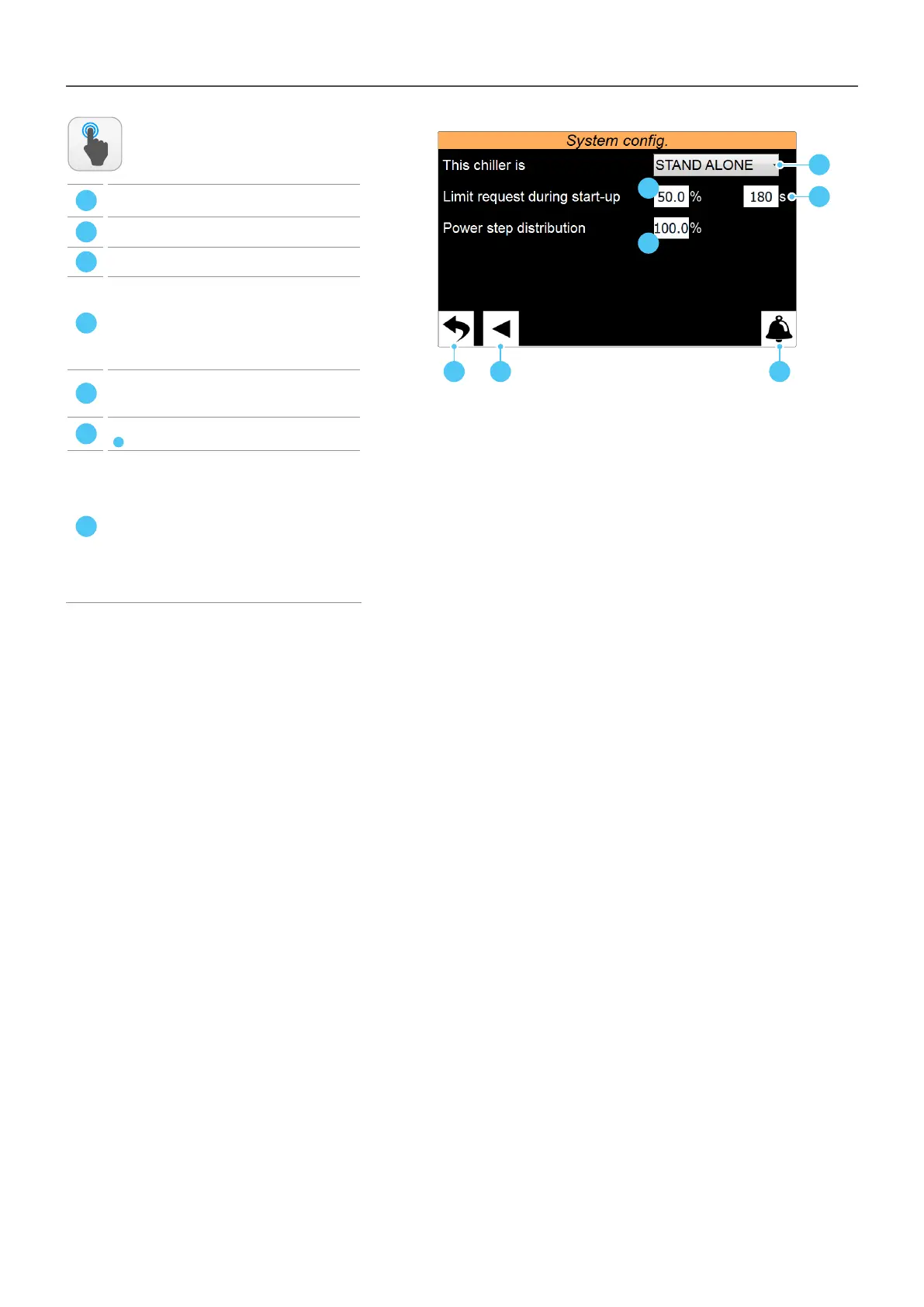A BC
E
D
G
F
35
INSTALLER menu - SYSTEM CONFIGURATION submenu - Sets logic for Master/Slave units management
ACTIONS
AVAILABLE:
A
Return to the submenu selection page for the
INSTALLER menu
B
Go to alarm menu
C
Go back to previous page
D
Select the type of installaon. This type can be:
STAND ALONE = a single unit;
MASTER = unit congured as Master (installaon
consisng of two separate units);
SLAVE = unit congured as Slave (installaon consisng
of two separate units);
E
Sets the value to which the power request is limited
in the inial stage, in order to avoid start-up of both
chillers for a "false" load
F
Sets for how long to keep the lock specied in point
(
E
)
acve
G
Enables to set the power distribuon between Master
and Slave.
With parameter = 0.1% the required power increases
simultaneously on the Master and on the Slave. With
parameter = 100.0% the required power increases rst
on one chiller then on the other based on the number
of hours of operaon.
Priority is given to the master or slave by looking at
the number of operang hours of the master and slave
compressors
