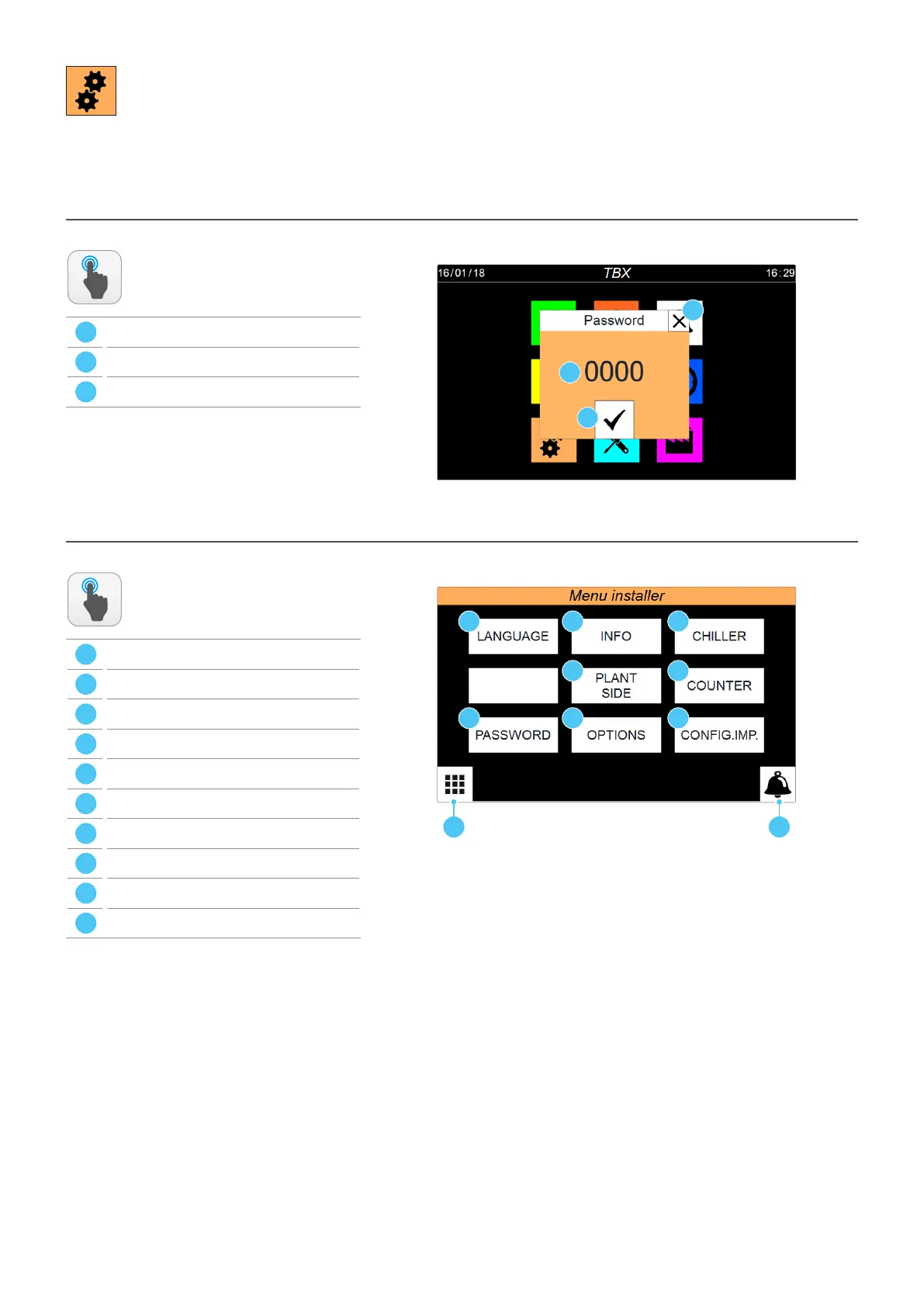A B
C
A
C
B
D E
F G
H I L
26
INSTALLER MENU
With the INSTALLER menu you can access many of the sengs available
for the funconing and adjustment of the system; however, this
menu may contain parameters whose modicaon is recommended
only to the unit or system maintenance and/or aer-sales assistance
personnel, which is why the menu requires an access password.
INSTALLER PASSWORD: 0000
INSTALLER menu - Submenu selecon page
INSTALLER menu - Access the menu via password (0000)
ACTIONS
AVAILABLE:
ACTIONS
AVAILABLE:
A
Open the menu selecng page
B
Go to alarms menu
C
Enter the “LANGUAGE” submenu
D
Enter the “INFO” submenu
E
Enter the “CHILLER” submenu
F
Enter the “SYSTEM SIDE” submenu
G
Enter the “COUNTS” submenu
H
Enter the “PASSWORD” submenu
I
Enter the “OPTIONS” submenu
L
Enter the “SYSTEM CONFIGURATIONS” submenu
A
Enables to set the password value
B
Conrm the value entered
C
Closes the access window without connuing