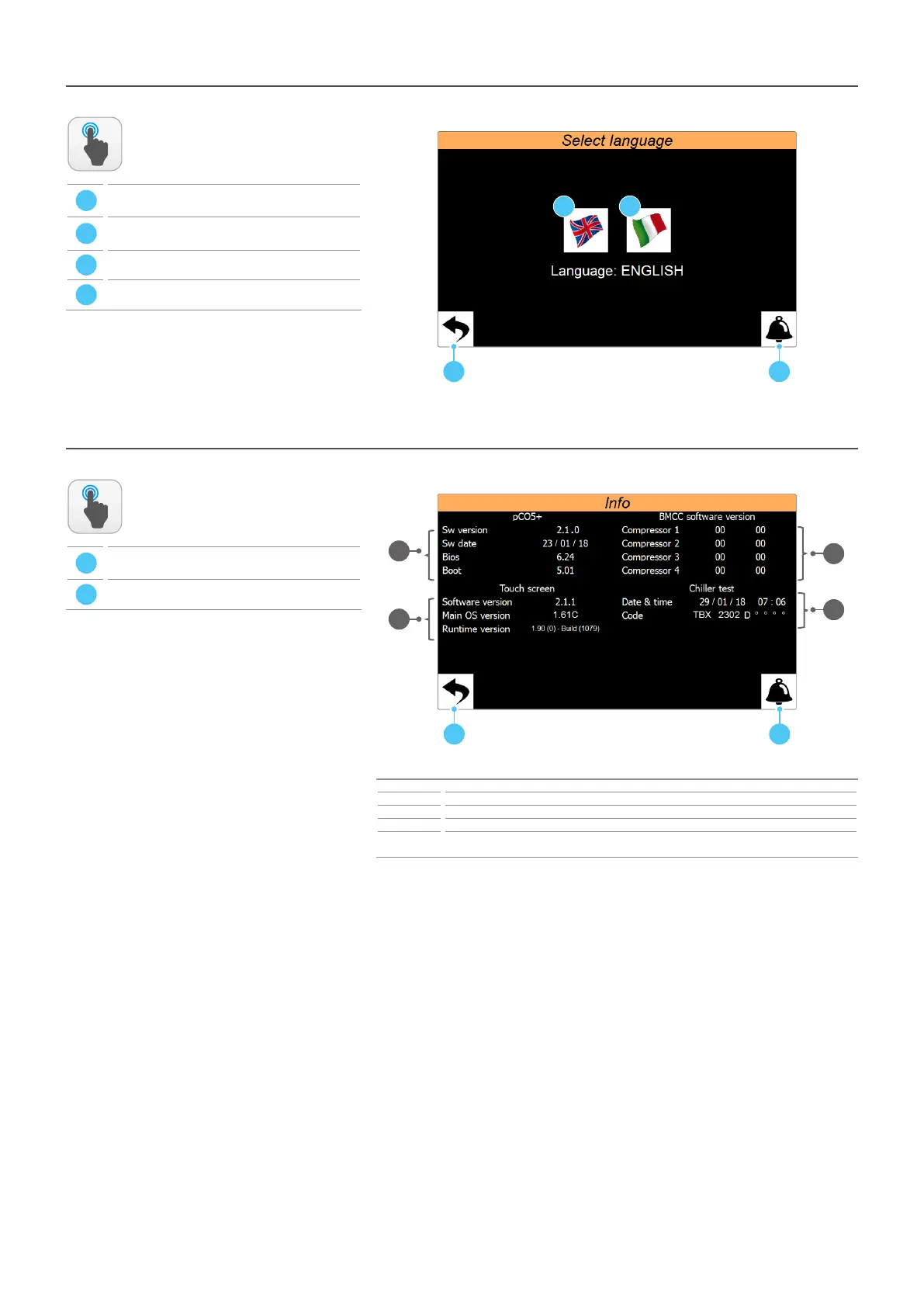C
A B
D
A B
3
2
1
4
27
INSTALLER menu - LANGUAGE submenu - Seng the language for the user interface
ACTIONS
AVAILABLE:
A
Return to the submenu selection page for the
INSTALLER menu
B
Open the Alarms page (if an alarm is currently
present on the system, the icon will ash)
C
Set the ENGLISH language
D
Set the ITALIAN language
INSTALLER menu - INFO submenu - Display soware versions of the boards
ACTIONS
AVAILABLE:
A
Return to the submenu selection page for the
INSTALLER menu
B
Go to alarm menu
Index Meaning
1 Indicates the current software version installed on the pCO5+ control board
2 Indicates the current software version installed on the touch display board
3 Indicates the current software version installed on the turbocor compressors board
4
Indicates the date and time of the test carried out at the factory of the unit, in addition to the
congured code of the unit
