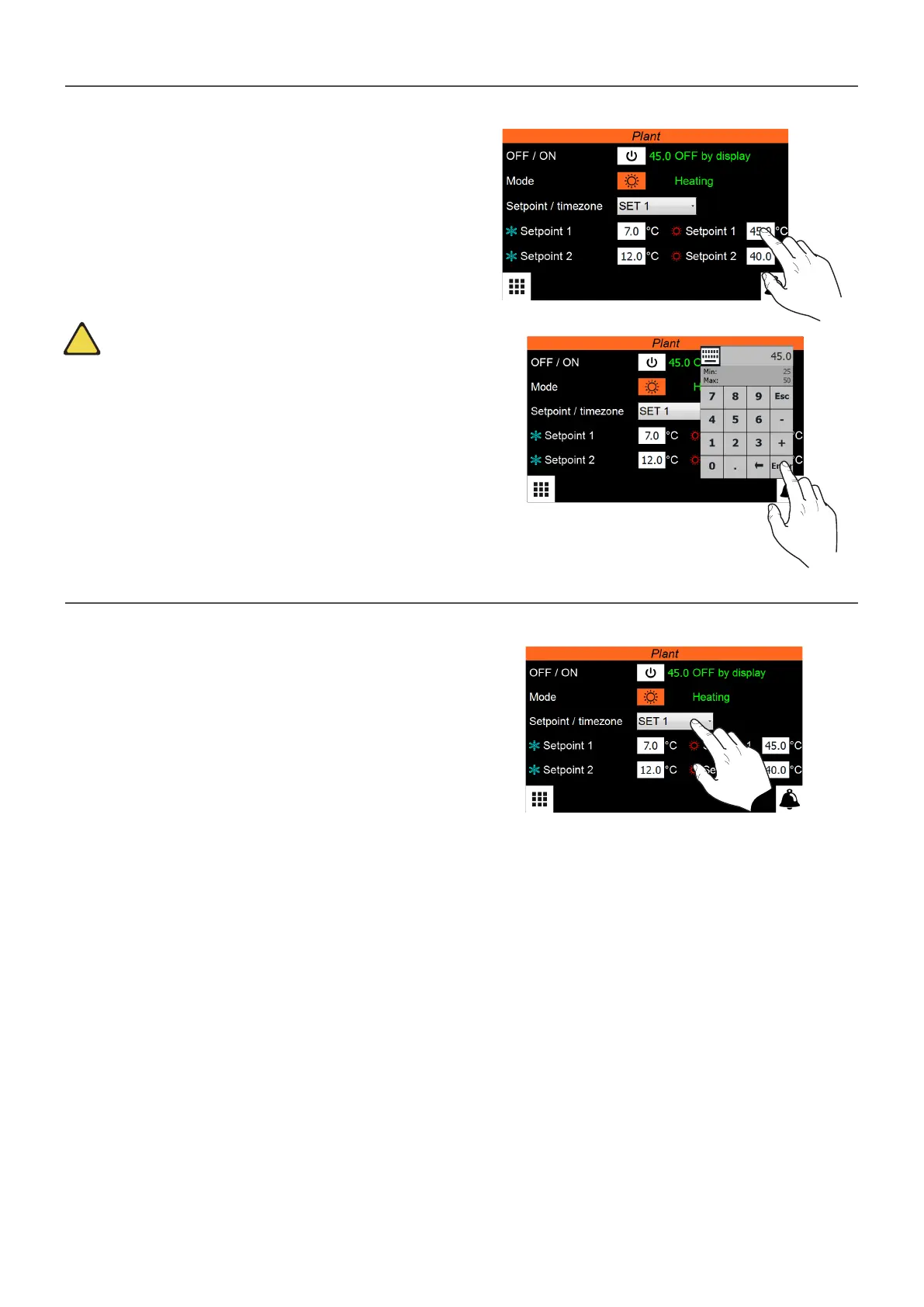7
SETTING A NUMERIC VALUE FOR A PARAMETER
Many parameters (such as, for example, the seasonal working set) provide
for the user to enter a numeric value; in these cases, proceed as follows:
1. Once in a page that contains an editable numeric value (e.g. the
working set), press directly on the currently displayed value;
2. When selected, a numeric keypad appears on the screen through
which you can type a new value;
3. Press “Enter” on the numeric keypad to conrm and apply the new
value (or the “Esc” key to cancel the entry);
Once you have selected a numeric value to be changed, the numeric
keypad will show the Minimum and Maximum values accepted for
the selected parameter.
SETTING A VALUE SELECTING IT FROM A LIST
Some parameters (e.g. selecng the setpoints to be used) provide for the
user to select an opon taken from a list of possible alternaves; in these
cases, proceed as follows:
1. Once in a page that contains an editable value (e.g. the setpoint to be
used), press directly on the currently displayed opon;
2. Aer having selected it, a list of opons will be displayed via dropdown
menu;
3. Pressing one of the opons selects it and applies it;
Set a new value from a list:
Set a new numeric value:
