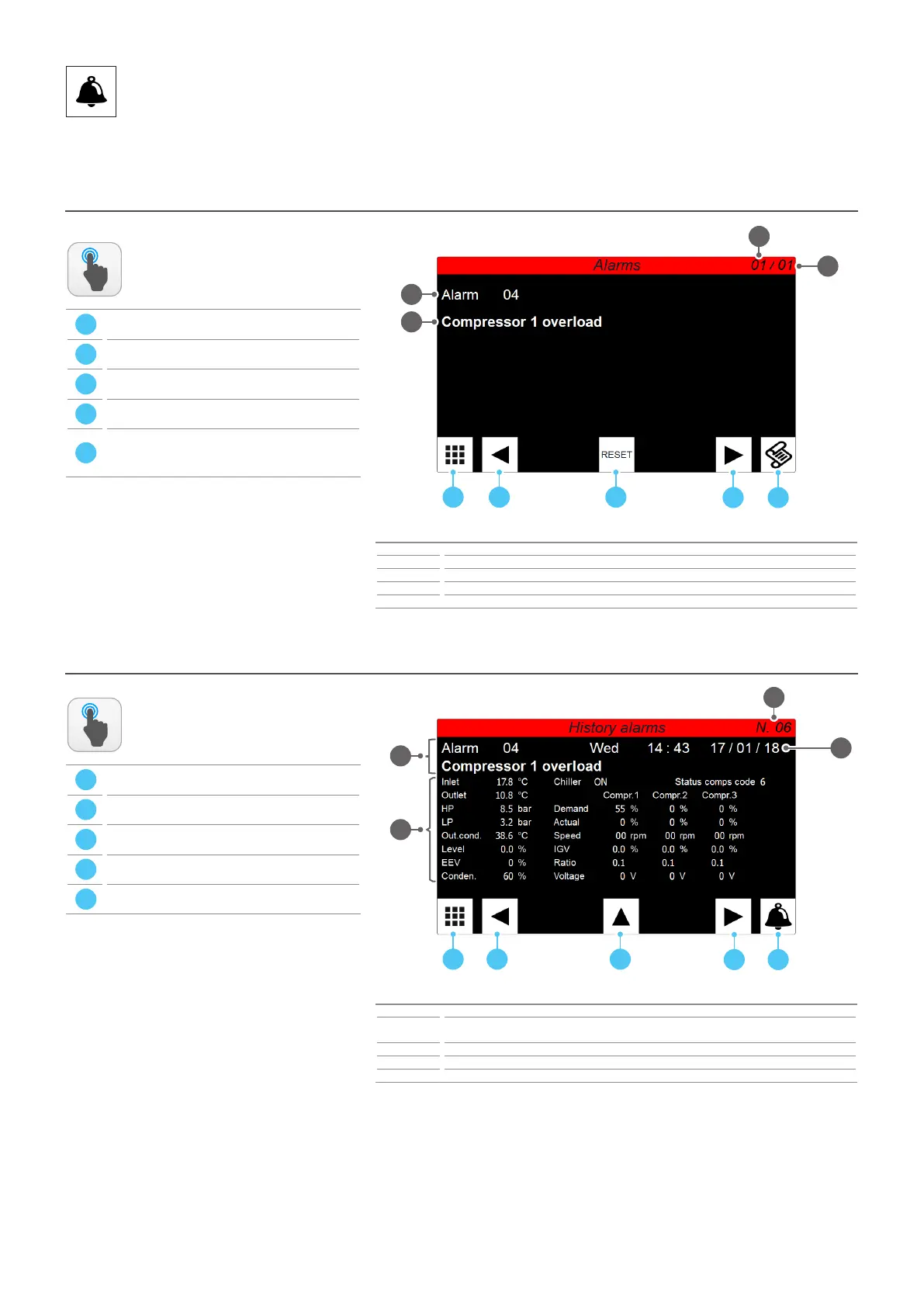A
B
2
3
1
4
C E
D
A
BD
1
2
C E
3
4
17
ALARMS MENU
With the ALARMS menu you can view, and possibly reset, the alarm
condions arisen in the unit during its funconing; the alarms are
divided into dierent categories according to their severity. Please
note that some of them may cause serious damage to the unit,
therefore, before performing the reset, you must be sure of the nature
of the alarm and its cause (possibly by referring to the specic aer-
sales assistance personnel)
ALARM menu - Displays acve alarms
Index Meaning
1 Indicates the currently active alarm number
2 Indicates the total number of alarms currently active on the system
3 Indicates the code of the currently active alarm
4 Indicates the description of the currently active alarm
ALARM menu - Displays alarms log
Index Meaning
1
It indicates the alarm number within the log (the log contains a maximum of 100 alarms, after which
it saves the next ones overwriting the oldest ones)
2 Date and time fo the alarm
3 Alarm code and description
4 Collection of the operating parameters of the unit recorded when the alarm was generated
ACTIONS
AVAILABLE:
A
Open the menu selecng page
B
Go to alarms log
C
Go to the previous acve alarm (if available)
D
Go to the next acve alarm (if available)
E
Holding this key for a few seconds resets the currently
acve alarm displayed (if the alarm includes a manual
reset)
ACTIONS
AVAILABLE:
A
Open the menu selecng page
B
Go to the acve alarms page
C
Go to previous alarm on the log
D
Go to next alarm on the log
E
Go to the rst previous alarm on the log