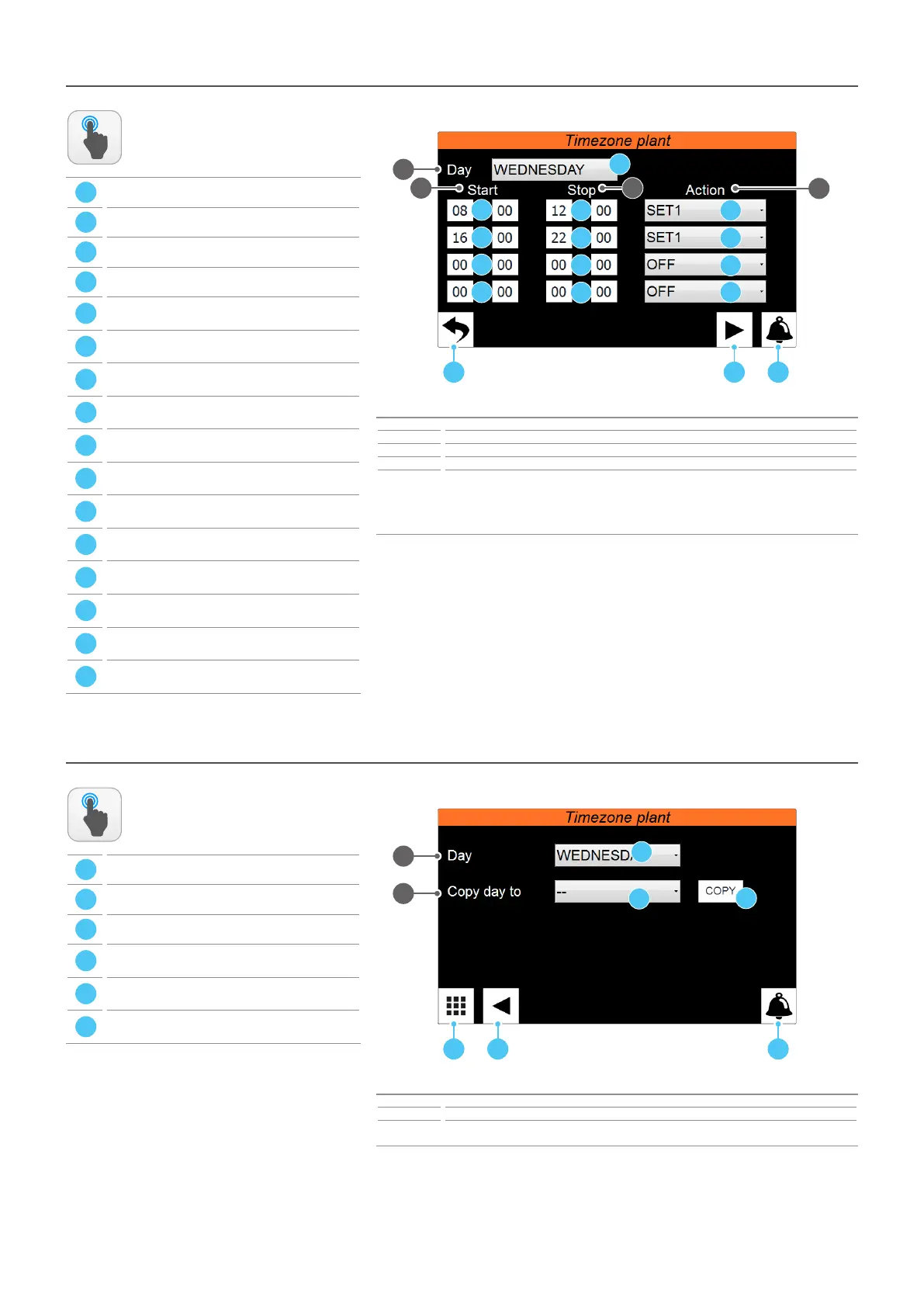1
A C
D
E
2
4
3
F
B
G
L
O
R
H
I
M
N
P
Q
1
A C
D
E
F
B
2
16
On/O menu - TIME PERIODS Page - Daily seng
Index Meaning
1 Indicates the day to which the displayed time settings refer
2 Indicates the start times for the time periods (each day can have up to four)
3 Indicates the end times for the time periods (each day can have up to four)
4
Indicates the action to be associated with each time period (each day can have up to four); the
possible actions can be:
OFF = during the specied time period the system chillers will be o;
SET1 = during the specied time period the chillers will be on with the main set;
SET2 = during the specied time period the chillers will be on with the secondary set;
ACTIONS
AVAILABLE:
A
Go back to the On/O menu;
B
Go to next page;
C
Go to alarms menu;
D
Select the day of the week to be set;
E
Set the start me (divided by hours and minutes) of
the rst me period;
F
Set the end me (divided by hours and minutes) of the
rst me period;
G
Set the acon to be performed during the rst me
period;
H
Set the start me (divided by hours and minutes) of
the second me period;
I
Set the end me (divided by hours and minutes) of the
second me period;
L
Set the acon to be performed during the second me
period;
M
Set the start me (divided by hours and minutes) of
the third me period;
N
Set the end me (divided by hours and minutes) of the
third me period;
O
Set the acon to be performed during the third me
period;
P
Set the start me (divided by hours and minutes) of
the fourth me period;
Q
Set the end me (divided by hours and minutes) of the
fourth me period;
R
Set the acon to be performed during the fourth me
period;
On/O menu - TIME PERIODS Page - Copy me programs funcon
Index Meaning
1 Indicates the day from which the hourly program will be copied
2
Indicates the day to which the hourly program will be copied (taken from the hourly program of the
specied day)
ACTIONS
AVAILABLE:
A
Go back to the On/O menu;
B
Go back to previous page;
C
Go to alarms menu;
D
Select the day of the week from which to copy the
hourly program;
E
Select the day of the week where to copy the hourly
program;
F
Copy the hourly program from the selected day to the
selected day;
