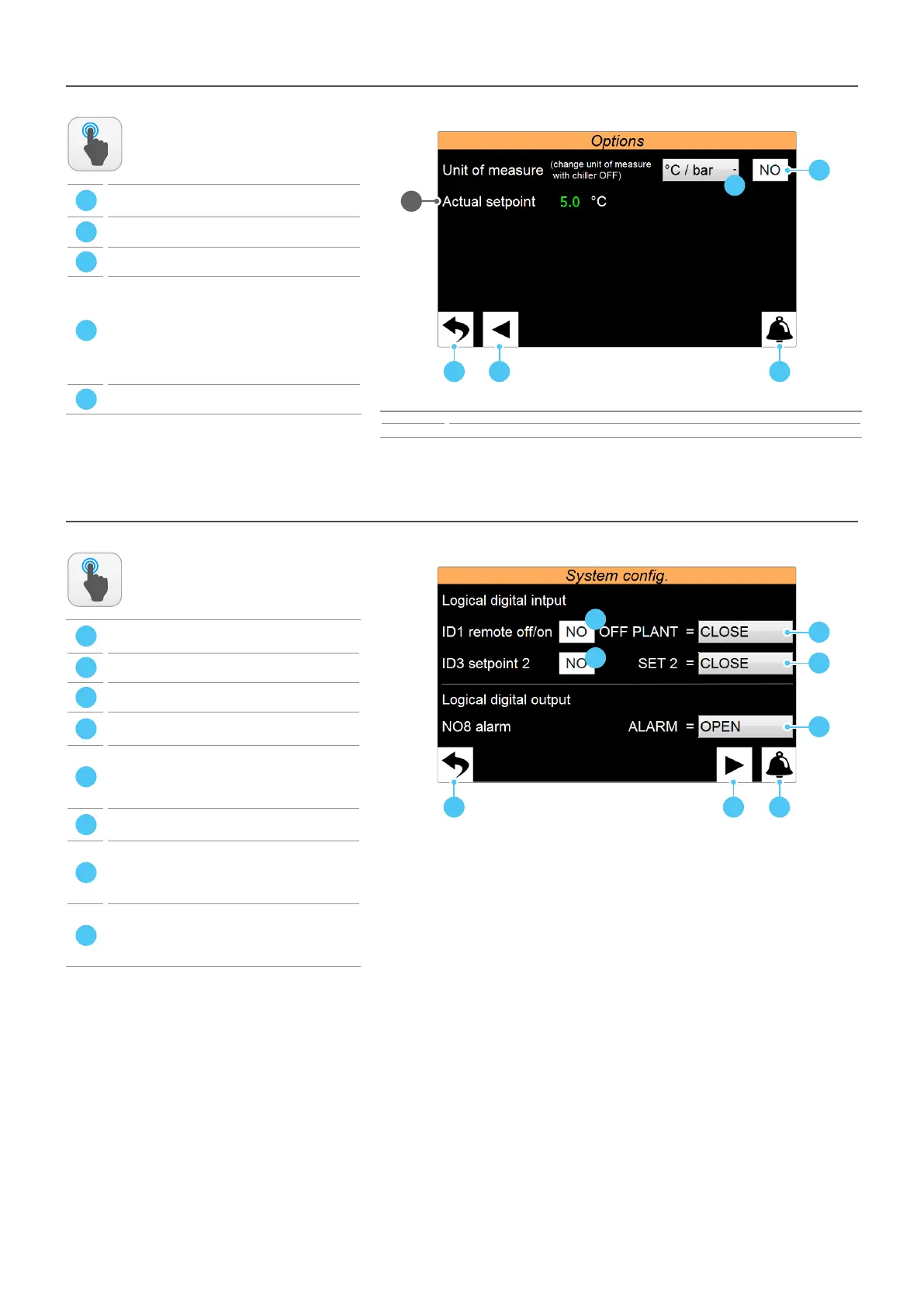A
A
B
B
C
C
D
D
1
E
E
F
G
H
34
INSTALLER menu - OPTIONS submenu - Set unit of measurement for the system
INSTALLER menu - SYSTEM CONFIGURATION submenu - Sets digital inputs and outputs logic
ACTIONS
AVAILABLE:
ACTIONS
AVAILABLE:
A
Return to the submenu selection page for the
INSTALLER menu
B
Go to alarm menu
C
Go back to previous page
D
Selects the type of unit of measurement to be used.
The choices available are:
°C/bar;
°F/psi;
ATTENTION: to change the units of measurement the
unit must be o (for example "O from display")
E
Applies the units of measurement selected
A
Return to the submenu selection page for the
INSTALLER menu
B
Go to alarm menu
C
Go to next page
D
Enables or disables digital input ID1 (its funcon is to
give the ON/OFF command from digital input)
E
Sets the logic with which to manage input ID1. The
logics can be:
CLOSED = if ID1 is closed the unit is OFF;
OPEN = if ID1 is open the unit is OFF;
F
Enables or disables digital input ID3 (its funcon is to
use setpoint 2)
G
Sets the logic with which to manage the ID3 input. The
logics can be:
CLOSED = if ID3 is closed the setpoint 2 is selected;
OPEN = if ID3 is open the setpoint 2 is selected;
H
Sets the logic with which to manage the NO8 output
(output to signal an acve alarm). The logics can be:
CLOSED = if NO8 closed it indicates alarm acve;
OPEN = if NO8 open it indicates alarm acve;
Index Meaning
1 Indicates the current working setpoint value with relative unit of measure
