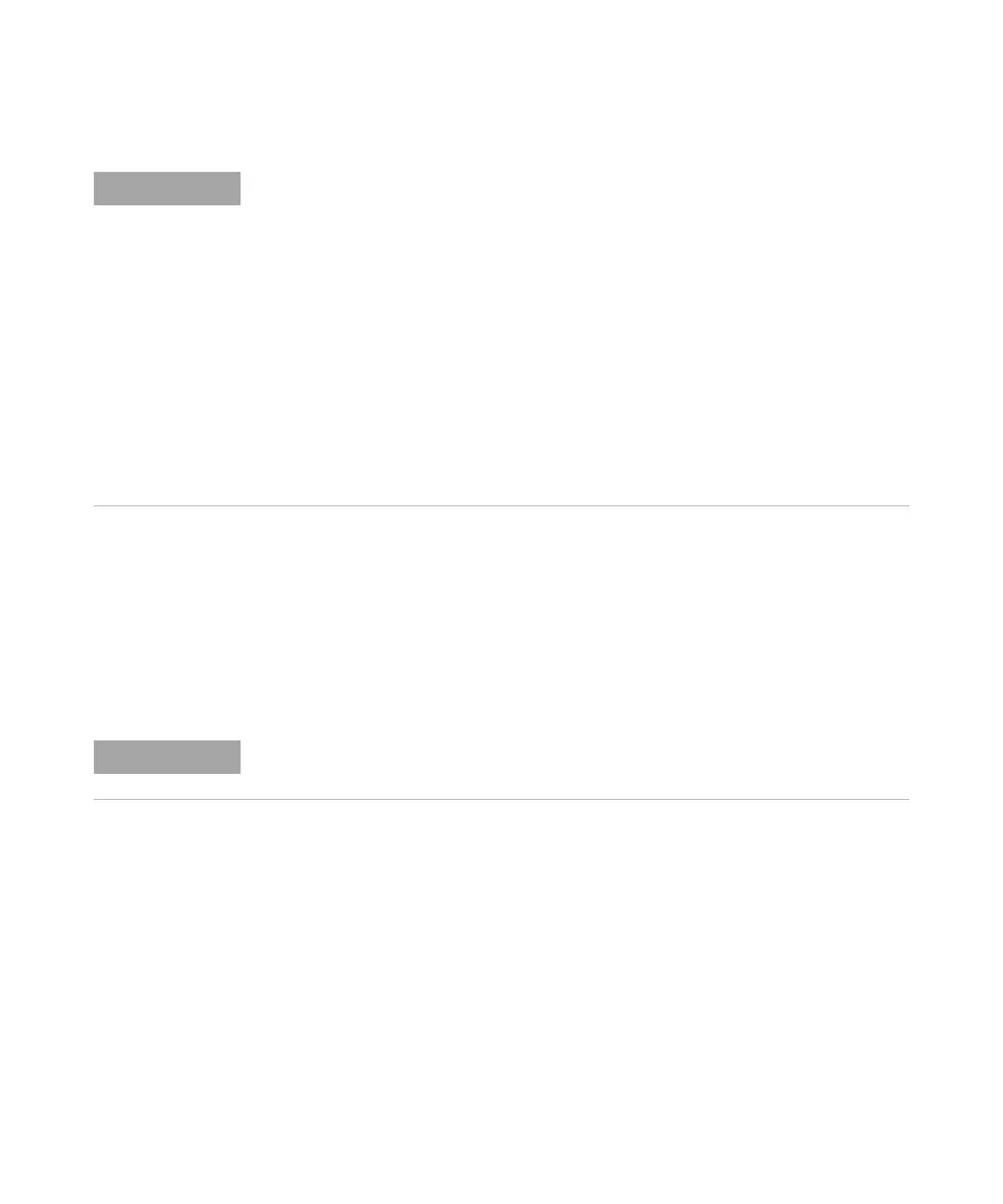42 Agilent 2200 TapeStation System - User Manual
4 Using the 2200 TapeStation System
Operating Procedure
10 The sample selection can be deleted by right clicking on the sample
plate image.
A menu will appear with the following options:
• Clear All Selections - this will clear ladder well and all sample wells
selected
• Clear Last Selection - this will only clear the last samples to be
highlighted
Partially used ScreenTape devices (those that contain lanes run on previous occasions)
should be returned to the box and stored vertically between 2 – 8 °C (36 – 46 °F) for a
maximum of 2 weeks.
DNA Reagents
Store from 2 – 8 °C (36 – 46 °F).
RNA Sample Buffer
Store from 2 – 8 °C (36 – 46 °F).
RNA Ladder
Store below –20 °C (-4 °F).
P200 Reagents
Store from -30 to -20 °C (-30 to -4 °F).
Pressing Escape on the keyboard will also cancel the current selections.
