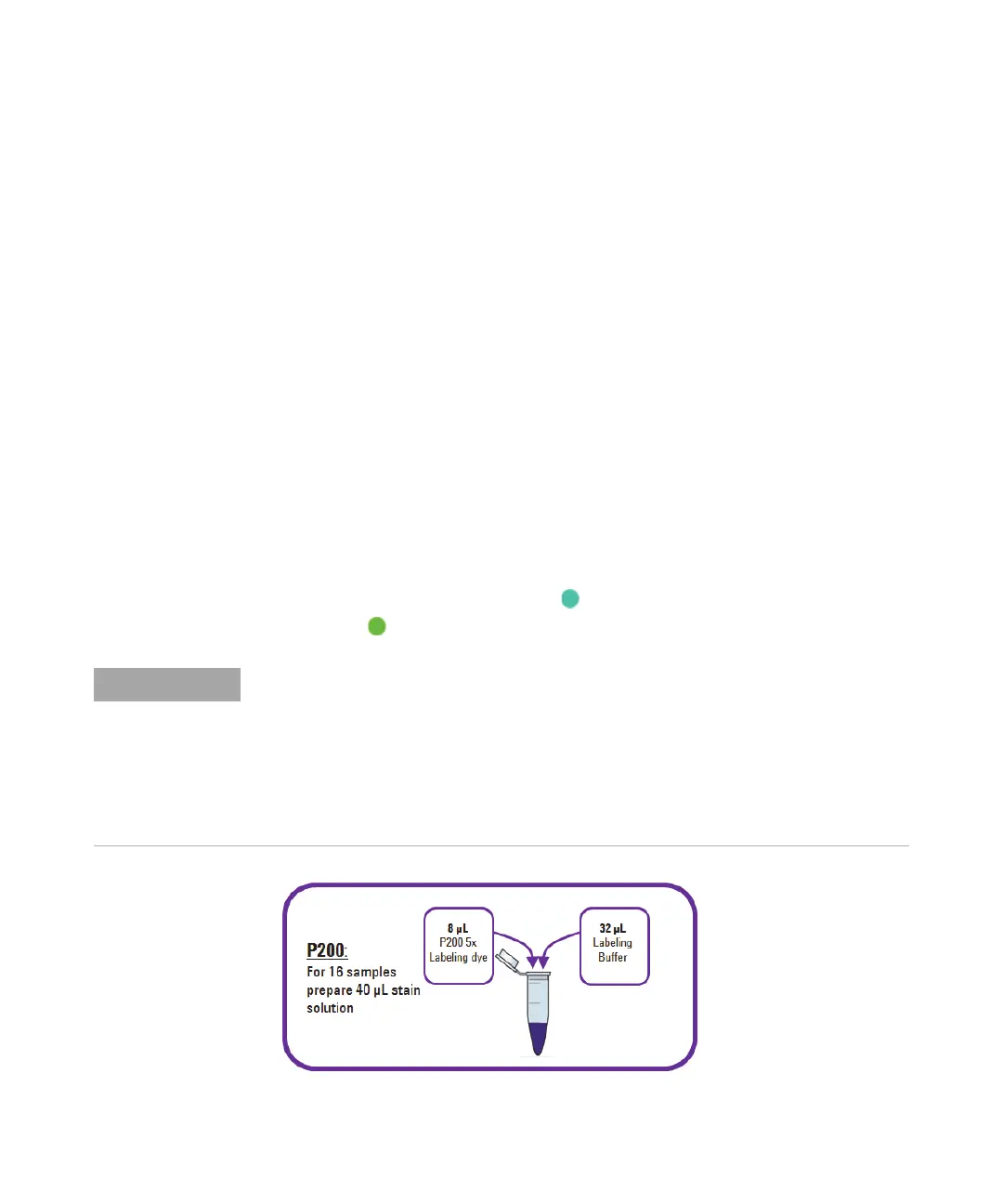68 Agilent 2200 TapeStation System - User Manual
4 Using the 2200 TapeStation System
Protein Sample Preparation
Sample Preparation P200 ScreenTape Assay
Prepare TapeStation System P200
1 Launch the Agilent 2200 TapeStation Controller Software.
2 Load P200 ScreenTape device and loading tips into the
2200 TapeStation instrument.
Sample Preparation P200 ScreenTape Assay
1 Prepare the P200 stain solution.
a Dilute P200 5X Labeling Dye ( ) at a ratio of 1:5 with P200 Labeling
Buffer ( )
Parts required p/n Description
5067-5371 P200 ScreenTape
Parts required p/n Description
5067-5372 P200 Reagents
The prepared stain solution is best used on the day of formulation, however it can be stored
for up to one week below -20 °C (-4 °F).
For normal applications, 2 µL of formulated stain solution is required for 2 µL of sample. For
16 samples 8 µL of 5X Stain would be diluted with 32 µL of Stain Buffer. The resultant stain
solution should be thoroughly mixed before use.
For certain applications, particularly with high protein concentrations, higher
concentrations of stain can be used in combination with altered ratios of stain to sample.