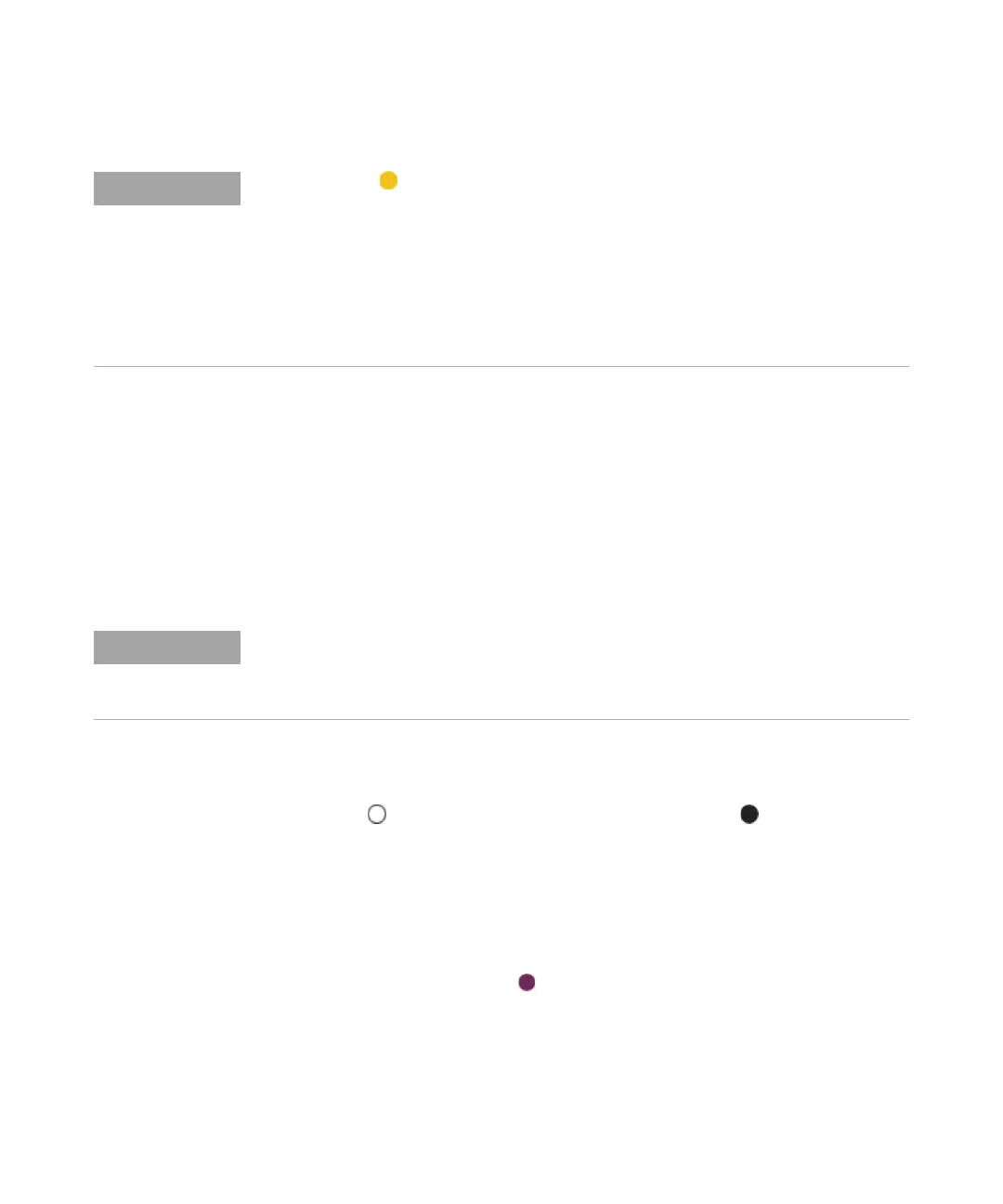Agilent 2200 TapeStation System - User Manual 69
Using the 2200 TapeStation System
4
Protein Sample Preparation
2 Stain protein sample or ladder.
a Place 2 µL of P200 stain solution (prepared above) into a PCR tube
strip or 96- well plate.
b Pipette 2 µL of the protein sample or ladder into the tube, mix and
attach the lids or foil cover to prevent evaporation.
c Heat for 7 min at 75 °C (167 °F).
d After heating, remove condensation from the lids (or foil cover) of
the tubes by centrifugation.
3 Denature sample and ladder.
a Choose which sample buffer is required: P200 Reducing Sample
Buffer ( ) or P200 Non- reducing Sample Buffer ( ).
b Add 4 µL of the relevant P200 sample buffer to the stained sample
and replace the lids or foil cover.
c Mix then heat at 75 °C (167 °F) for 5 min.
d Remove condensation from the lids (or foil cover) of the tubes by
centrifugation.
4 Add 2 µL of P200 Marker ( ) to each sample and to the P200 ladder.
The P200 ladder ( ) should be processed through the P200 sample preparation procedure
using the P200 reducing buffer.
In Ladder mode, selected in the ladder options in the 2200 TapeStation Controller Software,
P200 ladder is automatically selected as the first sample.
The user can also select to run no ladder, and then to insert an electronic ladder in the
TapeStation Analysis Software.
Sizing results may not be as accurate using an electronic ladder.
P200 pH buffer (clear) is supplied to allow the user to dilute samples to alleviate issues with
staining efficiency caused by low pH. The use of P200 pH Buffer resolves these issues in
most circumstances. For further information on buffer compatibility, contact your Agilent
Technologies representative.
