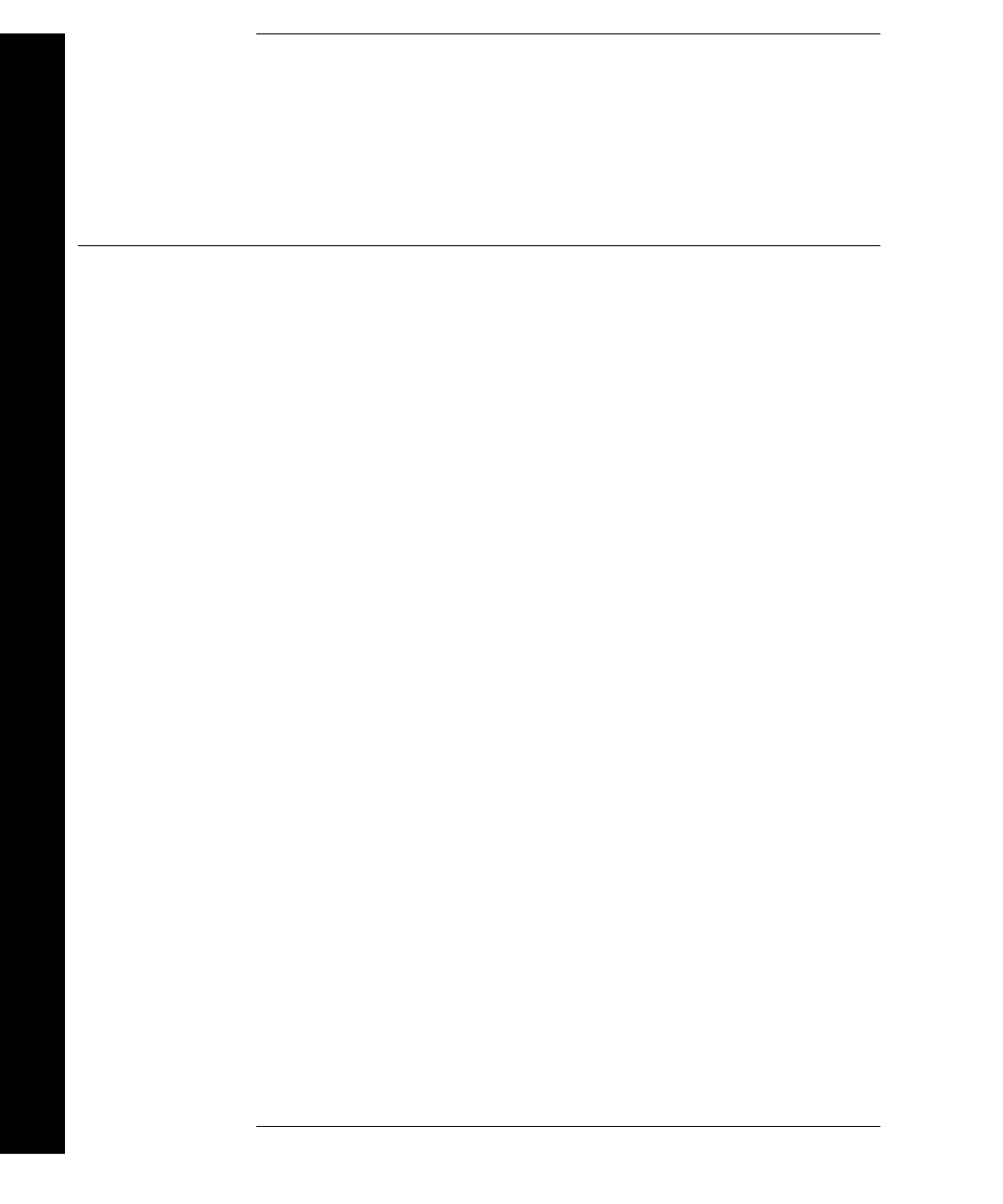272
Index
Index
front-panel configura-
tion 65
setting address 65
impedance
effect on amplitude 101
impedance, load 47
instrument errors 169
instrument overview 6
instrument reset 48
instrument self test 171, 174
instrument specifications
261
instrument state storage 167
instrument states
naming from front panel
63
storing from front-panel
63
interface
web 186
interface (bus) trigger 163
interface configuration 65,
178
interface errors 169
internal trigger 162
invert waveform 106
IP address 181
dot notation 72
further information 72
L
LAN
Configuration 179
configuration 185
connector 10
DHCP 180
DNS server 184
domain name 184
front-panel configura-
tion 67
gateway 182
host name 183
IP address 181
reset 179
setting address 67
subnet mask 182
LAN configuration 65, 178
LCD display 8
bulb-saver mode 170
load 47, 101
load impedance
effect on amplitude 101
load termination 47
effect on amplitude 101
low level
setting 27
M
MAC address 185
manage files 172
manual trigger 162
marker frequency 148
menu operation 41
message
calibration 193
modulation 49, 130
AM 114
FM 119
FSK 130
PM 125
PWM 134
modulation depth (AM) 117
modulation depth, percent
modulation 49
Modulation In connector
118, 124, 133, 142
modulation source
AM 118
FM 124
FSK 133
PM 129, 137
PWM 142