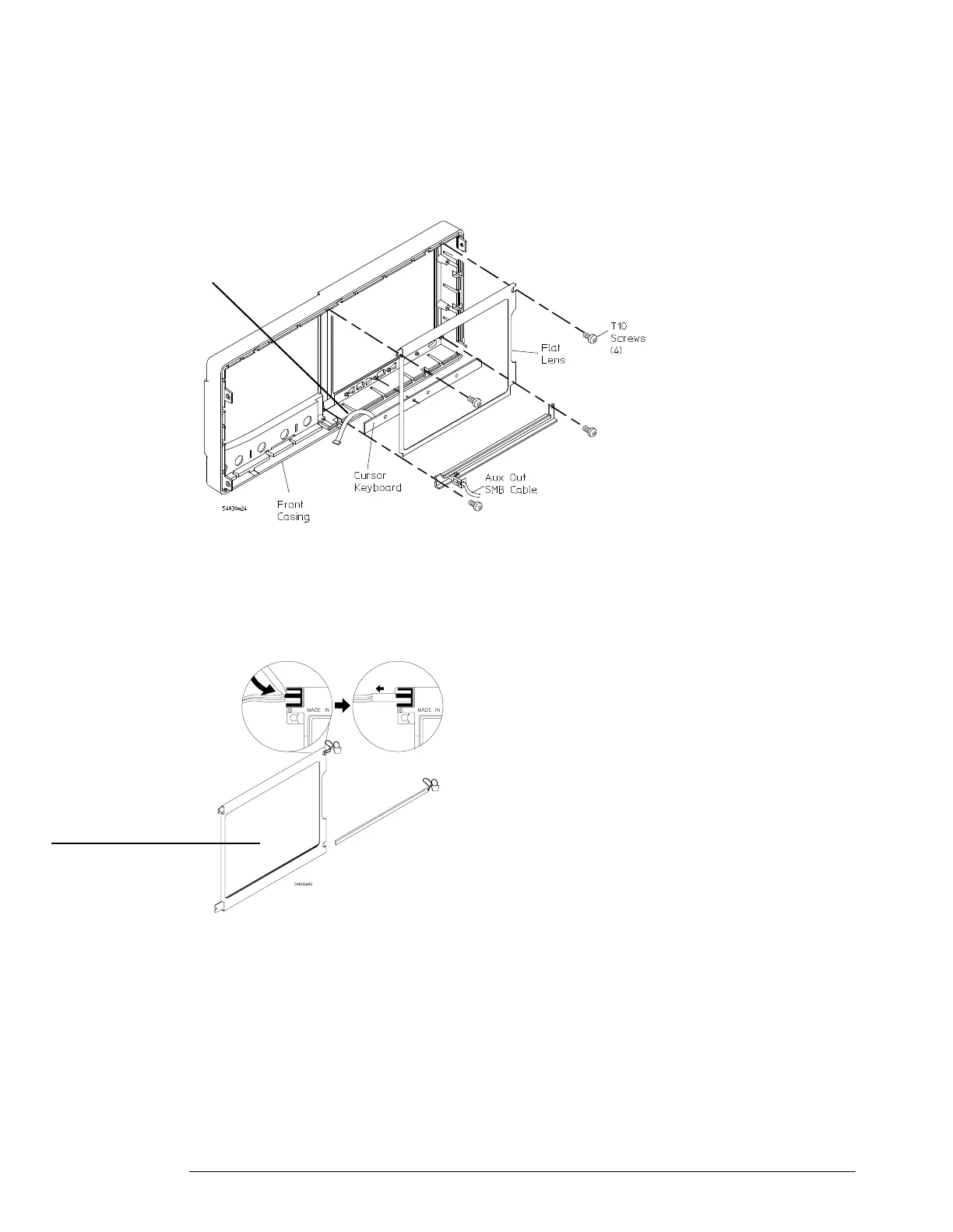Chapter 6: Replacing Assemblies
To remove and replace the keyboard and flat-panel display assemblies
6–20
7
To remove
the cursor keyboard and flat lens, remove the four Torx T10 screws that
secure the lens corners, then carefully remove the lens. You can lift the cursor keyboard
directly out of the front casting.
Figure 6-19
Removing the Cursor Keyboard
8 To remove the backlights, lift the tab and slide each backlight out of the flat-panel
display.
Figure 6-20
Removing the backlights
Keyboard interconnect
Display
