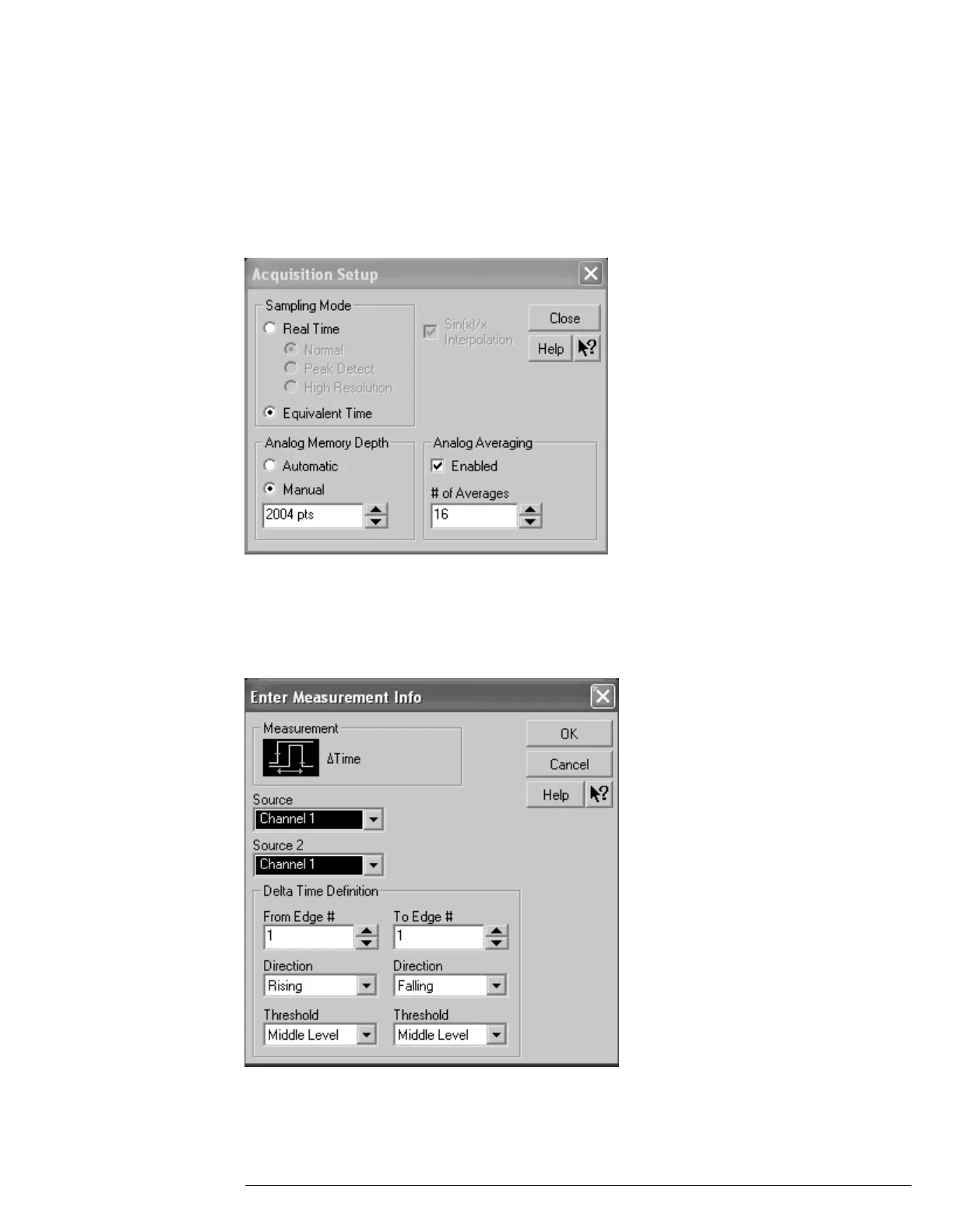Chapter 3: Testing Performance
To test time measurement accuracy
3–17
11
Selec
t Equivalent Time sampling mode. Enable Averaging and set the # Points to be
averaged to 16. Select Manual Memory Depth. Set the memory depth to 2004 points.
Click Close.
See Figure 3-10.
Figure 3-10
Acquisition Setup for Equivalent Time Procedure
12 Select Delta Time from the Time submenu of the Measure menu. Select Channel 1 as
the source in the dialog that appears. See Figure 3-11.
Figure 3-11
Source Selection for Delta Time Measurement
