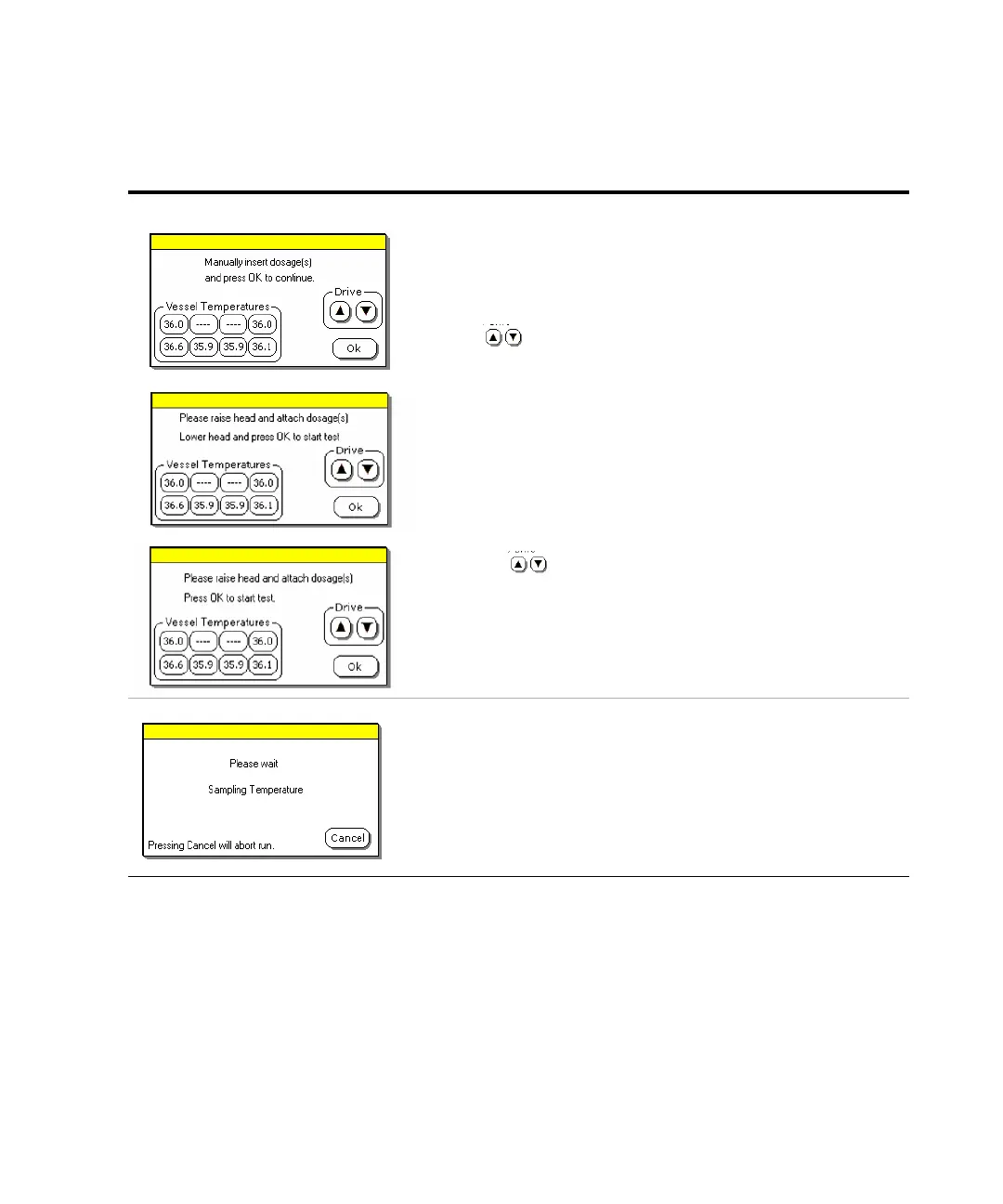Operating the 708-DS / 709-DS 4
708-DS / 709-DS Operator’s Manual 105
Load Dosage Prompt
This first warning displays when Apparatus 2 (paddle) or Apparatus 5
(paddle over disk) are being used. It indicates that it is time to lower the
samples into the vessels. Press Ok to clear the dialog and continue the
run. Drive displays only on units equipped with an automated
drive unit.
The next two warnings are applicable to systems configured as
Apparatus 1 (basket) or Apparatus 6 (rotating cylinder). They indicate
that it is time to attach the samples to the shafts. A manual drive unit
displays the second warning and an apparatus with an automated drive
unit displays the third warning. Press Ok to clear the dialog and continue
the run. Drive displays only on units equipped with an automated
drive unit.
Temperature Sampling Notification
This warning displays only when an Auto Sampling Manifold is
installed. The warning displays while the temperature probes are
immersed in the vessel media and clears itself once the temperature has
been read. Press Cancel to abort the method and return to the Main
screen.
Table 1 6 Warning Screens (Yellow)