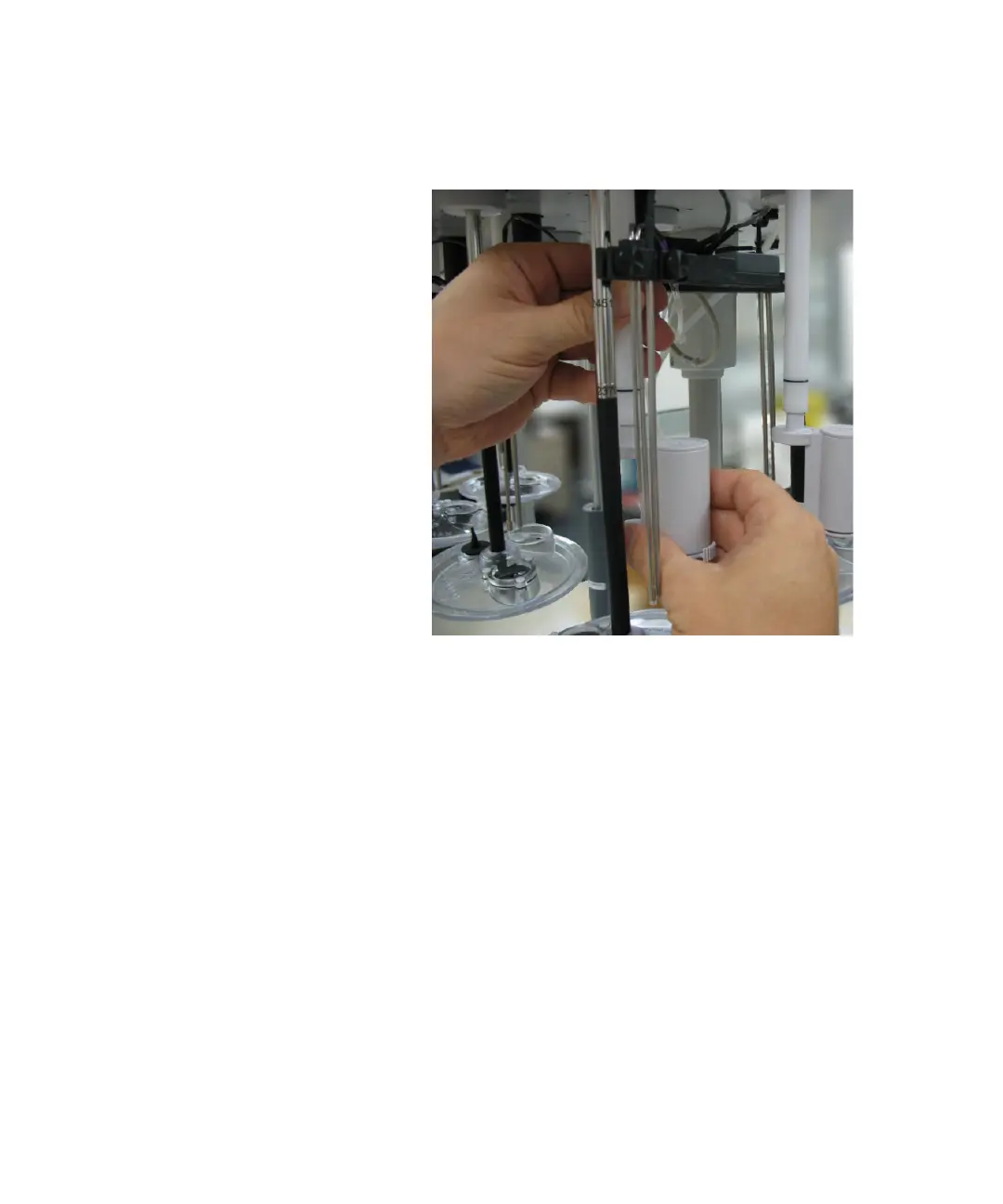Setting Up the 708-DS / 709-DS 3
708-DS / 709-DS Operator’s Manual 41
Figure 19 Inserting DDM into DDM Alignment Shaft
7 Repeat the previous step for all applicable positions.
8 Attach the DDM or alignment post to the evaporation cover by
aligning the notch with the locking pin of the cover and pushing until
fully seated.
