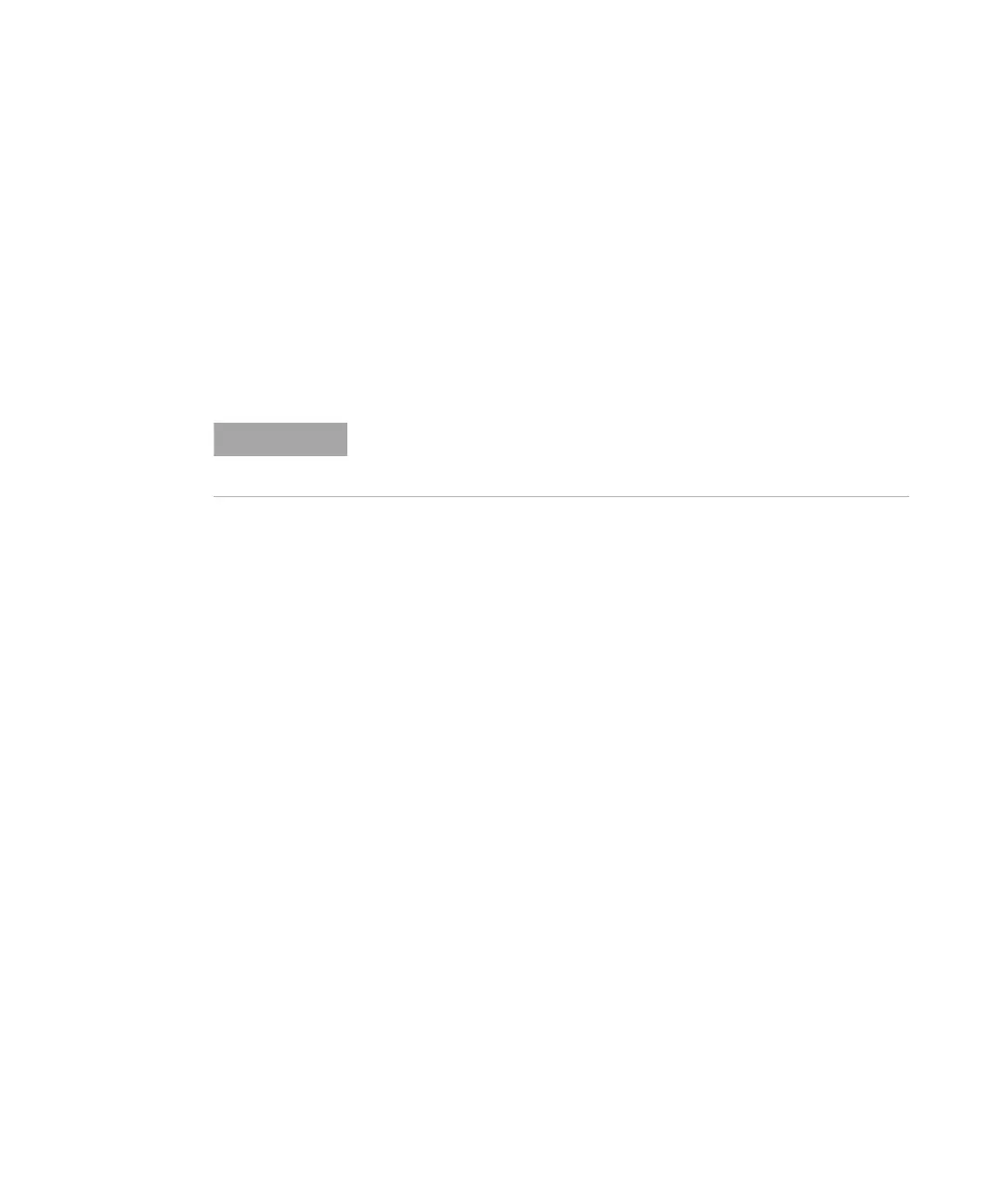Setting Up the 708-DS / 709-DS 3
708-DS / 709-DS Operator’s Manual 33
Agilent 708-DS / 709-DS Setup
Complete the following sections to set up the Agilent 708-DS / 709-DS.
Vessel Isolation Chamber Installation (709-DS)
1 Insert a vessel isolation chamber for each applicable position
between the vessel plate and the base plate of the 709-DS.
2 Ensure the center peg on the bottom surface of each chamber aligns
with the hole in the base plate.
3 Locate the isolation chamber mirrors and place one in the bottom of
each of the cylinders.
The wiring on the underside of the vessel plate should be avoided during
chamber installation. To accomplish this, begin by installing the rear
middle positions first from the left side of the 709-DS.
