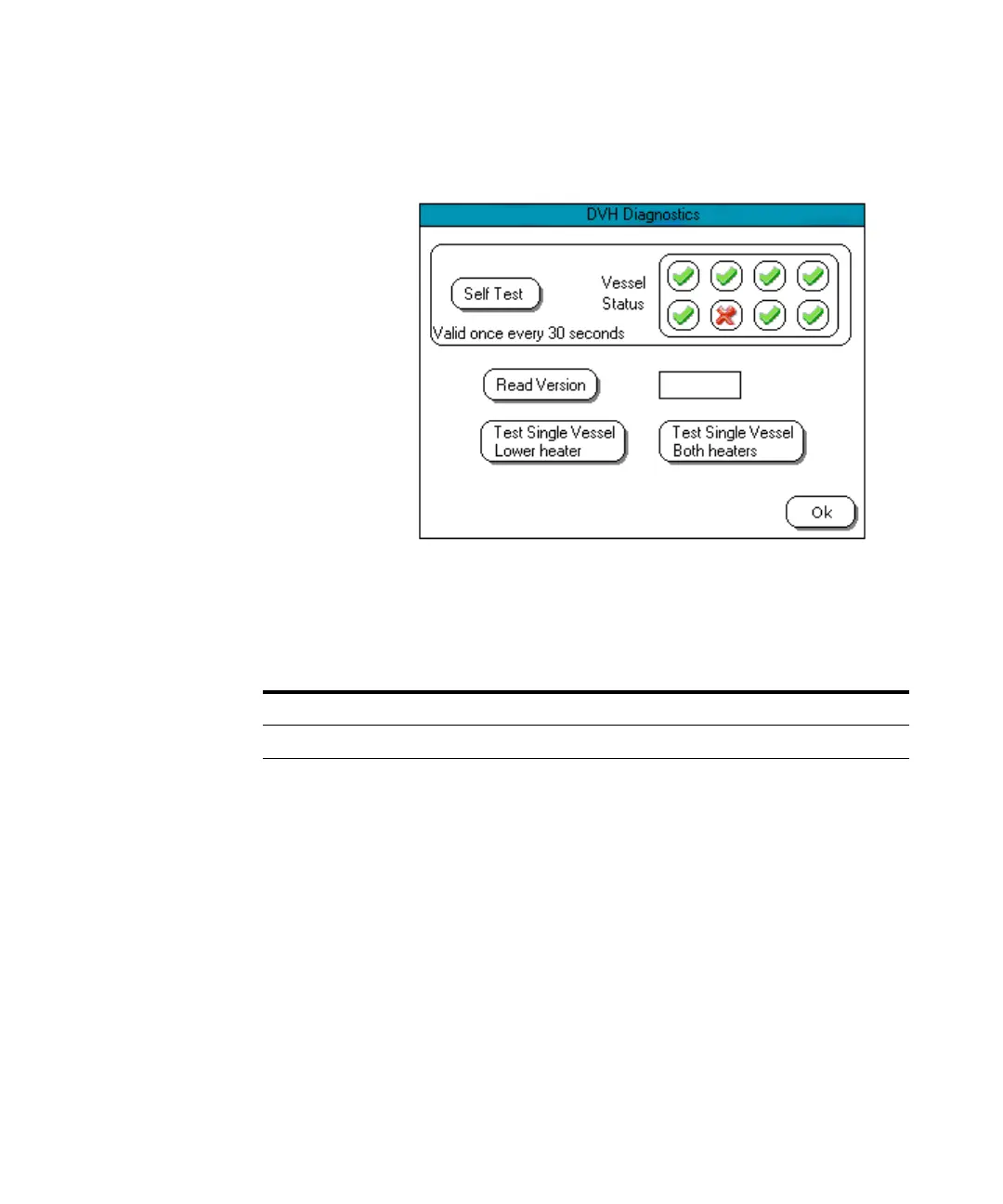Operating the 708-DS / 709-DS 4
708-DS / 709-DS Operator’s Manual 93
Diagnostics - DVH Diagnostics Screen 1
When a self test is requested, a green check mark displays as each vessel
passes the self test. If a self test fails, a red X displays. On systems with
less than 8 vessels installed, the extra positions remain blank.
From the DVH screen:
• Press Ok to return to the main Diagnostics screen.
• Press Test Single Vessel Lower heater or Test Single Vessel
Both heaters to proceed to DVH Diagnostic Screen 2.
Table 1 2 Diagnostics - DVH Diagnostics Screen 1
Option Function
Read Version Displays the firmware version of the DVH Control Box.
