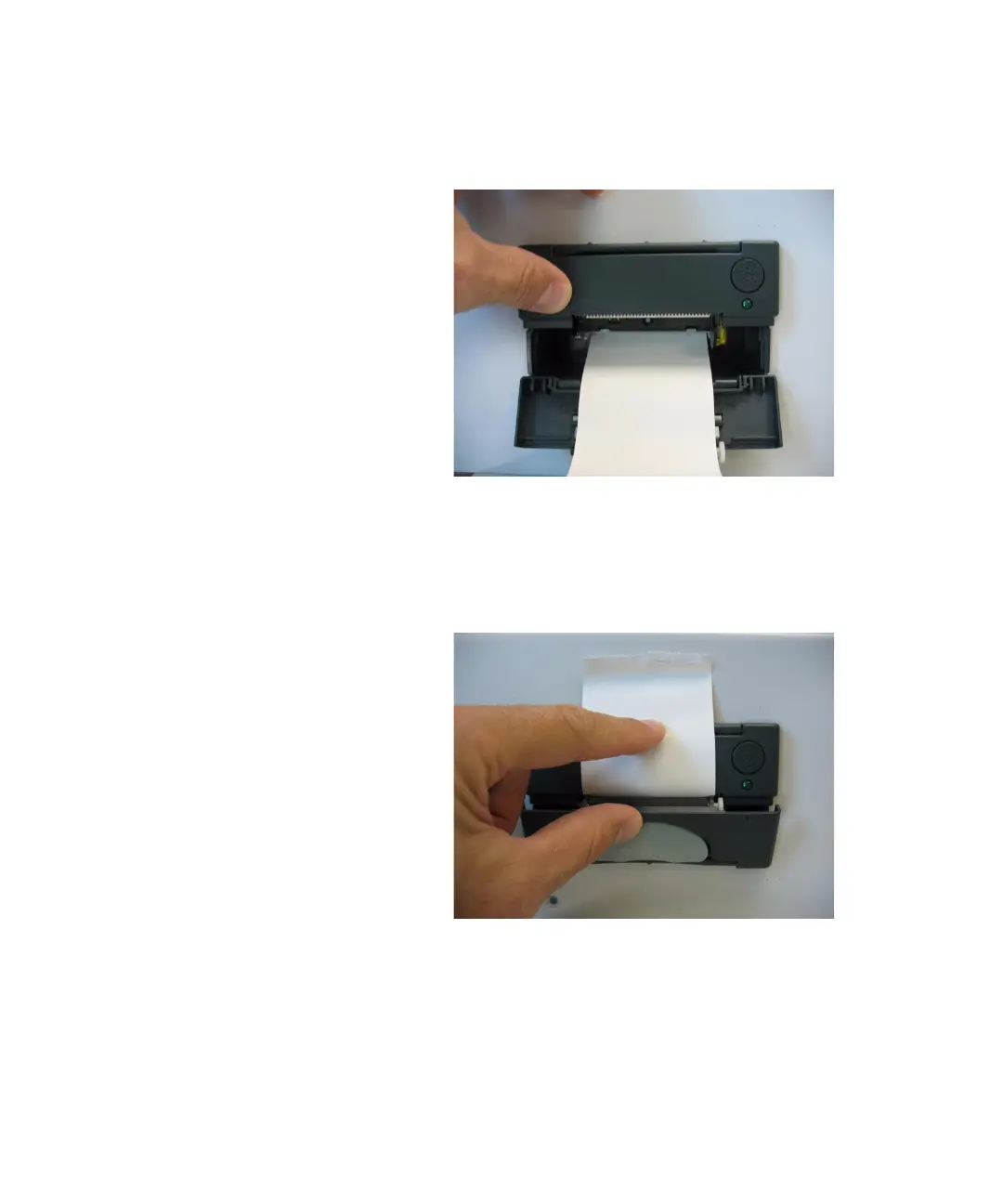132 708-DS / 709-DS Operator’s Manual
5 Maintenance and Troubleshooting
Figure 35 Leading Paper and Closing the Lid
3 Keeping the paper centered, close the bottom lid of the chamber and
snap it into place.
Figure 36 Closing the Printer Chamber
4 To verify that the paper is not skewed or jammed, press the
upper-right hand button on the printer to feed some paper. If paper
does not feed, re-open the chamber and re-center the paper.
