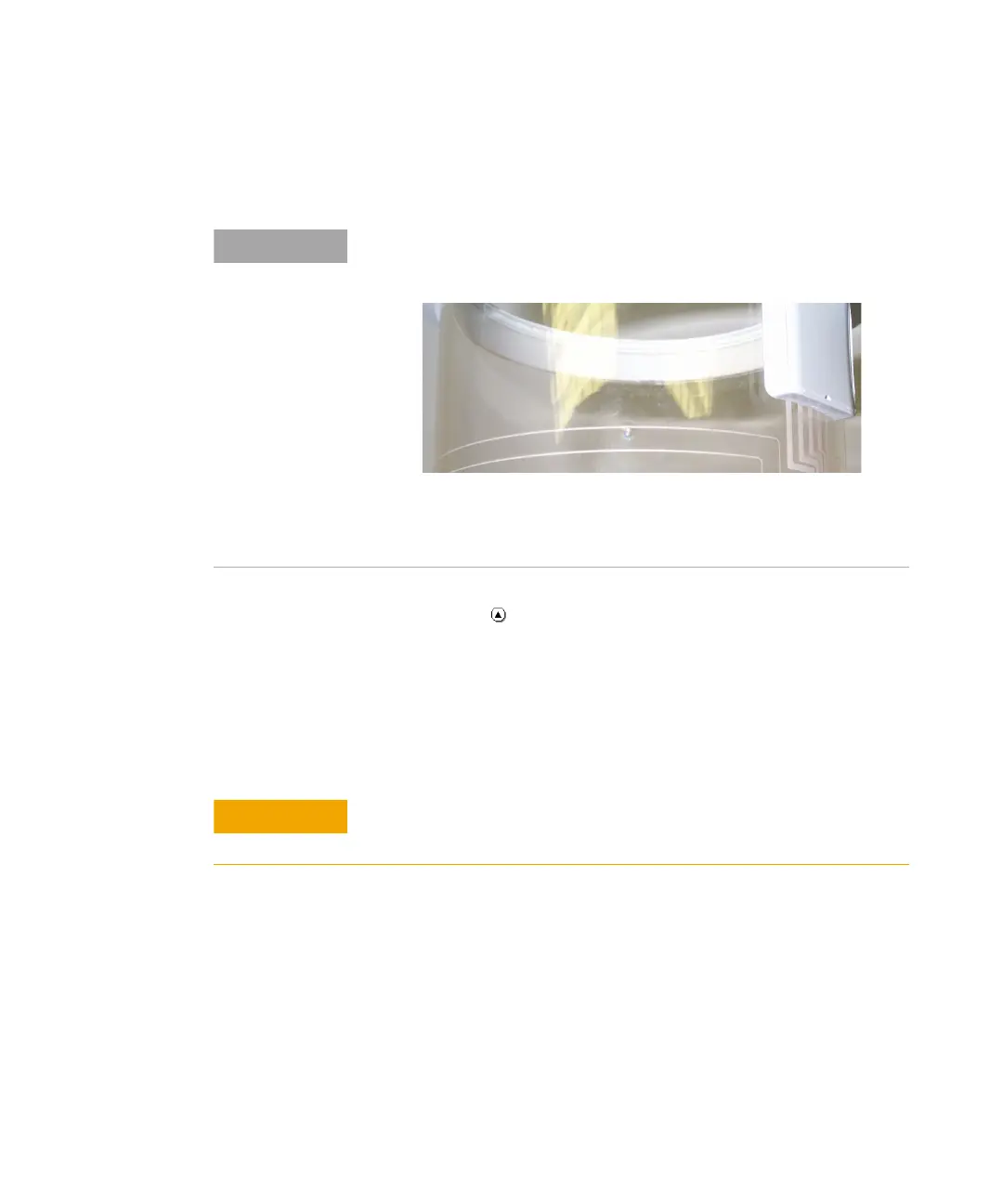34 708-DS / 709-DS Operator’s Manual
3 Setting Up the 708-DS / 709-DS
Vessel Installation
1 Press Drive to move the drive unit to the fully raised position.
2 Carefully install the dissolution vessels in the vessel plate.
3 For the 708-DS vessel, engage the clips for each position over the
rim of the vessel to secure it in place.
For the 709-DS vessel, open the clip, install the vessel, and close the
clip.
4 If necessary, place the TruAlign blank vessel position covers on the
vessel plate openings at Position 7 and Position 8. Rotate the two
clips for each position over the cover to secure it in place.
Bubbles on the surface of the vessel, like the one centered in the figure
below, are not a manufacturing defect and will not affect performance.
Figure 11 Vessel Bubble
Ensure the connection pins in the vessel socket are aligned with the
holes on the vessel.