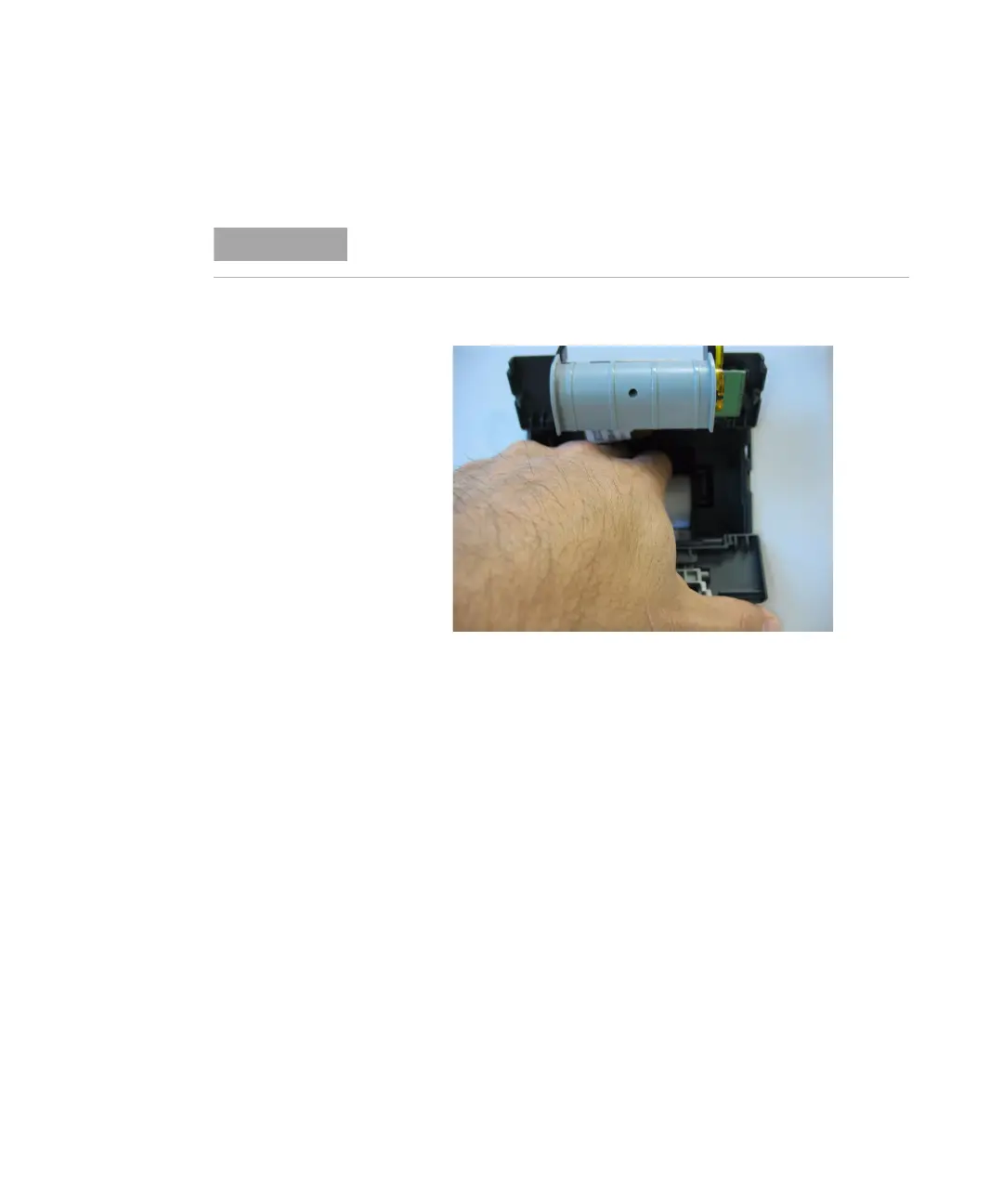130 708-DS / 709-DS Operator’s Manual
5 Maintenance and Troubleshooting
2 Internal side levers hold the roll in place. Since it is empty or nearly
empty, use your fingers to pull out the small roll or core.
Figure 33 Removing the Thermal Paper Roll
The empty core is disposable. Each new roll includes a cardboard core.
