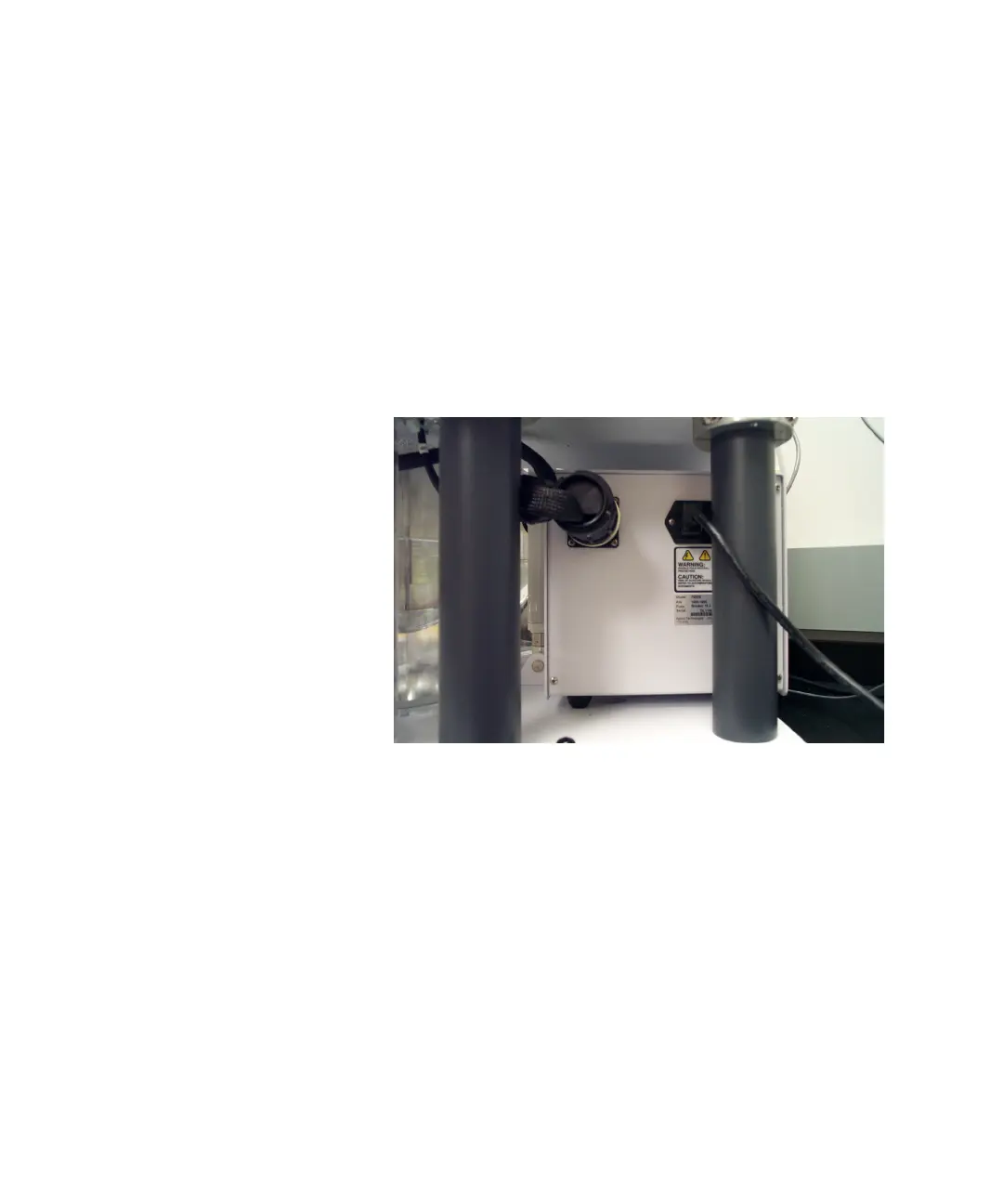28 708-DS / 709-DS Operator’s Manual
3 Setting Up the 708-DS / 709-DS
DVH Power Controller Setup (709-DS)
1 Install the DVH Power Controller box in the back of the 709-DS,
beneath the vessel plate. Ensure that the rubber feet of the control
box do not sit in any holes on the vessel plate.
2 Connect the cable attached to the vessel plate to the circular input on
the DVH Power Controller box.
3 Connect the communication cable (RJ-45) from the DVH Power
Controller box to the DVH Comm port on the back of the drive unit.
Figure 7 DVH Power Controller
