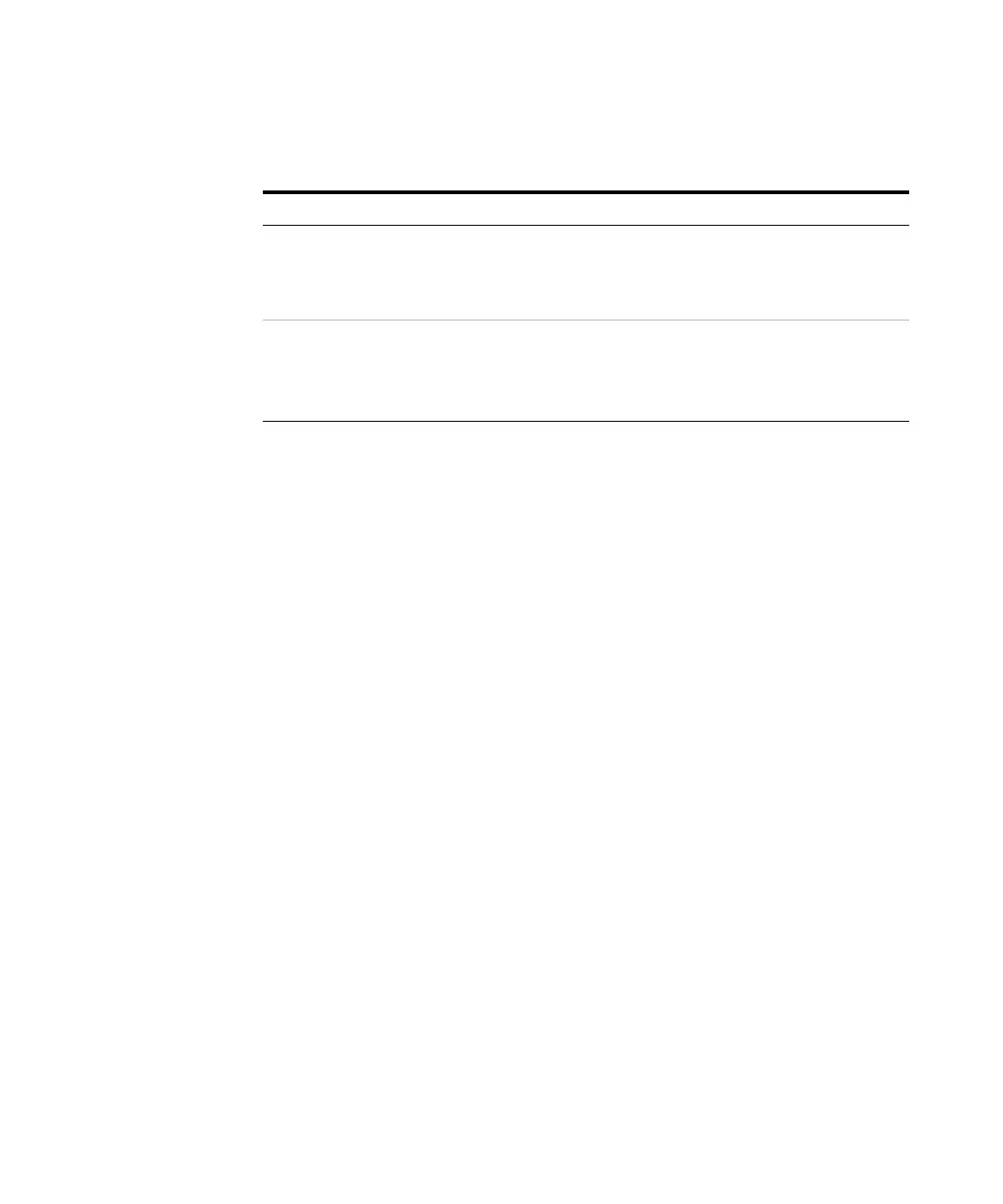Operating the 708-DS / 709-DS 4
708-DS / 709-DS Operator’s Manual 53
From the Start Options screen:
• Press Ok to start the test with all operational parameters being
monitored and return to the Main Screen with the Stop button
enabled.
• Press Cancel to abort the test start and return to the Select Method
screen.
DVH Preheat Hold Enable this option to delay start of the test after temperature
stabilization. A screen will appear prompting the user to begin once
vessel temperature has stabilized. Without this option, the test will begin
immediately after the preheat cycle (709-DS only).
Time Delayed Displays the Date and Time screen. The apparatus begins monitoring
appropriate temperatures at the entered time and starts when the selected
start condition has been reached.
Table 1 Method - Start Options
Option Function