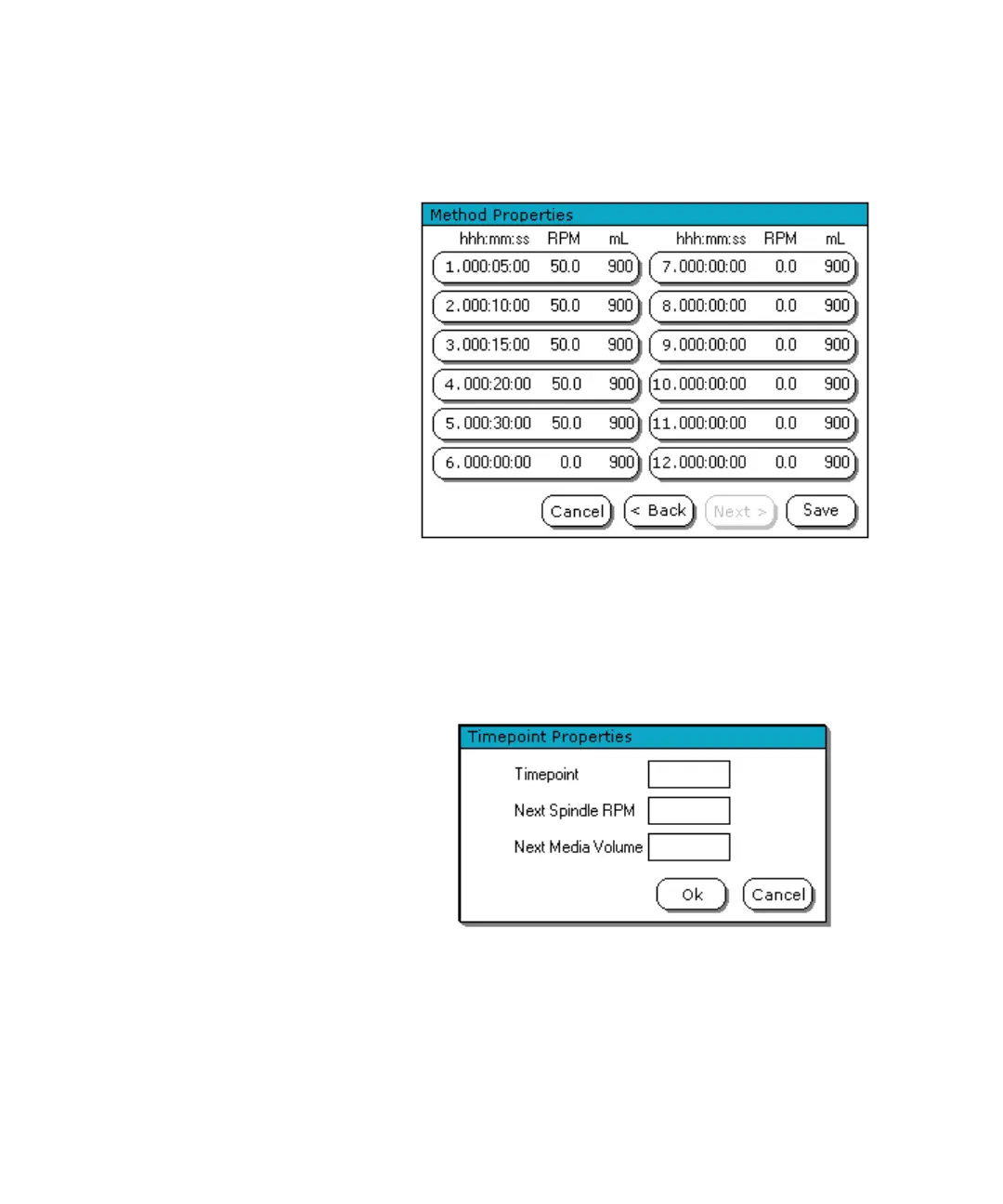74 708-DS / 709-DS Operator’s Manual
4 Operating the 708-DS / 709-DS
Method Properties Screen 4
Using this Method Properties screen, you can specify up to twelve time
points per test. These points specify when changes in spindle speed,
collection of samples, and recording of data occur.
Specify a time point by pressing the button for the corresponding time
point. The Timepoint Properties screen displays requesting the new
spindle speed and time for when that time point will be executed.
You can enter a different RPM and vessel volume at each time point.
The run report will print out the RPM that was running immediately
before the time point. At the specified time point, the RPM will change
(if applicable).