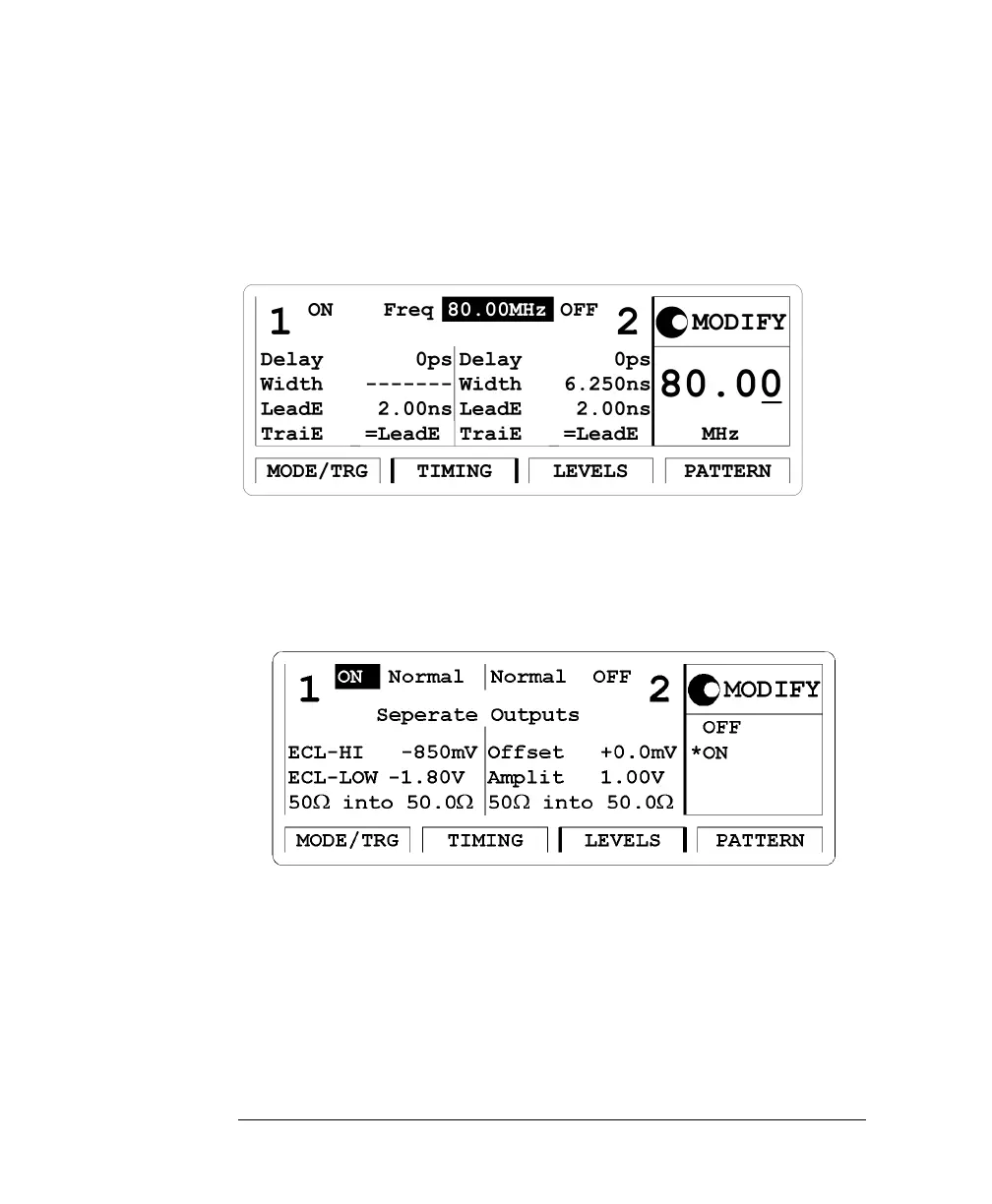42
Getting Started
S
SS
Se
ee
ett
tttt
tti
ii
in
nn
ng
g g
g U
UU
Up a
p a p a
p a S
SS
Se
ee
er
rr
ri
ii
ia
aa
al
l l
l D
DD
Da
aa
at
tt
ta
a a
a S
SS
St
tt
tr
rr
rea
eaea
eam
m m
m S
SS
Si
ii
ig
gg
gn
nn
na
aa
al
ll
l
N
NN
NO
OO
OTE
TETE
TE It is recommended to set the width for channel 2 to 6.250 ns to avoid a
parameter conflict when switching on this channel.
The ‘-------’ in the output 1 width entry field relate to the NRZ data
output format selection.
To set the level parameters as required:
1 Press the LEVELS softkey to enter the Level menu.
2 Change Offset and Amplitude mode to ECL levels by selecting
S
ET
ECL in the Modify Area.
N
NN
NO
OO
OTE
TETE
TE An Agilent 81110A with Agilent 81112A 3.8V/330 MHz output channels
installed has fixed 50 Ω source impedance and does not offer to adjust
for a load impedance other than 50 Ω.
